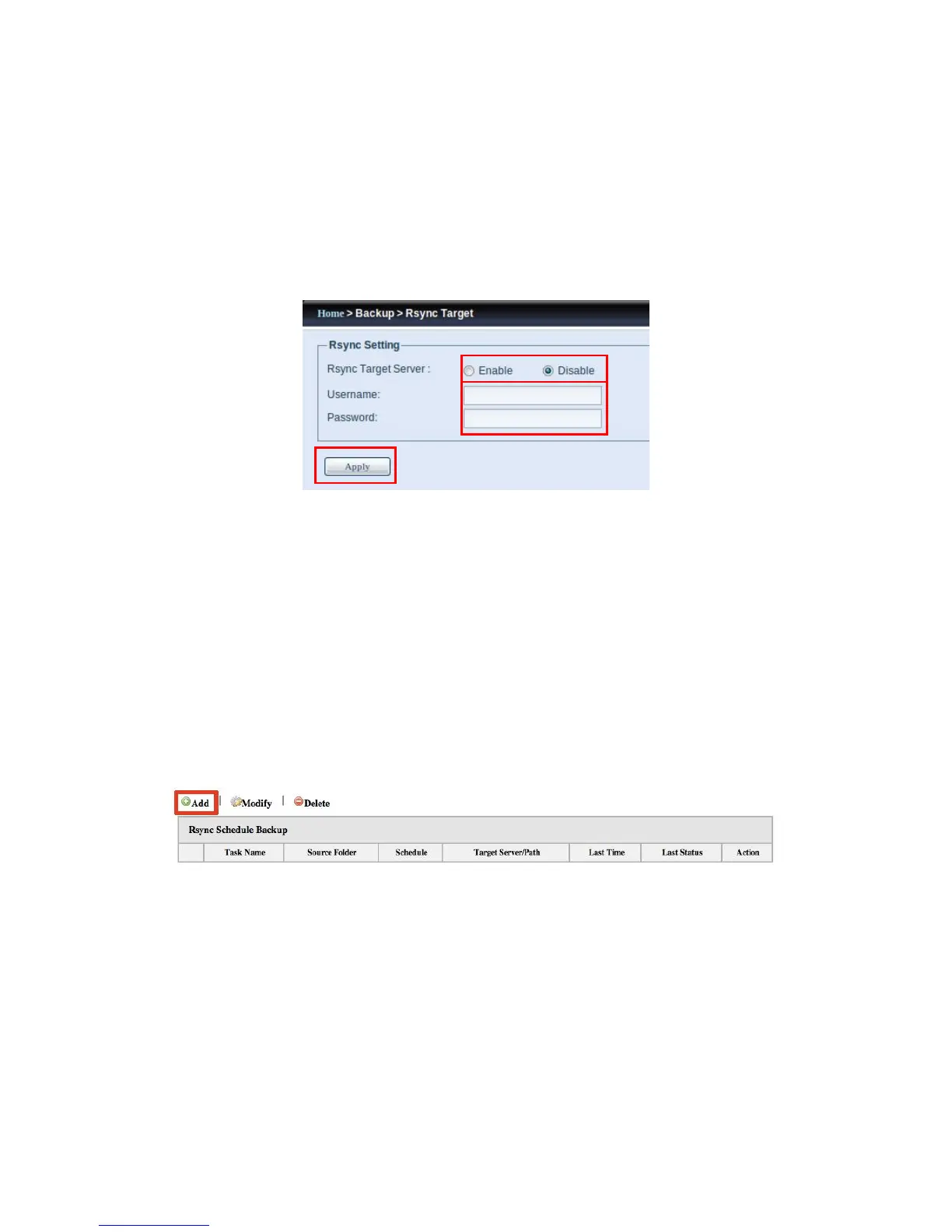on the Linux operating system, it is also much more stable and experiences much
less frequent data loss during transfer than other remote backup systems.
-For this tutorial you will need to use Rsync Target (Step 1) and Rsync (Step 2+3)
under Backup.
Step 1 – Enabling Rsync on your target (backup) NAS
-Log in to your target (backup) NAS through the UI in your web browser
-Go to Rsync Target under Backup in the menu of the UI
1. Enable Rsync Target Server
2. Add a username and password (they can be different than your NAS’s
username and password)
3. Select Apply
*Now Rsync is turned on on your NAS, which means it can be used as a target for
Rsync backup, in other words, only the backup NAS needs to be activated in this
way.
Rsync (For 3x series/N8900)
Step 2 – Setting up your backup task and schedule on your source NAS
-Log in to your other NAS (your source NAS) through the UI in your web browser
-Go to Rsync Backup under Backup in the menu of the UI
-From the Rsync Schedule Backup task list, choose Add