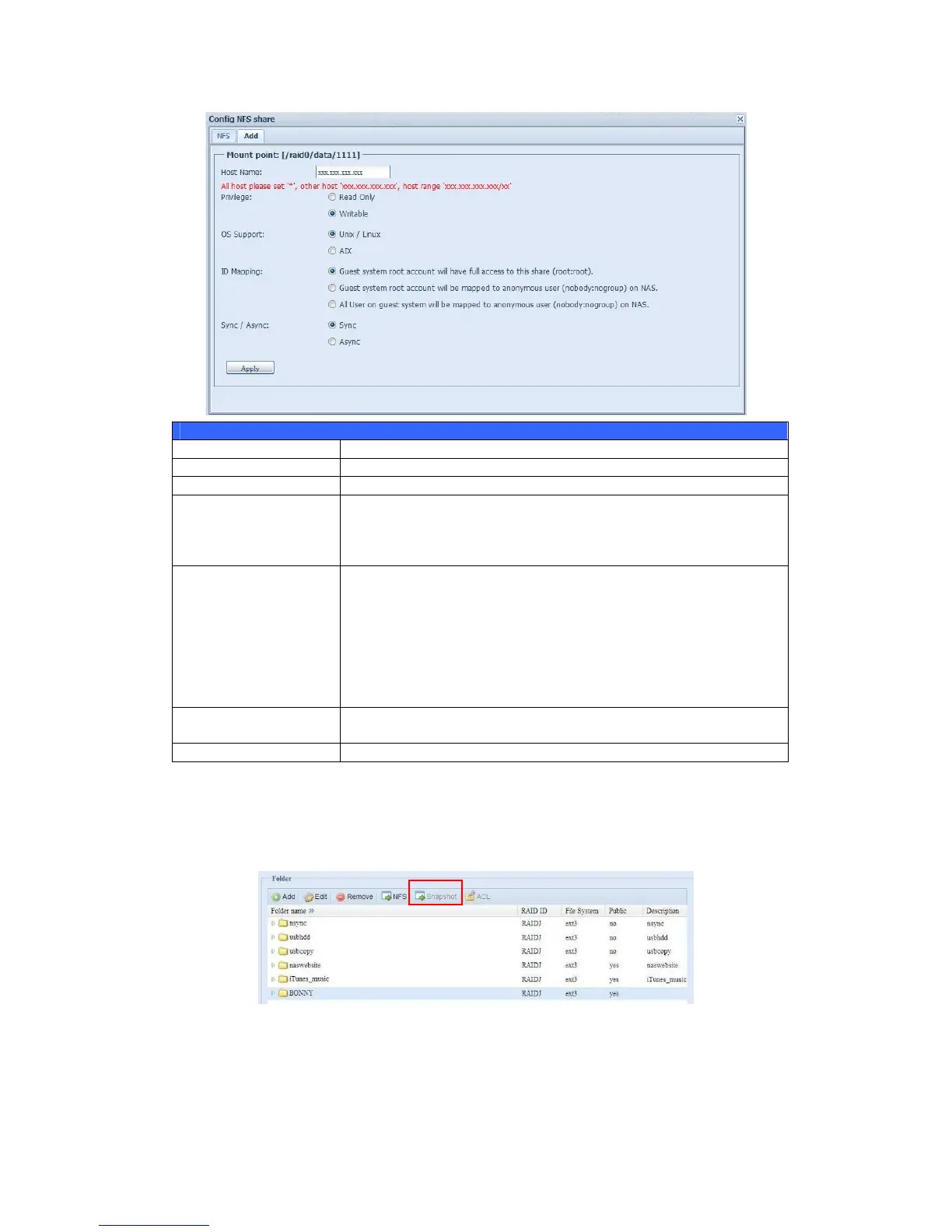There are two selections available:
Unix / Linux System
AIX (Allow source port > 1024)
Choose the one which best fits your needs.
IO Mapping There are three selections available:
Guest system root account will have full access to this
share (root:root).
Guest system root account will be mapped to anonymous
user (nobody:nogroup) on NAS.
All user on guest system will be mapped to anonymous
user (nobody:nogroup) on NAS.
Choose the one which best fits your needs.
Sync / Async (For the
N8900)
Choose to determine the data “Sync” at once or “Async” in
arranged batch.
Apply Click to save your changes.
Snapshot (Does not apply to the N8900)
The Thecus IP storage is capable for 16 snapshot version control. To have snapshot
to work on, the file system creation for RAID volume has to be “ZFS”.
Snap (Snapshot configuration)
If added folder has located in the RAID volume with “ZFS” file system, then the
folder management screen with “Snap” button will be configurable.
