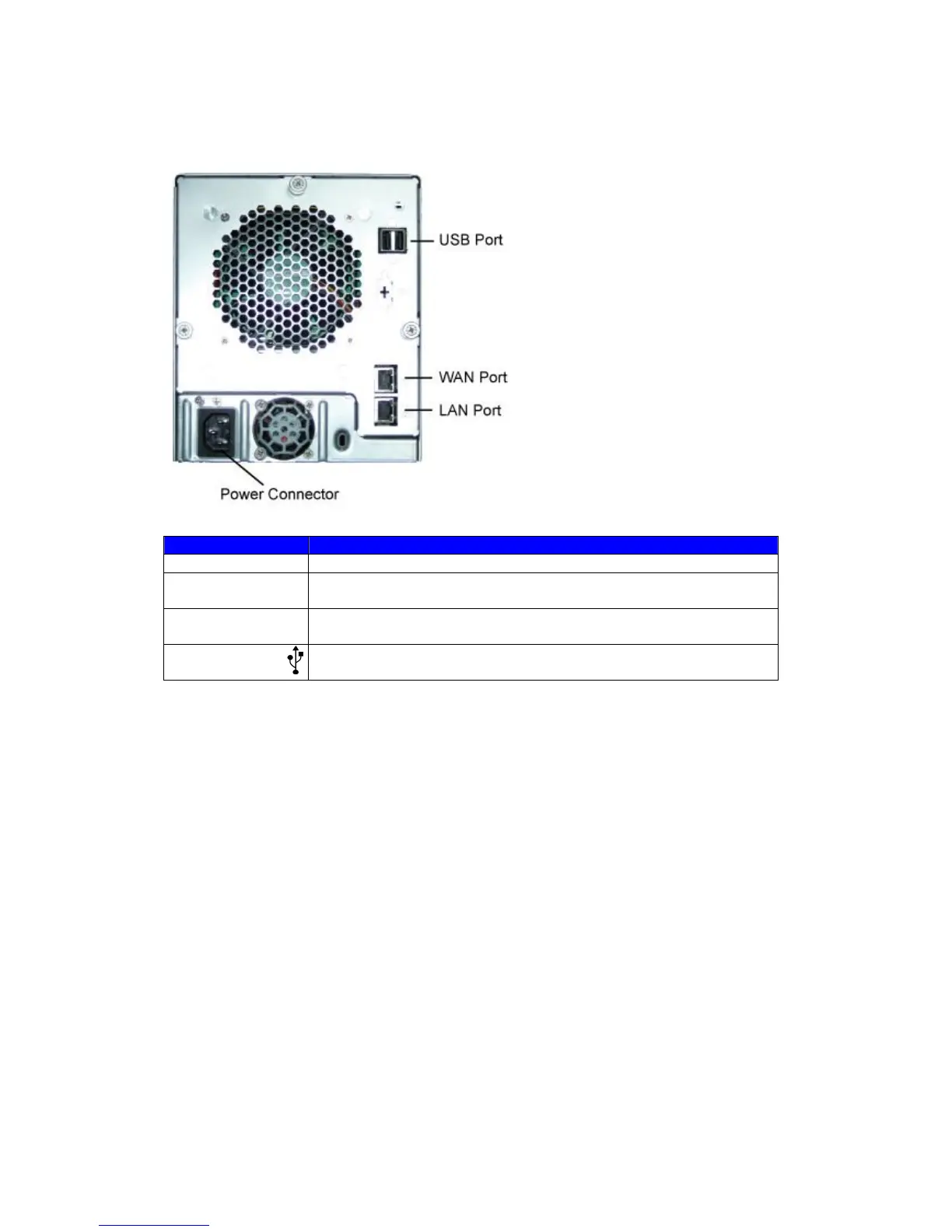N4100PRO
The rear panel of the N4100PRO houses the USB and Ethernet connections, as well
as the power connector. See the table below for descriptions of each:
Item Description
Power Connector Connect the included power cord to this connector
WAN Port WAN port for connecting to an Ethernet network through a switch
or router
LAN Port LAN port for connecting to an Ethernet network through a switch or
router
USB Ports
USB 2.0 ports for storage expansion