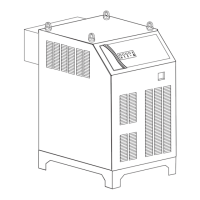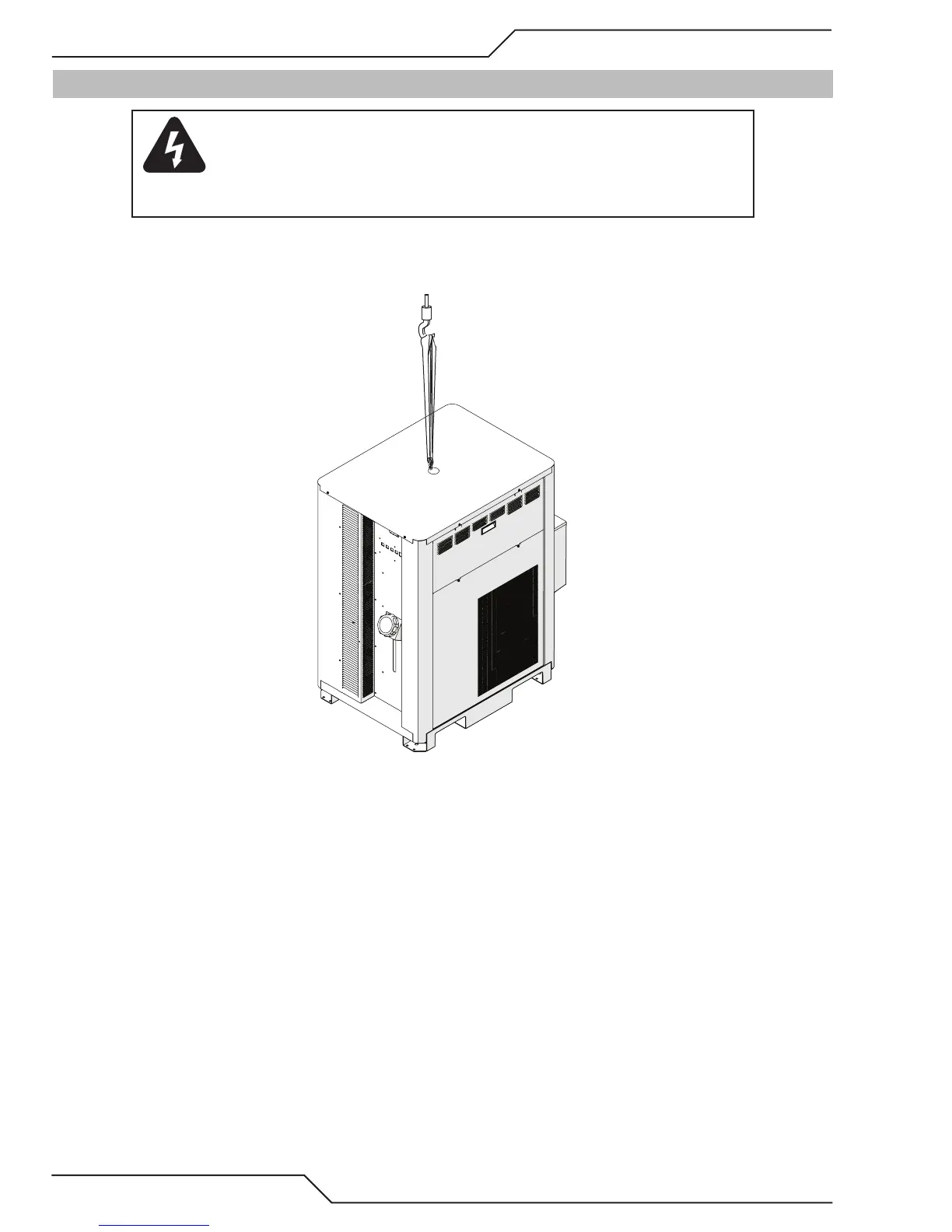 Loading...
Loading...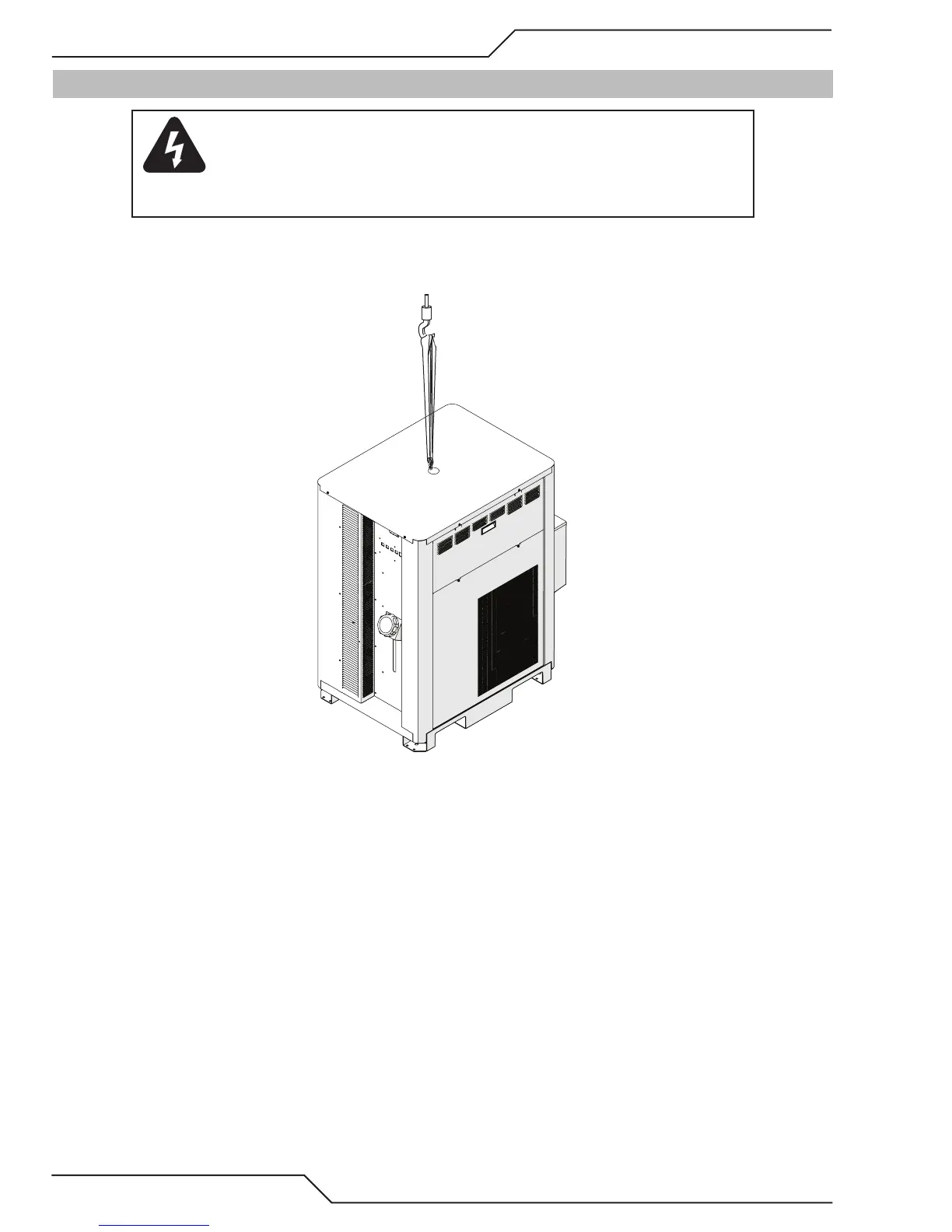
Do you have a question about the Thermal Dynamics ULTRA-CUT 400 XT and is the answer not in the manual?
| Duty Cycle | 100% @ 400A |
|---|---|
| Output Current Range | 20-400 A |
| Open Circuit Voltage (OCV) | 300 V |
| Cutting Capacity (Recommended) | 1-1/2 in (38 mm) |
| Cutting Capacity (Maximum) | 2 in (51 mm) |
| Max Cutting Thickness | 5/8 in (16 mm) |
| Operating Temperature | 14°F to 104°F (-10°C to 40°C) |
| Gas Type | Oxygen, Nitrogen, Air |