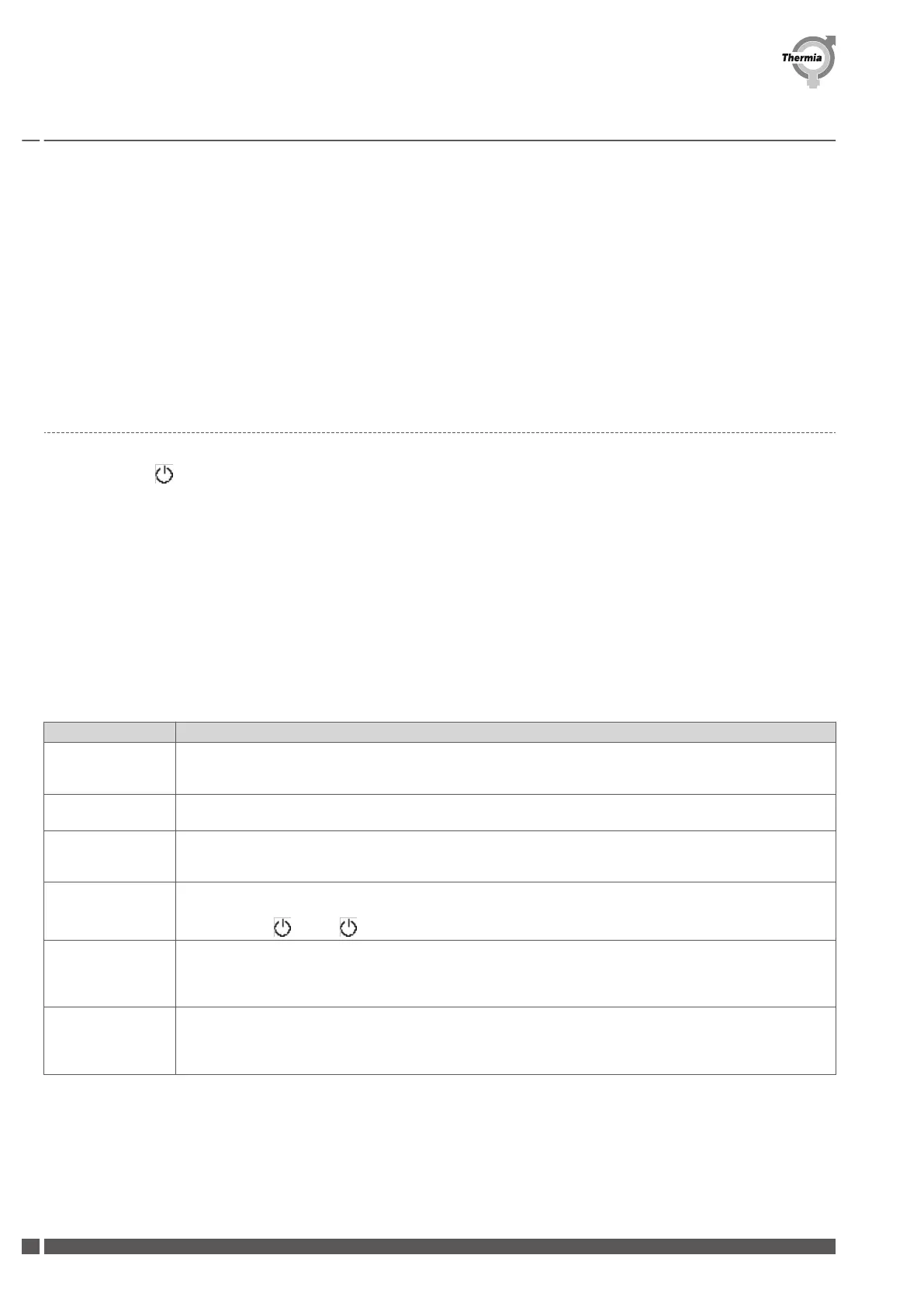The following settings are made in the Service Menu. If not already in the Service Menu, enter the Service Menu by pressing and holding
left (<) arrow for at least 5 seconds. Use + or – to move up and down in the menu.
Activating the electric auxiliary heater in the SERVICE menu:
▪
SERVICE
▪
AUX HEATER
▪
MAX STEP
▪
P ( Potential free output )
▪
Press left arrow (<) several times to exit the Service Menu.
3.7 Activate cooling
The cooling function is primarily temperature controlled and starts when the condensor in sensor reaches the set value for START. De-
fault setting is OFF .
The heating system is cooled by reversing the heating process and distributing cold water on to the heating system.
The following settings are made in the Service Menu. If not already in the Service Menu, enter the Service Menu by pressing and holding
left arrow (<) for at least 5 seconds. Use + or – to move up and down in the menu.
Activating cooling in the service menu:
▪
SERVICE
▪
COOLING
▪
INTEGRATED IN HP
▪
Press right arrow (>) to activate. An asterisk (*) appears.
Active cooling is configured by the parameters shown below:
Parameter
Meaning
COOLING TIME When the heat pump must alternate between different demands for example heating, hot water, pool heating
and cooling, cooling will be produced according to the set number of minutes.
Factory setting: 20M, range: 5M – 40M
MAX START TEMP Outdoor temperature when the cooling should start.
Factory setting: 30°C, range: COOLING->START – 55°C
MIN STOP TEMP Supply line temperature when the cooling should stop.
NOTE: Too low temperature may result in condensation on the radiators.
Factory setting: 16°C, range: 5°C – COOLING->STOP
ROOM SENSOR Activation of room sensor function for influencing cooling production.
NOTE: Room sensor must be installed and activated.
Factory setting: , range: – ON
COOL.HYST.RS LO This setting is available only if ROOM SENSOR is activated
The compressor is stopped if the temperature from the room sensors drops below the desired temperature mi-
nus the value set in COOL.HYST.RS LO.
Factory setting: +1°C, range: 0,5 – 5
COOL.HYST.RS HI This setting is available only if ROOM SENSOR is activated
The compressor is started when the temperature rises above the desired temperature plus the value set in
COOL.HYST.RS HI.
Factory setting: +1°C, range: 0,5 – 5
Commissioning iTec
VIJSR102 Thermia Värmepumpar
14
