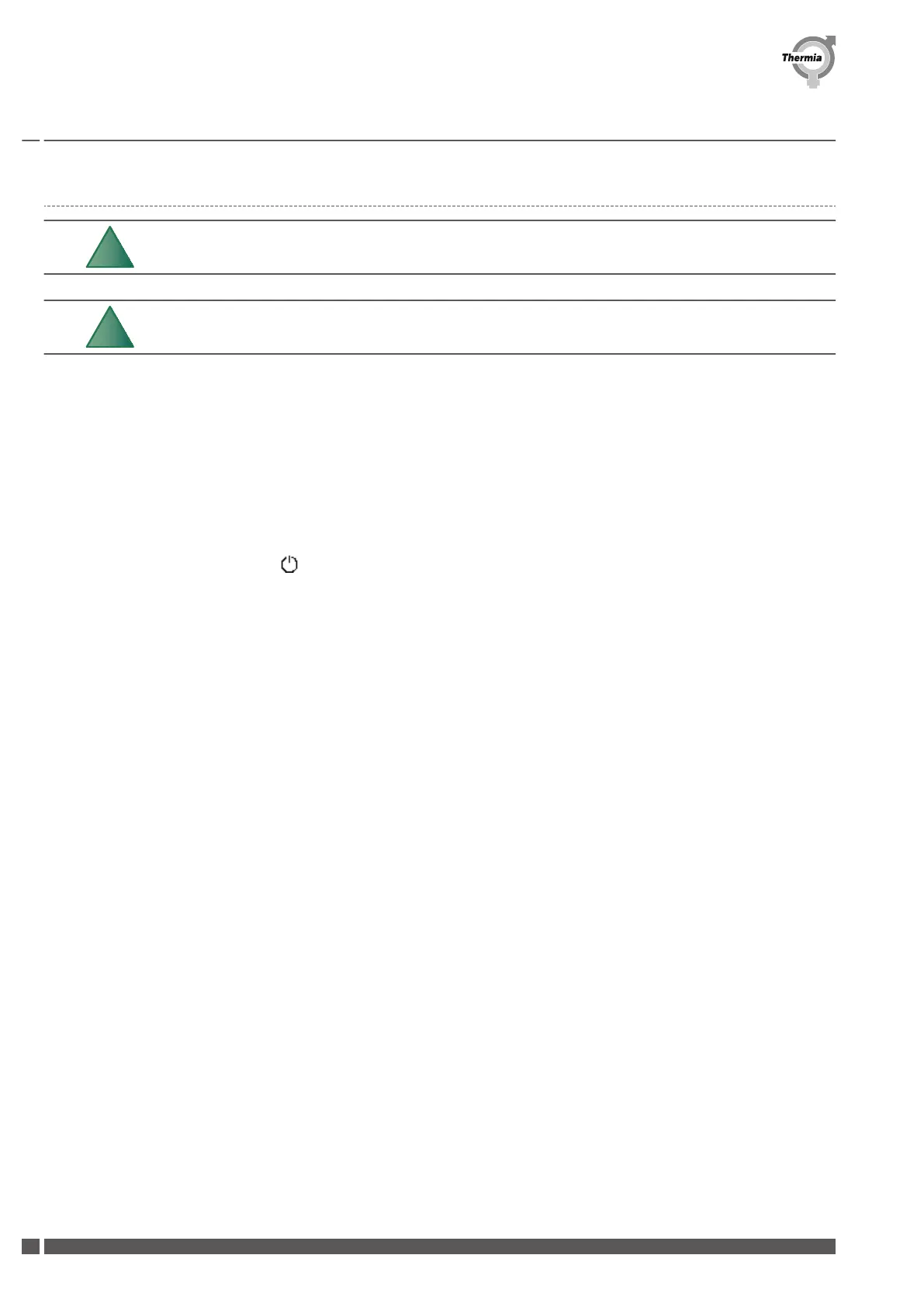3.9 Activation of optimum circulation (variable speed) pump
The Optimum circulation pump is factory installed in iTec Total.
The OPTIMUM option is however not activated from factory.
If fixed speed circulation pump is used, which may be the case for iTec
Standard, then skip this setting.
The following settings are made in the Service Menu. If not already in the Service Menu, enter the Service Menu by pressing and holding
left (<) arrow for at least 5 seconds. Use + or – to move up and down in the menu.
Activation of optimum (variable speed) pump in the SERVICE menu:
▪
SERVICE
▪
INSTALLATION
▪
SYSTEM
▪
OPTIMUM
▪
Press right arrow (>) to enter the optimum function.
The off symbol ( ) is shown.
▪
Press + to activate the optimum function.
▪
ON will appear to confirm the setting.
Commissioning
iTec
VIJSR102 Thermia Värmepumpar
16
