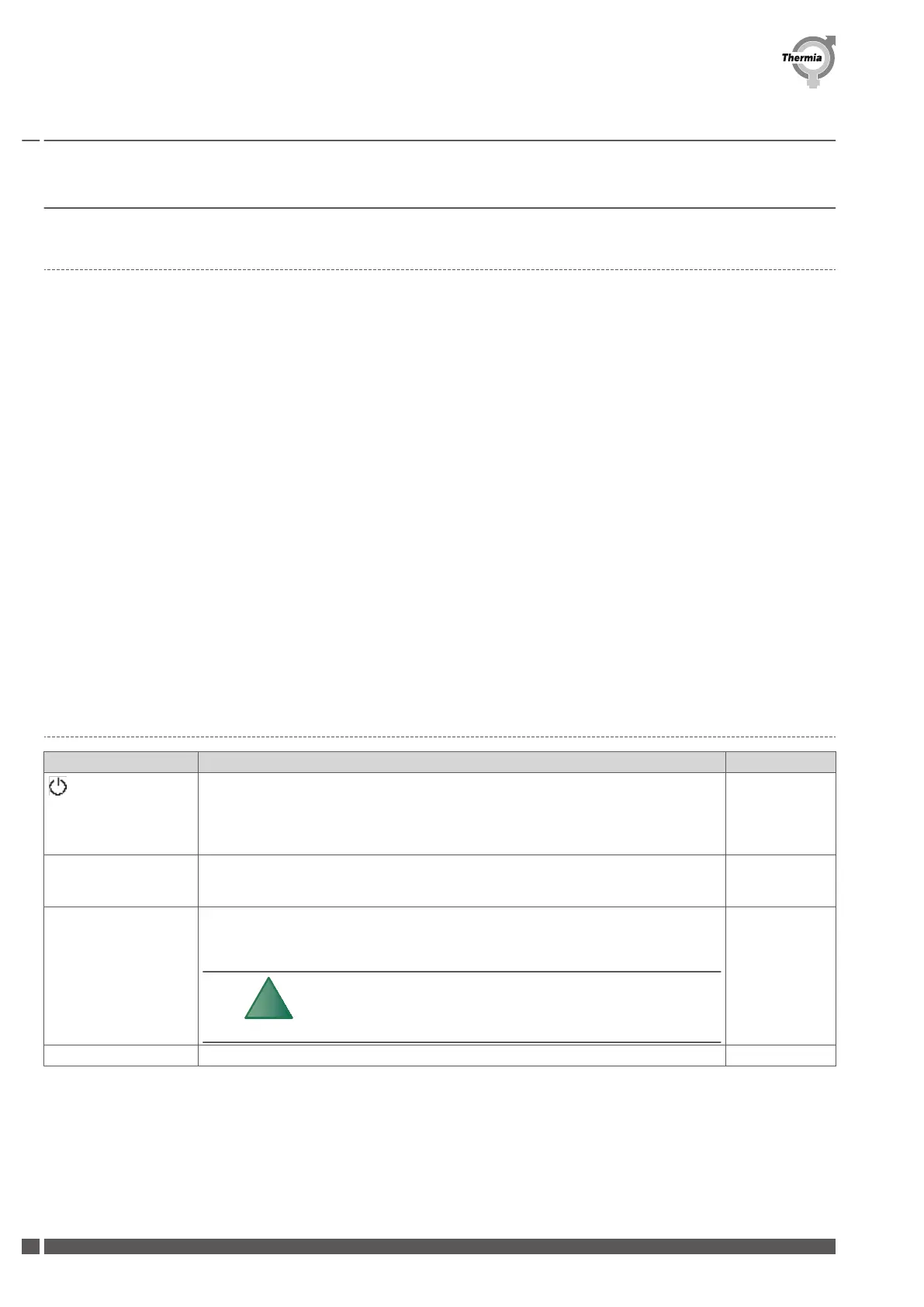7 INFORMATION menu
7.1 Menu overview
▪
OPERAT.
▪
HEATING
▪
DISTR. CIRCUIT1
▪
DISTR. CIRCUIT2
▪
HOT WATER
▪
COOLING
▪
POOL
▪
BUFFER TANK
▪
OP. DATA
▪
OPERAT. TIME
▪
DEFROST
▪
CALENDAR
▪
CLOCK
▪
HOT WATER BLOCK
▪
EVU
▪
SILENT MODE
▪
TEMP.REDUCTION
▪
CONCRETE PROG.
▪
ALARM
▪
LANGUAGE
7.2
Sub-menu OPERAT.
Menu selection Meaning Factory setting
(OFF)
The installation is fully switched off. This mode is also used to acknowledge certain
alarms.
CANCEL = starting point, no changes made.
To select OFF as operating mode, press the minus sign once to scroll down one step and
press the right arrow once.
-
AUTO Automatic operation with both heat pump and auxiliary heater permitted. If the number
of power stages for auxiliary heating are set to zero (SERVICE -> AUX. HEATER -> MAX
STEP) only AUTO or OFF can be selected as operating mode.
-
COMPRESSOR The control system is controlled so that only the heat pump unit (compressor) is allowed
to operate. In this operating mode peak heating charging (anti-legionella function) of the
hot water will not run because the auxiliary heater is not used.
Operation with only compressor permitted.
No peak heating charging (anti-legion-
ella function) with only heat pump op-
eration.
-
AUX. HEATER Operation with only auxiliary heater permitted. -
Commissioning iTec
VIJSR102 Thermia Värmepumpar
26
