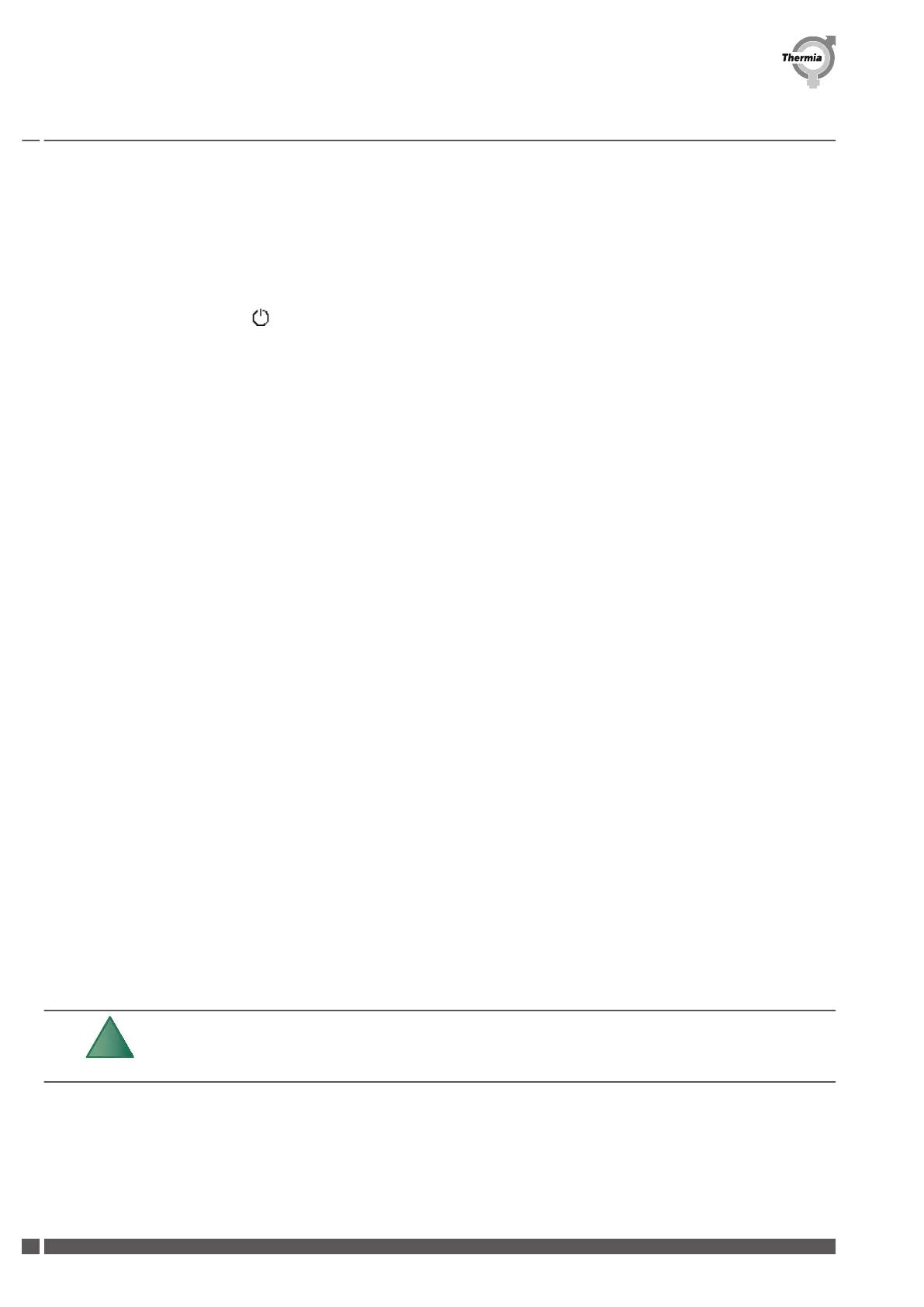Find the min. flow in the menu:
▪
SERVICE
▪
OPTIMUM
▪
FIND MIN. FLOW
▪
Press right arrow (>) to enter the FIND MIN. FLOW menu.
The off symbol (
) is shown.
▪
Press right arrow (>) to activate the FIND MIN. FLOW menu.
▪
Press + to activate the FIND MIN. FLOW menu.
▪
ON will appear in the display to confirm the setting.
Depending on the configured functions, the result of the flow search may be presented as follows:
Operation mode Heating
If the function for heating is activated, the result will be one of the following:
▪
HEAT FLOW OK
▪
HEAT FLOW NOT OK
If the flow is not OK, measures must be taken to ensure sufficient min. flow, for example, make sure the system is properly bled on air,
install an additional circulation pump or other equipment, such as a buffer tank, that will increase the flow enough.
Operation mode Hot water
If the function for hot water is activated, the result will be one of the following:
▪
H.W FLOW OK
▪
H.W FLOW NOT OK
If the flow is not OK, measures must be taken to ensure sufficient min. flow, for example, make sure the system is properly bled on air,
install an additional circulation pump or other equipment, such as a buffer tank, that will increase the flow enough.
Operation mode Cooling
If the function for cooling is activated, the result of the flow search may be as follows:
▪
COOLING FLOW OK1 = Flow is sufficient for defrost.
▪
COOLING FLOW NOT OK1 = Flow is not sufficient for defrost.
or;
▪
COOLING FLOW OK2 = Flow is sufficient for cooling.
▪
COOLING FLOW NOT OK2 = Flow is not sufficient for cooling.
If the flow is not OK, measures must be taken to ensure sufficient min. flow, for example, make sure the system is properly bled on air,
install an additional circulation pump or other equipment, such as a buffer tank, that will increase the flow enough.
It may take a while before the search is completed and the result is dis-
played. You may continue with other parts of the commissioning that
are independent of the search for a min. flow.
Press left arrow (<) several times to navigate back to the Service Menu.
Commissioning
iTec
VIJSR102 Thermia Värmepumpar
18
