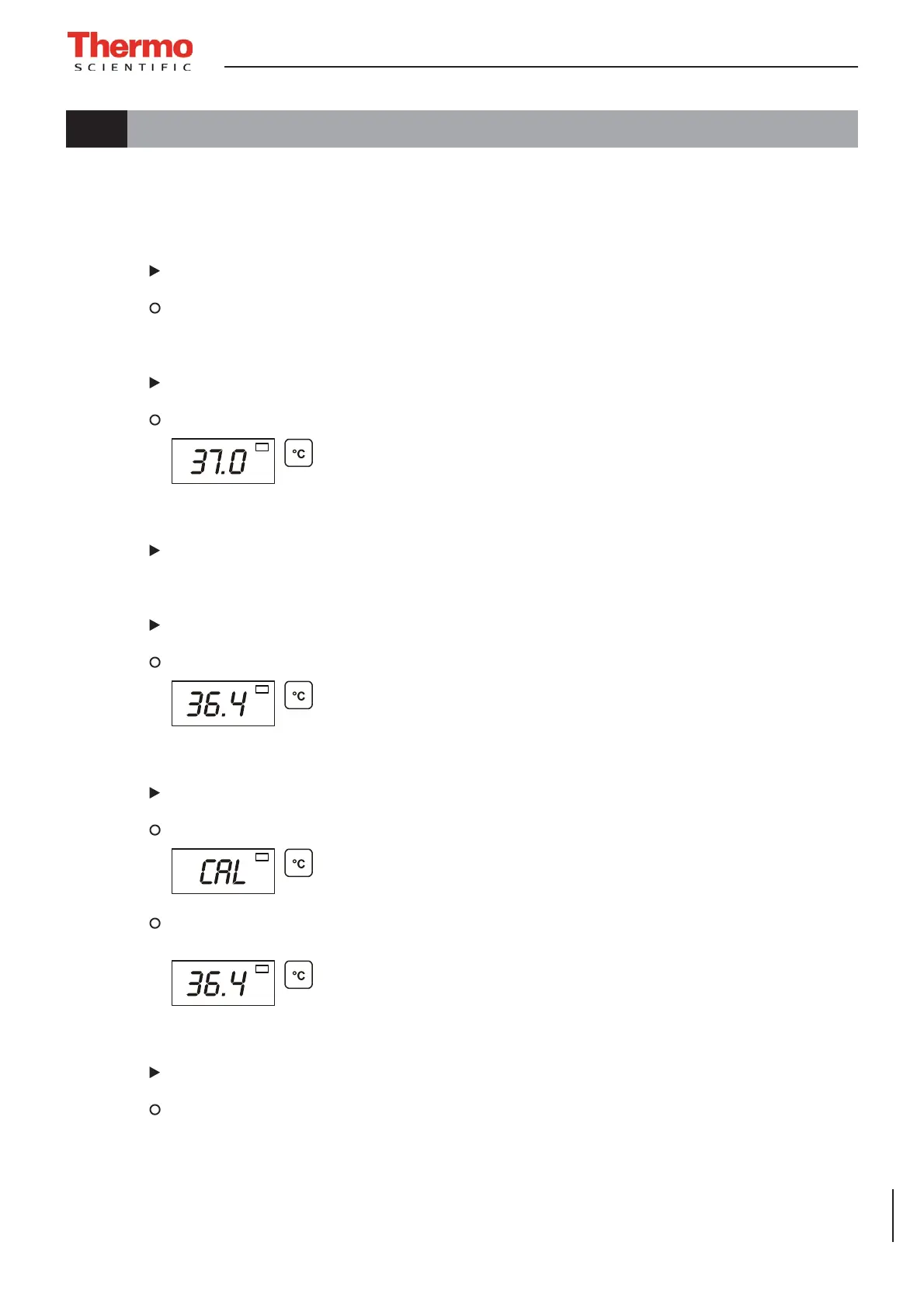CO
2
Incubator BB 150 Operating Instructions
55
10. Maintenance
10.4 Temperature calibration procedure
1. Activate calibration:
Keep the
key depressed for 5 seconds.
All operating panel indicators flash.
2. Display the nominal value:
Press the
key.
The preset value of 37° C is displayed.
3. Enter the measured value (destination value):
Press the
+
keys.
or
Press the
+
keys.
Destination value e.g. 36.4° C
4. Accept the destination value:
Press the
key.
The temperature display momentarily shows “CAL”,
then the corrected actual value (measured destination value 36.4° C)
is displayed.
5. Cancel the calibration process:
Press any key.
The temperature display and the CO
2
display show the actual values.
