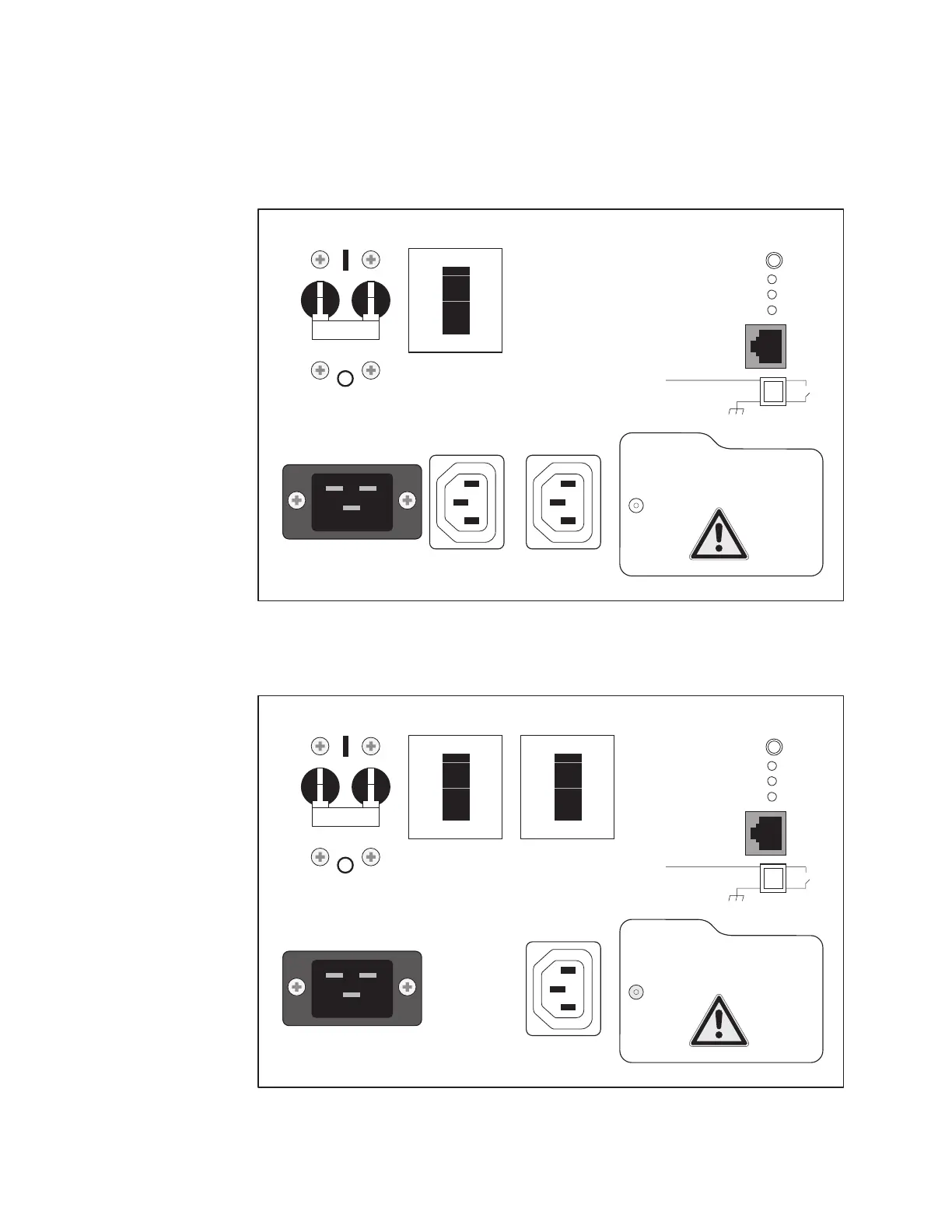3
System Shutdown, Startup, and Reset
Shutting Down the System in an Emergency
50 TSQ Series Hardware Manual Thermo Scientific
Figure 35. Power panel of the TSQ Vantage or TSQ Quantum Ultra mass spectrometer, showing
the Main Power circuit breaker switch, Electronics service switch, and System Reset
button
Figure 36. Power panel of the TSQ Quantum Access or TSQ Quantum Access MAX mass
spectrometer, showing the Main Power circuit breaker switch, Electronics service
switch, Vacuum service switch, and System Reset button
System Reset
Ethernet
100 Base T
+ 30V – Max
Start In
Forepump 1
V ~230, 50/60 Hz,
5.0 A Max
V ~230, 50/60 Hz,
5.0 A Max
Power In
V ~230, 50/60 Hz, 15.0 A Max
Operating Mode
Service Mode
Electronics
Main Power
On
Qualified
Service
Personnel
Only
Off
Forepump 2
Both Pumps On
Vent Valve Closed
Ethernet Link OK
Refer to Manual
System Reset
Ethernet
100 Base T
+ 30V – Max
Start In
V ~230, 50/60 Hz,
5.0 A Max
Power In
V ~230, 50/60 Hz, 10.0 A Max
Operating Mode
Service Mode
Electronics
Main Power
On
Qualified
Service
Personnel
Only
Off
Forepump
Pump On
Vent Valve Closed
Ethernet Link OK
Refer to Manual
Operating Mode
Service Mode
Vacuum
