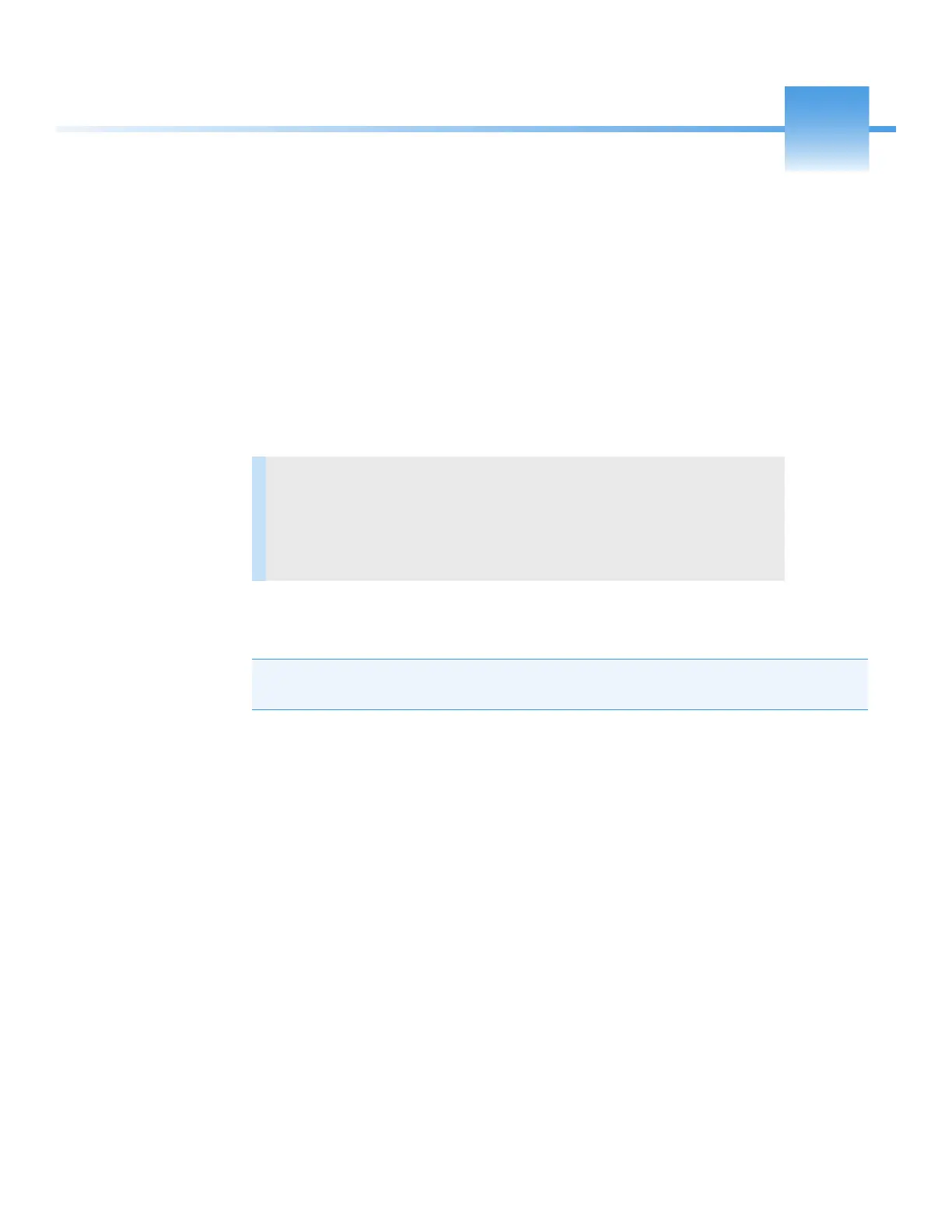Thermo Scientific TSQ Series Hardware Manual 69
Removing and Reinstalling the Ion Source Housing
You must remove the Ion Max™ (on the TSQ Quantum Access MAX, TSQ Vantage, or
TSQ Quantum Ultra) or Ion Max-S (on the TSQ Quantum Access) ion source housing
before performing maintenance on the ion optics or ion source interface, or to access the ion
sweep cone.
Removing the Ion Max or Ion Max-S Ion Source Housing
To remove the ion source housing
1. Remove the drain tube from the ion source housing drain. See Figure 37 and Figure 38.
2. Rotate the ion source housing locking levers 90 degrees to release the ion source housing
from the ion source mount assembly.
3. Remove the ion source housing by pulling it straight off the ion source mount assembly,
and place the housing in a safe location for temporary storage.
Contents
• Removing the Ion Max or Ion Max-S Ion Source Housing
• Installing the Ion Max or Ion Max-S Ion Source Housing
• Ion Max and Ion Max-S Housing Maintenance
Note If an ion source probe is still installed in the ion source housing, disconnect the
external liquid lines to the probe before removing the ion source housing.
