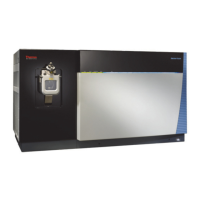3.1 THE AUTO RUN TIME OR VACUUM SPD121P
6
TIME
1. Refer to the “MANUAL RUN” section for start up.
2. Place the sample tubes in rotor so load is balanced. Secure rotor with
supplied knob (hand tight). Close cover.
3. To execute an AUTO ” TIMED” RUN, execute the
following steps:
a) Press “RUN TYPE” to select “TIME” run
b) Use “SELECT” button and the up/down keys to select and modify
“TEMPERATURE, “HEAT TIME, “RUN TIME” parameters ONLY,
(The unit will not allow setting of vacuum pressure). RUN and HEAT
TIME can be set from 0.01 to 9.59 hours (HEAT TIME also
has “CCC”).
c) Press “AUTO RUN” button to start the run. The cover locks and the
rotor starts spinning. The time display is counting down in 1 minute
intervals and the decimal point blinks. The heat time is counting
down (use select button to view “HEAT TIME”). The temperature
rises in 1
°C increments to set temperature. The vacuum pressur
begins decrementing down from “HPr” (atmospheric pressure), after
both SAV valves actuate, applying vacuum to the chamber.
d) The vacuum display will indicate vacuum pressure in the chamber.
NOTE: If the cover is not closed, the display will show “Lid” and the
run will not start.
e) Press R/C for radiant cover heat. Press at any time to turn OFF
and ON.
f) Once the time decrements to 0.00 HRS. the run will automatically
stop, the display will show “End”, the SAV valves will click, also
allowing air to bleed into the chamber.
g) After the rotor stops spinning, the cover unlocks and the display
reverts to last set parameters.
h) Open the cover and remove samples.

