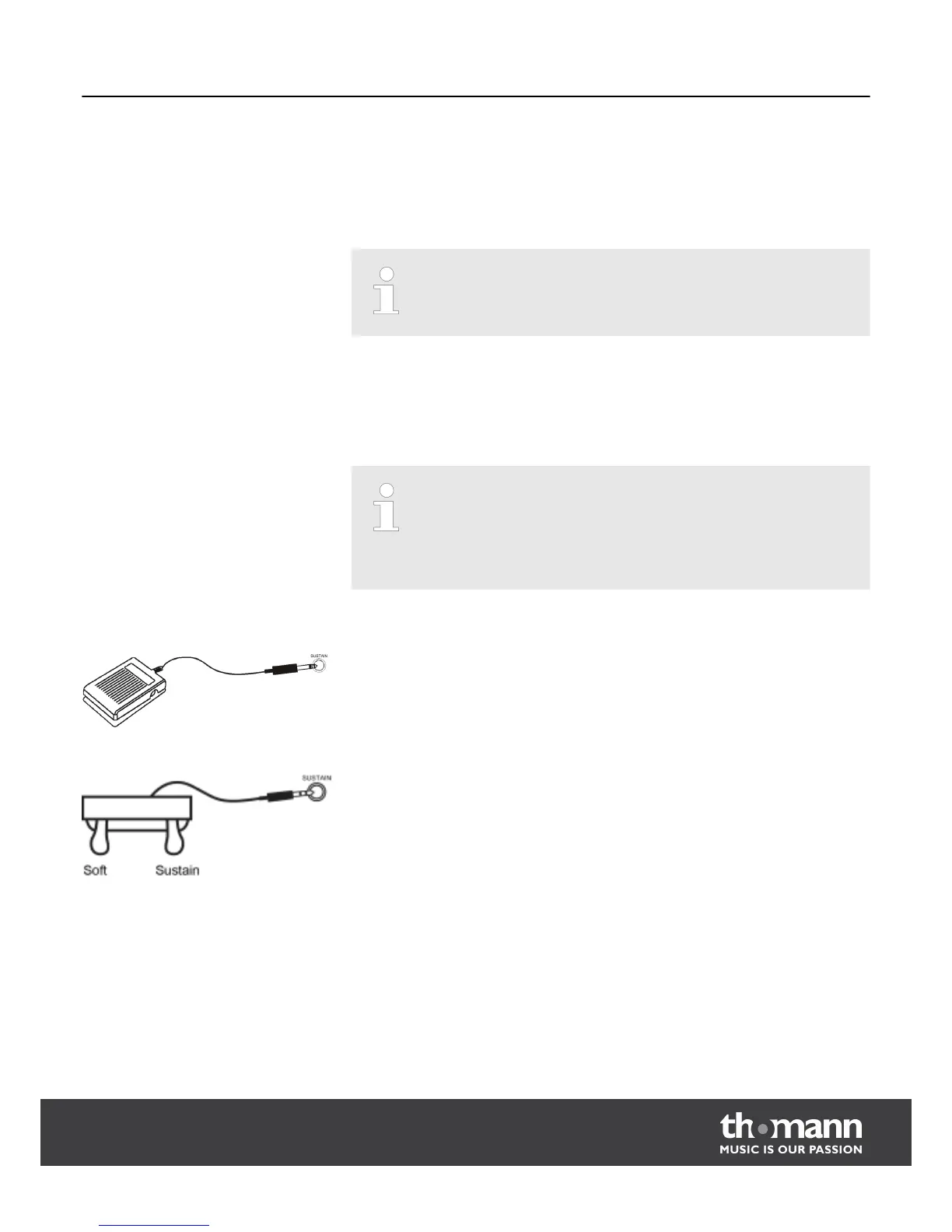6
Connections
MIDI (Musical Instrument Digital Interface) is a global communication standard for
electronic musical instruments. This allows sending and receiving compatible note
and program changes and other types of MIDI data.
MIDI IN: Receives MIDI data from other midi devices.
MIDI OUT: Sends MIDI data to other midi devices.
The output sockets provide signal levels for external amplifiers. Use both output
socket for stereo output or only the left socket for mono sound.
You can connect a sustain pedal or a double pedal to the digital piano.
Make sure that the digital piano is switched off, before connecting the
pedal.
By default the pedal affects the sound of the note after being played. To
toggle the operation mode of the pedal (NO or NC), keep the pedal pressed
when switching the piano on.
You can play this digital piano with a sustain pedal. This adds sustain to notes after
the key has been released. A soft pedal can be used optionally.
You can play this digital piano with a double pedal. The wooden stand (item no.
265835) is already equipped with 2 pedals.
Soft pedal (left): Step on the soft pedal to attenuate the notes played.
Sustain pedal (right): Pressing the sustain pedal adds sustain to notes after the key
has been released.
When plugging in headphones the speakers will be muted. Thus, the sound is only
played from the headphones.
Connect the supplied power supply unit here. Only use the power supply unit, that
was provided with the piano.
MIDI IN / MIDI OUT
Stereo/mono LINE OUT
Pedals
Sustain pedal
Double pedal (optional)
Headphones
DC 12 V input socket
Connections
DP-25
11
