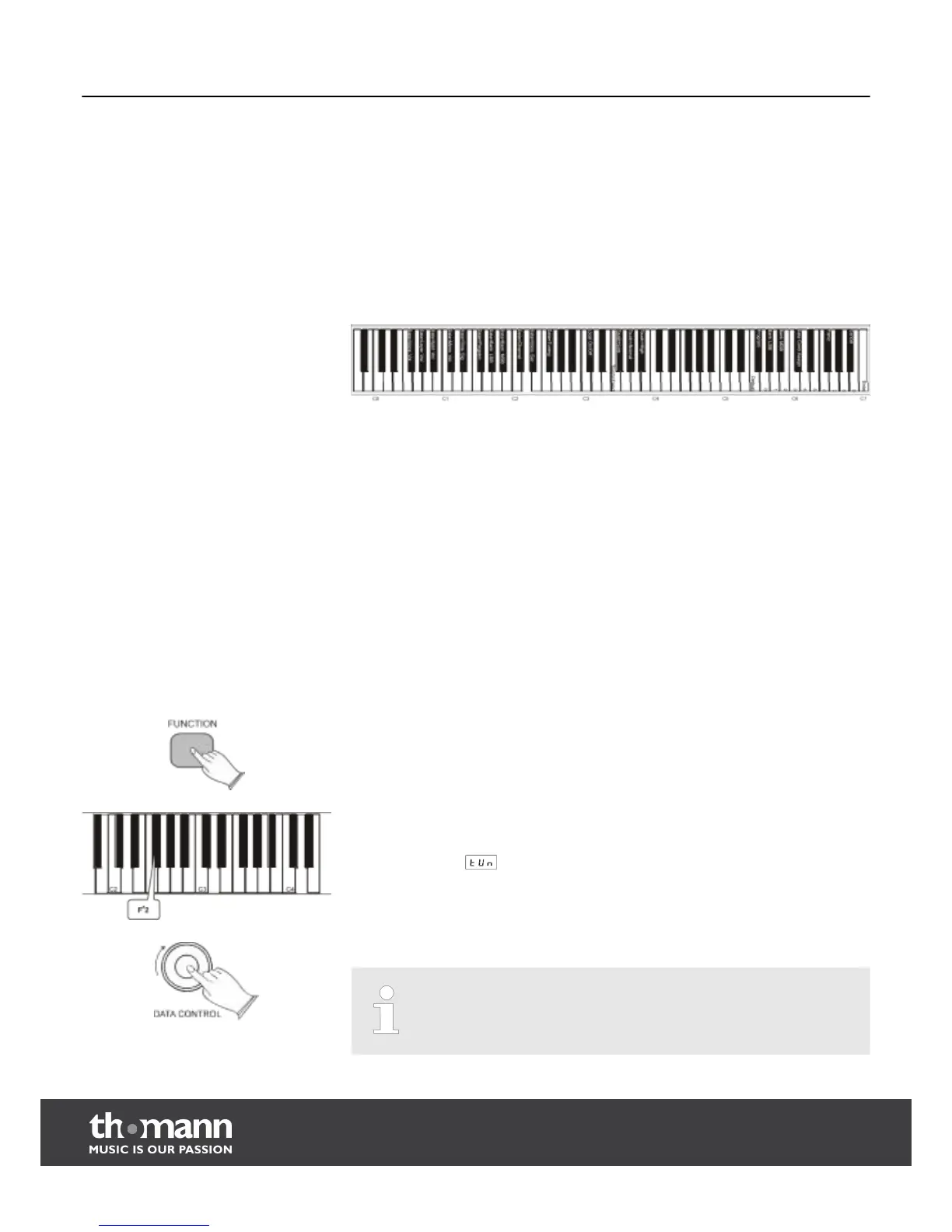16
Edit functions
In edit mode you can use the rotary control [DATA CONTROL] to adjust several values.
If you don't use the rotary control [DATA CONTROL] for 10 seconds, it will return to its
standard function of metronome tempo setting.
Use the control buttons on the keyboard to select the function that should be
assigned to the rotary control [DATA CONTROL].
The usage of the rotary control [DATA CONTROL] for the various functions is
described in the following chapters of this manual in detail:
n
Ä
Chapter 10 ‘Split mode’ on page 17
n
Ä
Chapter 11 ‘Layer mode’ on page 19
n
Ä
Chapter 12 ‘Metronome’ on page 21
n
Ä
Chapter 13 ‘Transpose’ on page 22
n
Ä
Chapter 14 ‘Octave shift ’ on page 23
When the digital piano is switched on, it is tuned to concert pitch A3 = 440 Hz; tuning
is not necessary. But if you want to play along with other instruments with different
tunings, you can adjust the tuning of the piano in 128 steps from –64 to +63 max‐
imum in semitone increments.
Press the [FUNCTION] button, to enter edit mode.
Press the piano key F
#
2, to assign the tuning function to the rotary control
[DATA CONTROL].
The display shows .
Use the rotary control [DATA CONTROL] to set the desired value (–64 to 63).
Tuning back to 0 (concert pitch A3 = 440 Hz) must always be done man‐
ually.
Usage of the function buttons
Tuning
To change tuning
Edit functions
digital piano
28