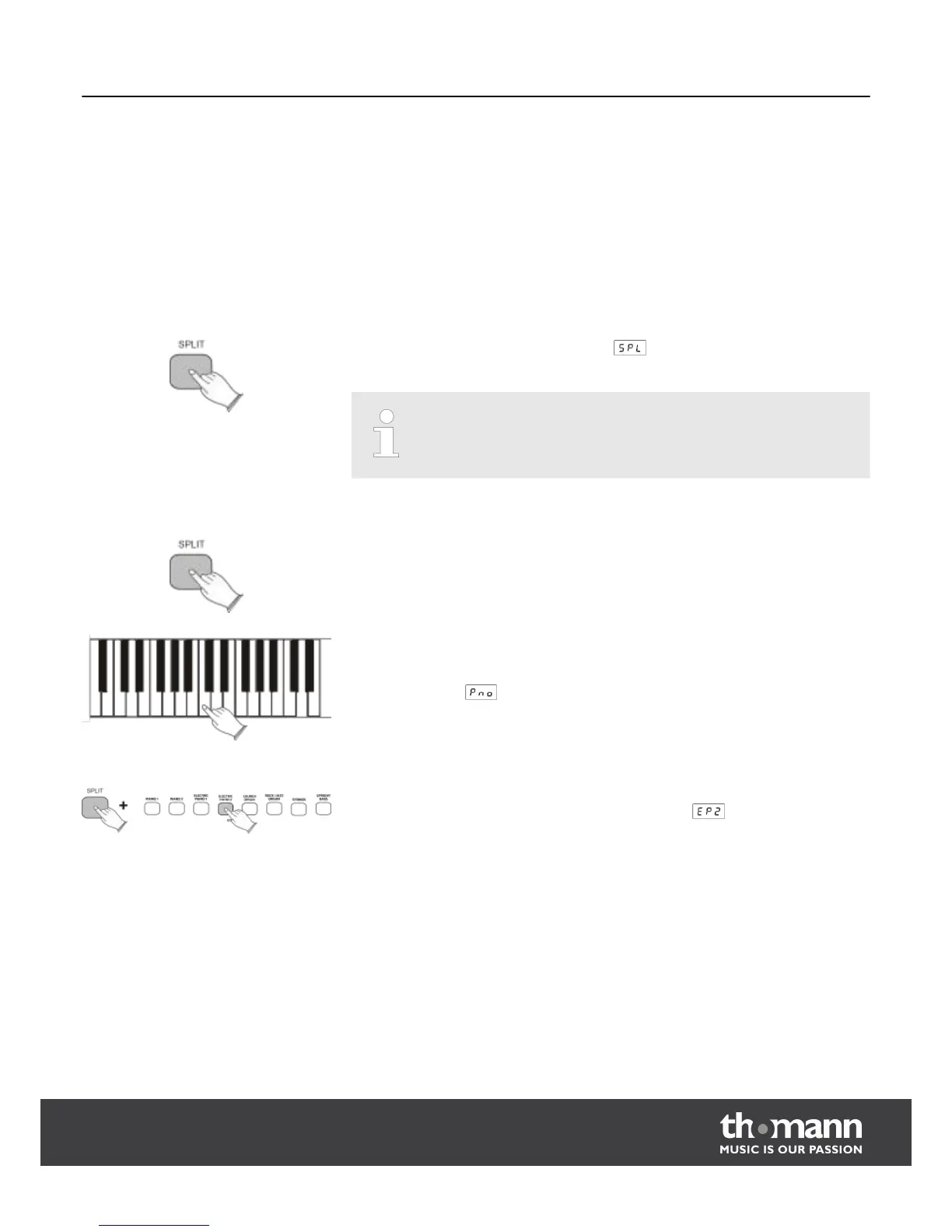10
Split mode
Split mode allows the keyboard to be divided into two sections so that different
voices can be assigned to the left and right hands.
The volume can be independently adjusted for each voice, the split point (the
highest note to sound with the left hand voice) can be adjusted and the voices for
both areas can be changed as desired.
Press the [SPLIT] button. The display shows .
The split voice (left hand) is upright bass and the split point is B2.
Selecting another voice now will only affect the left keyboard area. The right
hand voice remains the same, until split mode is turned off again.
Keep the [SPLIT] button pressed for one second and then press the appropriate piano
key.
The display shows .
Keep the [SPLIT] button pressed while pressing the [VOICE SELECT] button of the
desired voice. The display shows the selected voice, e.g. .
If you press another [VOICE SELECT] button in split mode, it will only affect the left
keyboard area.
Exit split mode by pressing the [SPLIT] button again. Then select the desired voice
and press the [SPLIT] button again, to re-enter split mode.
Enter split mode
Change the split point
Change the left hand voice
Change the right hand voice
Split mode
DP-25
17