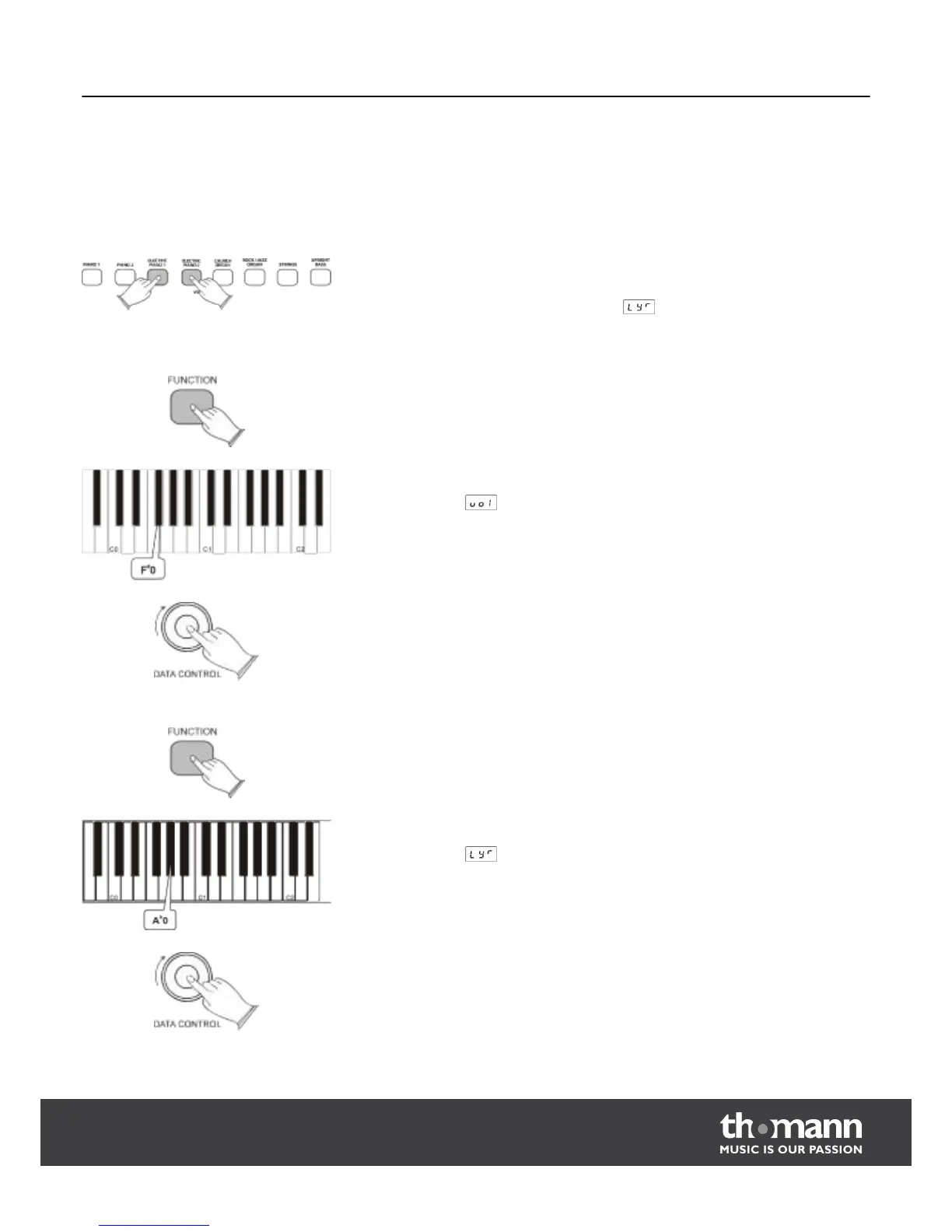11
Layer mode
The layer mode allows for playing 2 voices simultaneously with individually select‐
able volume.
To enter the layer mode keep the button for selecting the main voice pressed while
pressing the button for the second voice.
Both buttons light up and the display shows .
Press the [FUNCTION] button to enter edit mode.
Press piano key F
#
0 to adjust the volume.
The display shows
.
Turn the rotary control [DATA CONTROL] until the desired value (0 – 127) is shown in
the display.
Press the [FUNCTION] button to enter edit mode.
Press piano key A
b
0 to adjust the volume.
The display shows .
Turn the rotary control [DATA CONTROL] until the desired value (0 – 127) is shown in
the display.
Setting the main voice volume
Setting the second voice volume
Layer mode
DP-25
19