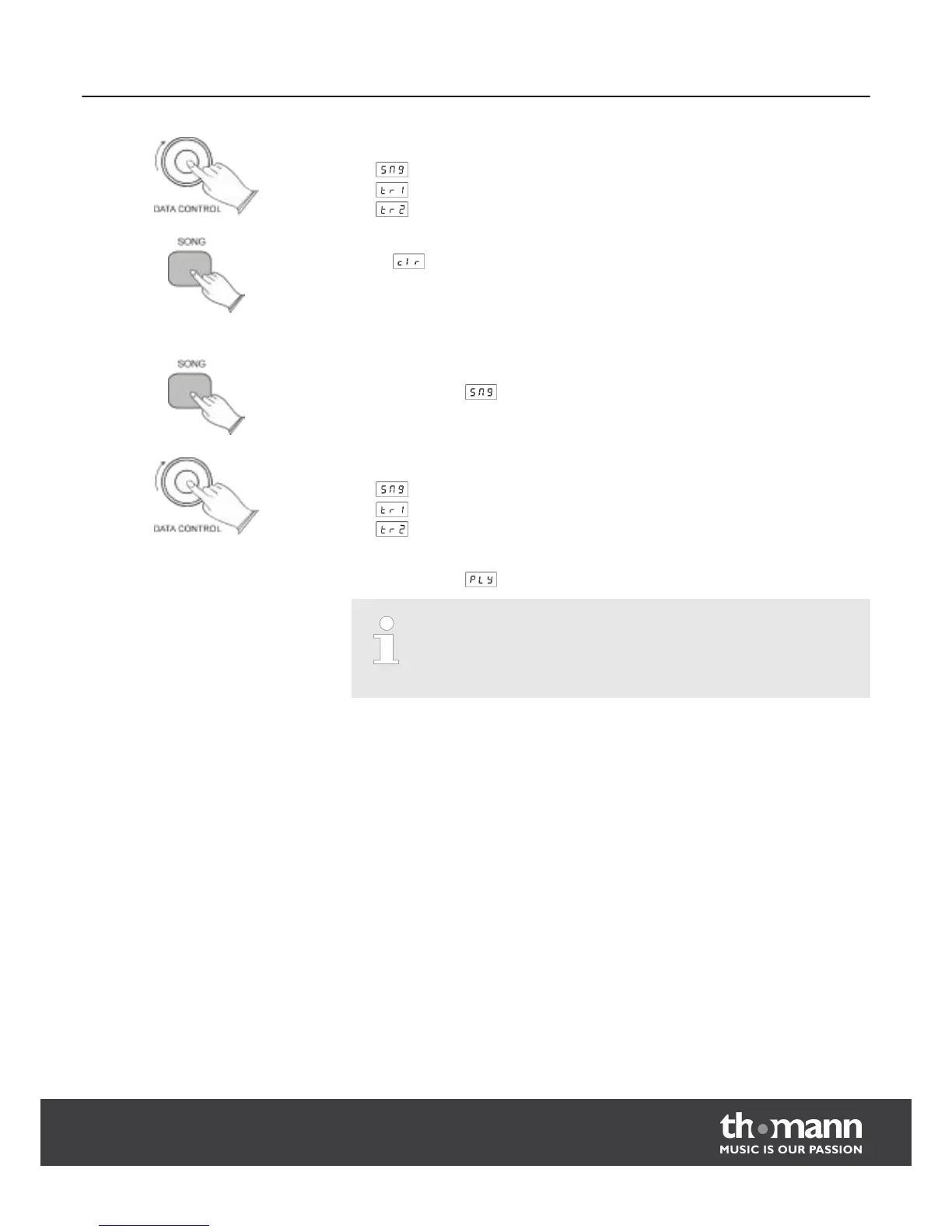Use the [DATA CONTROL] knob to select one of the following options:
n , to delete both tracks
n , to delete track 1
n , to delete track 2.
Press the [SONG] button twice. The selected track will be deleted and the display
shows . The digital piano returns to normal play mode.
Press the [SONG] button in normal play mode, to enter playback mode.
The display shows .
Use the [DATA CONTROL] knob to select one of the following options:
n , to play both tracks simultaneously
n , to play track 1
n , to play track 2.
Press the [SONG] button, to start the playback.
The display shows .
If there are no recordings on both tracks 1 or 2, nothing will be played. The
[SONG] button flashes three times rapidly, the playback mode will be can‐
celled, and the digital piano returns to normal play mode. The display
shows the currently selected voice.
Playback of recordings
Song recording
DP-25
27
