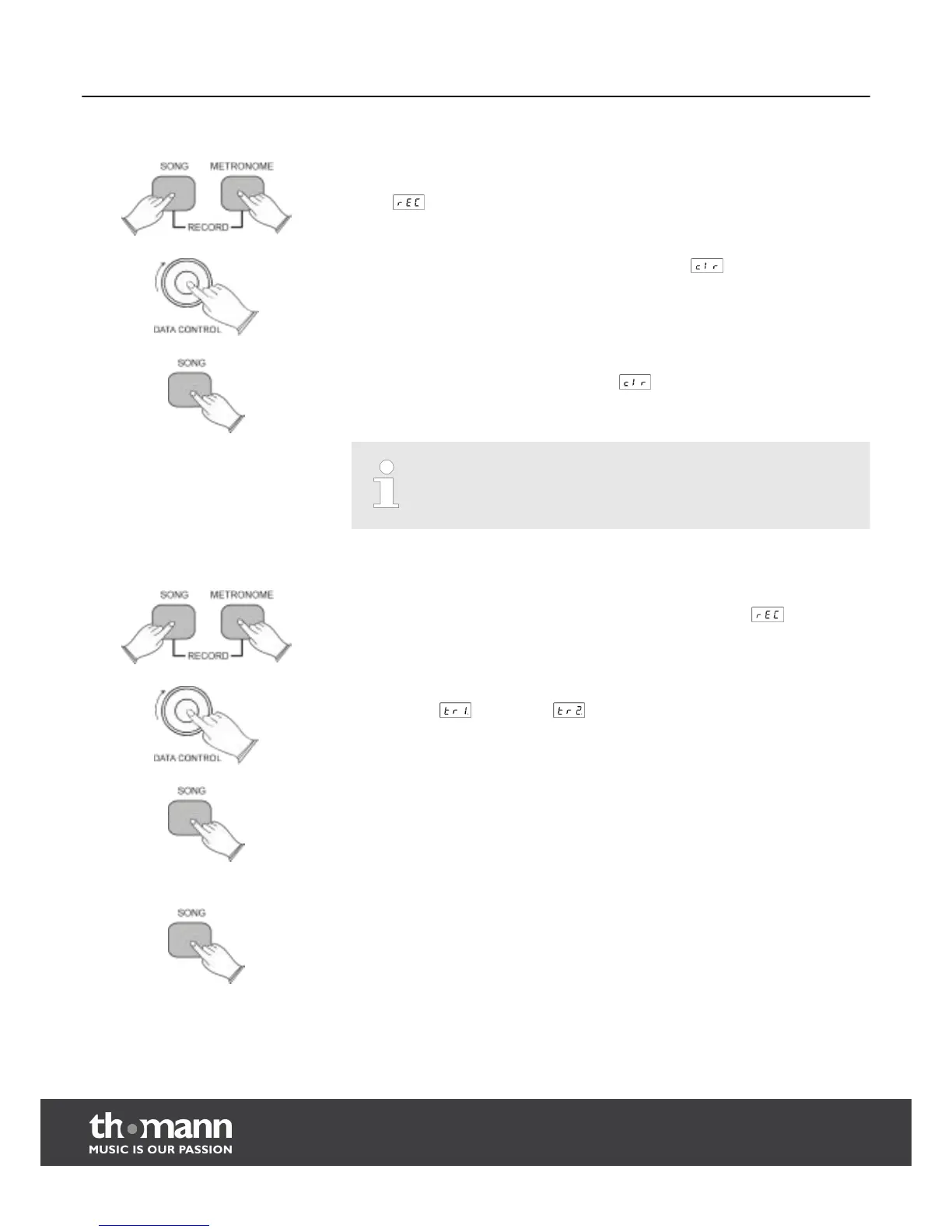Press the buttons [SONG] and [METRONOME] simultaneously. Thus, the metronome
will be started and the song recorder is set to record waiting mode. The display
shows .
Turn the [DATA CONTROL] knob, until the display shows .
When you start playing all previously recorded notes on tracks 1 and 2 will be
deleted, and what you're currently playing will be recorded on track 1.
If you want to delete all notes on tracks 1 and 2 without recording a new song, press
the [SONG] button twice. The display shows .
The digital piano is then in normal play mode again and all song recorder notes are
deleted.
Using this function, all recorded notes will always be deleted on both tracks.
Press the buttons [SONG] and [METRONOME] simultaneously. This will start the met‐
ronome and activate the record waiting mode. The display shows .
Use the rotary control [DATA CONTROL] to select the track you want to delete. The
display shows
, respectively .
Press the [SONG] button twice. The track will be deleted and the digital piano returns
to normal play mode.
Press the [SONG] button.
Deleting all song recorder data
Deleting a single song recorder track
Deleting recordings in playback mode
Song recording
digital piano
26