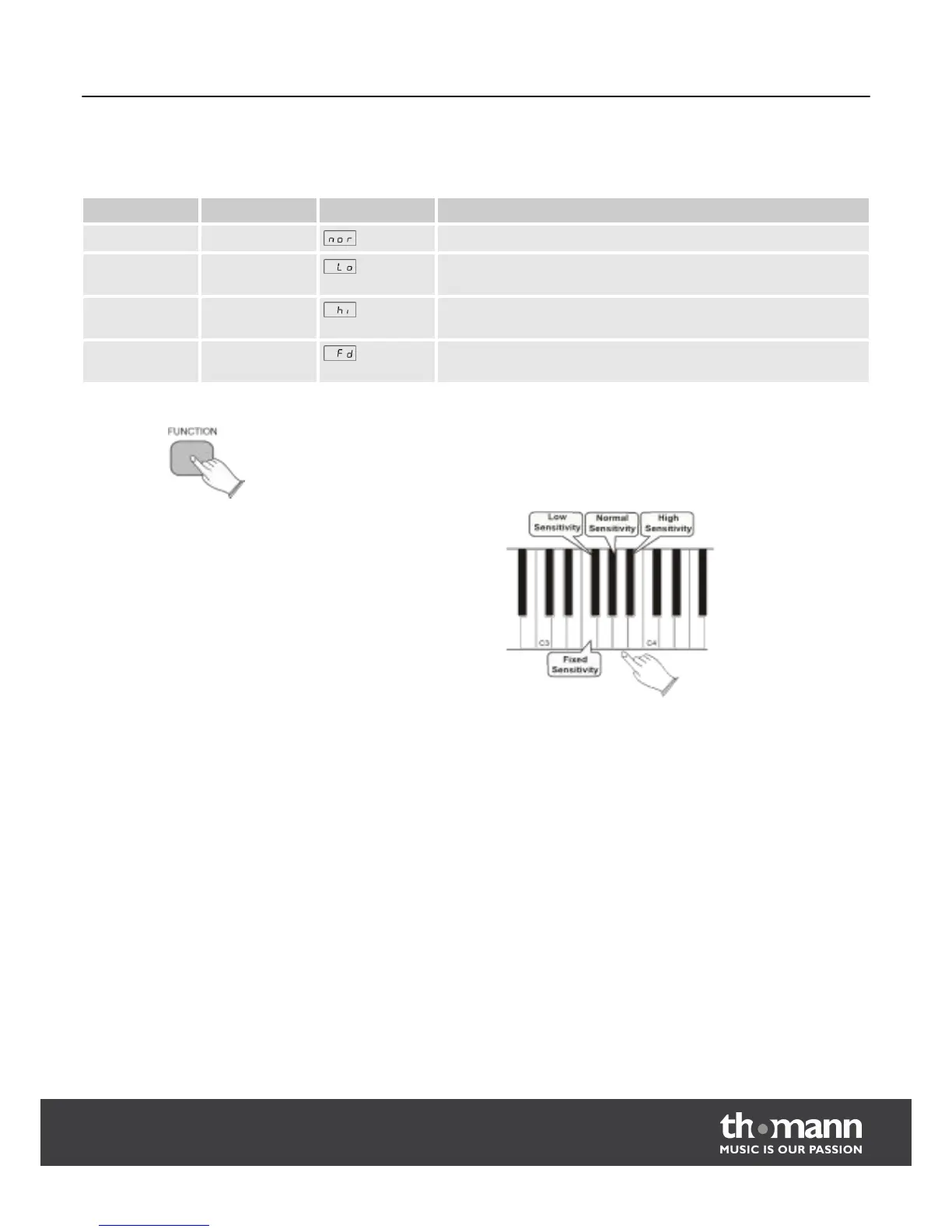For the digital piano, four different levels of touch sensitivity can be adjusted.
Setting Key Display Description
Normal
A
b
3
Default preset, matches the usual response of a piano keyboard.
Low
F
#
3
In this setting the volume is lower than normal, even when the keys
are struck hard.
High
B
b
3
In this setting the volume is higher than normal, even when the keys
are struck softly.
Fixed F3 In this setting the touch sensitivity is turned off. The volume of all
played notes is equal.
Press the [FUNCTION] button to enter edit mode.
Press the piano button for the desired setting (A
b
3, F
#
3, B
b
3 or F3). The current setting
is shown in the display. The following figure shows the location of the keys (see also
Ä
‘Functions key chart’ on page 46).
Touch sensitivity
Edit functions
DP-25
29
