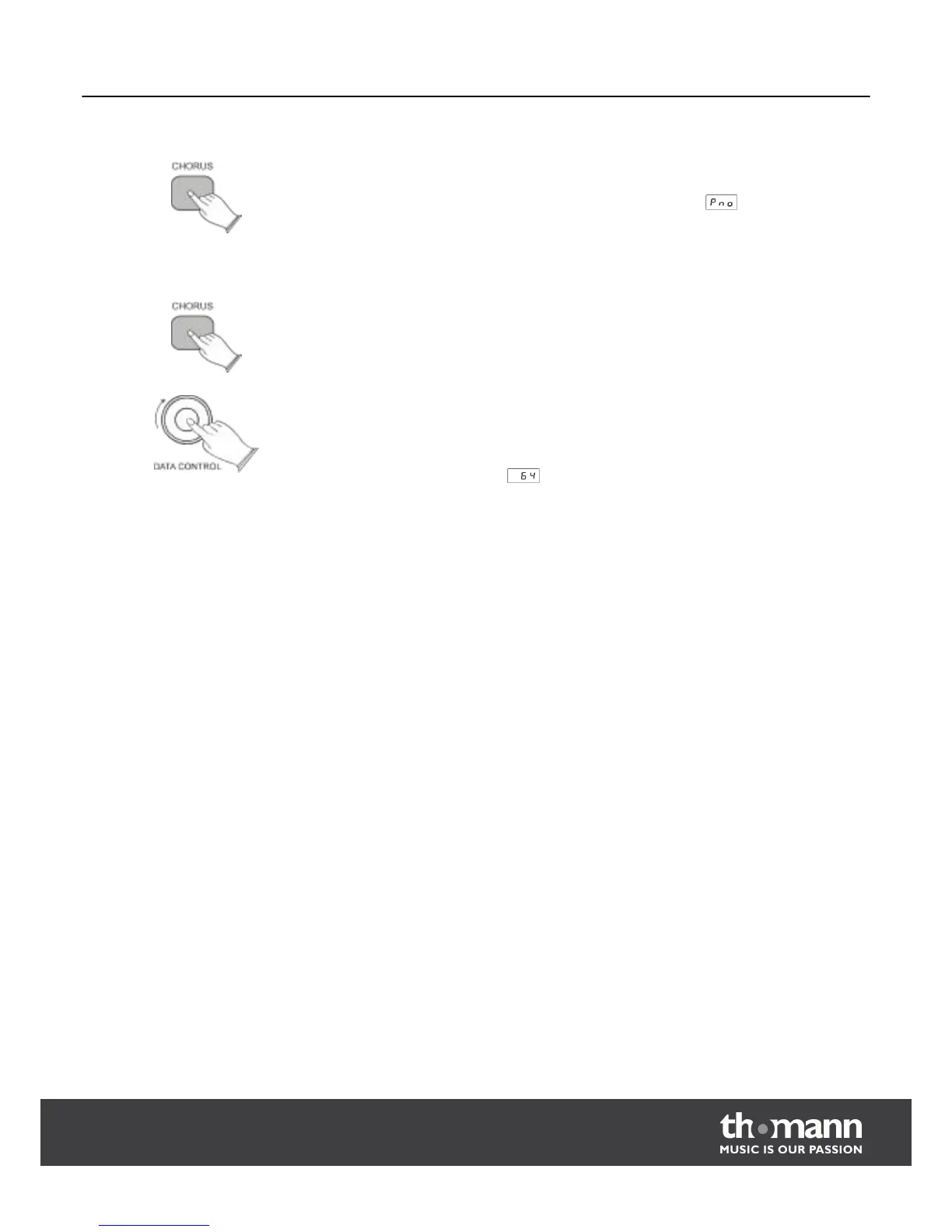Press the [CHORUS] button. The button is lit and you hear the chorus effect while
playing the currently selected voice. To turn off the chorus effect press the [CHORUS]
button again. The button LED goes out; the display shows
The chorus effect can be applied to each voice individually. The setting will be
retained even when the power is turned off.
This effect simulates a sound like the same tone coming from multiple sources, like
several singers singing the same note or several instruments playing the same note.
To apply chorus effect select the desired voice and press the [CHORUS] button. The
button will light and the effect will be heard when the piano is played.
To adjust the effect depth hold the [CHORUS] button down while turning the
[DATA CONTROL] knob to select the desired setting (0-127). The current value will be
shown in the display, e.g. .
CHORUS
Demo songs
DP-25
15
