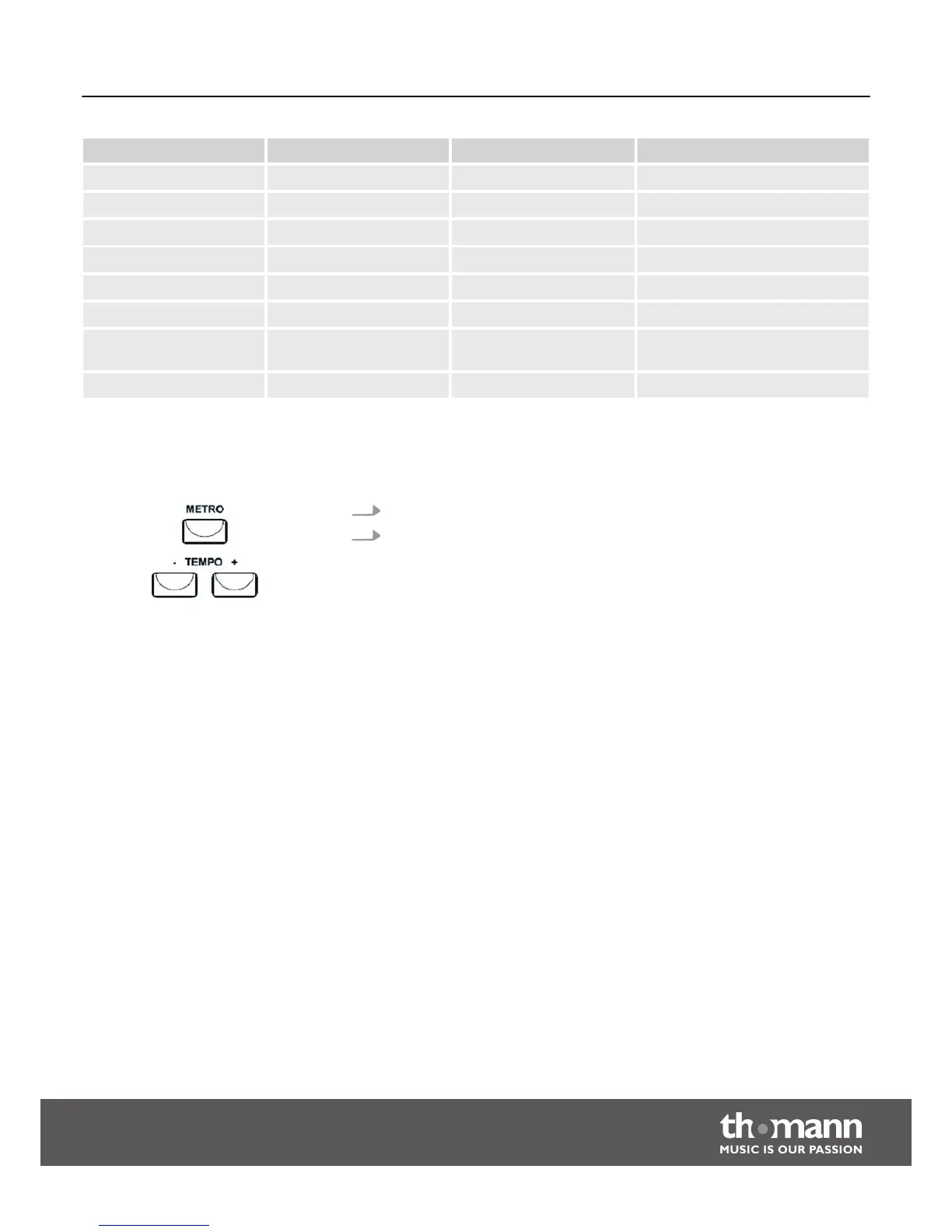Option LCD Control range Description
Chord 1 Volume ‘XXX Chord1’ 000 to 032 Polyphonic Melody 1
Chord 2 Volume ‘XXX Chord2’ 000 to 032 Polyphonic Melody 2
Chord 3 Volume ‘XXX Chord3’ 000 to 032 Polyphonic Melody 3
Phrase 1 Volume ‘XXX Phrase1’ 000 to 032 Intermezzo1
Phrase 2 Volume ‘XXX Phrase2’ 000 to 032 Intermezzo 2
Voice R1 Volume ‘XXX Voice R1’ 000 to 032 Right hand voice
Voice R2 Volume ‘XXX Voice R2 ’ 000 to 032 Second right hand voice in Dual
mode
Voice L Volume ‘XXX Voice L’ 000 to 032 Left hand voice
8.6 Metronome
1. Press the [METRO] button to turn the Metronome on or off.
2. Press the [TEMPO +] or [TEMPO –] button to adjust the Metronome tempo.
8.7 Memory
You can store the control panel configuration in the memory of the keyboard and
recall the data any time, if required.
Functions
Startone MK-300
33
