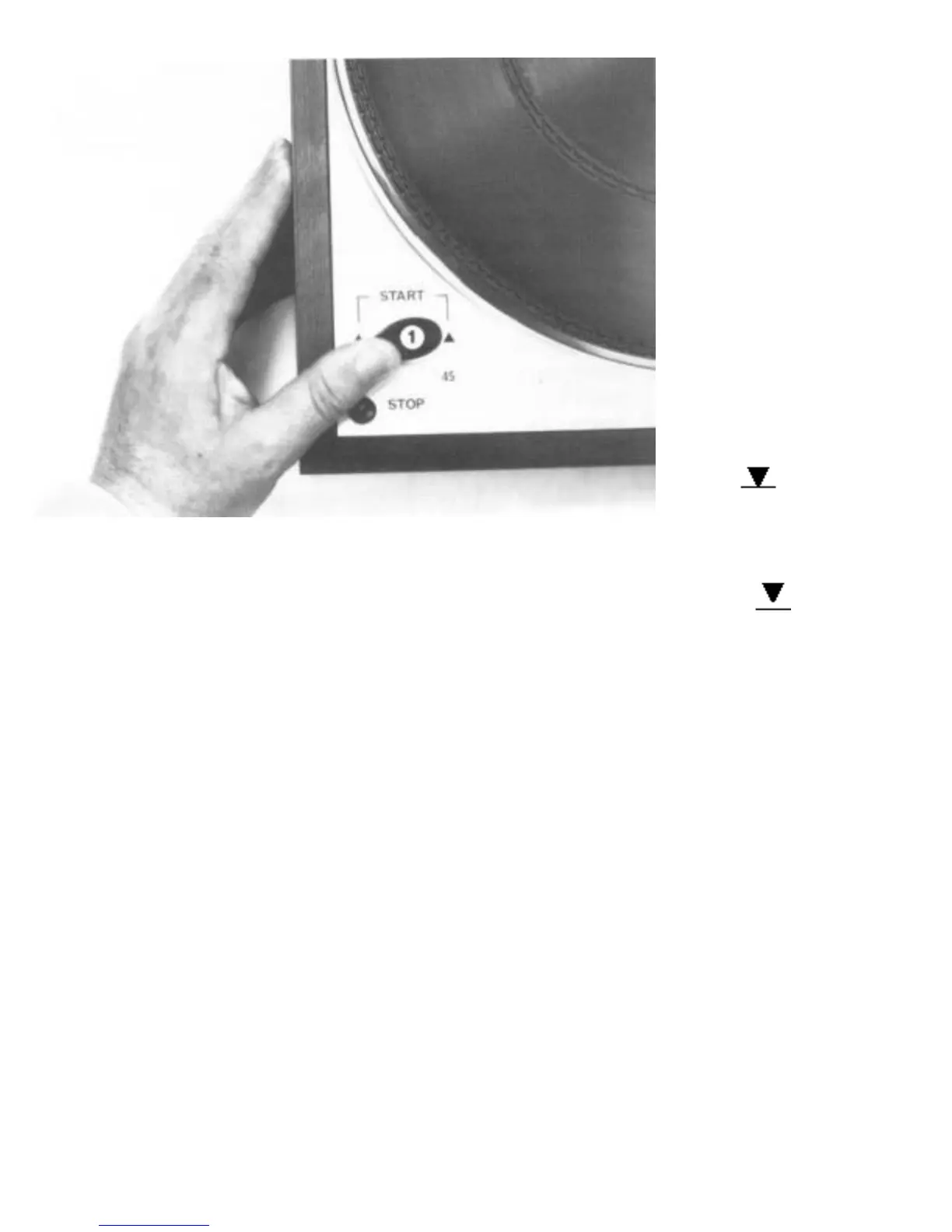Figure 14
Start
To start the unit, press the
knob (1) further on
againnst a loading spring
towards the arrow START
(Figure 14).
Tone arm lift
Position the tone arm over
the first groove of the
record.
Move the lift knob (2) to
"play"
.
When the lowering device
is lifted (knob 2 in
position
), the tone
arm may be moved to any
record cut (even to
grooves close to the center
of the record), which will
be played, after lowering.
The auto stop switch
triggers only after the tone
arm has reached the lead-
out groove.
If the tone arm is to be
operated close to the lead-
out groove without using
the lowering device -- e.g.,
for cueing purposes -- the
auto stop may be triggered
inadvertently. To prevent
this, press the knob (1) to
the starting position
(Figure 14).
