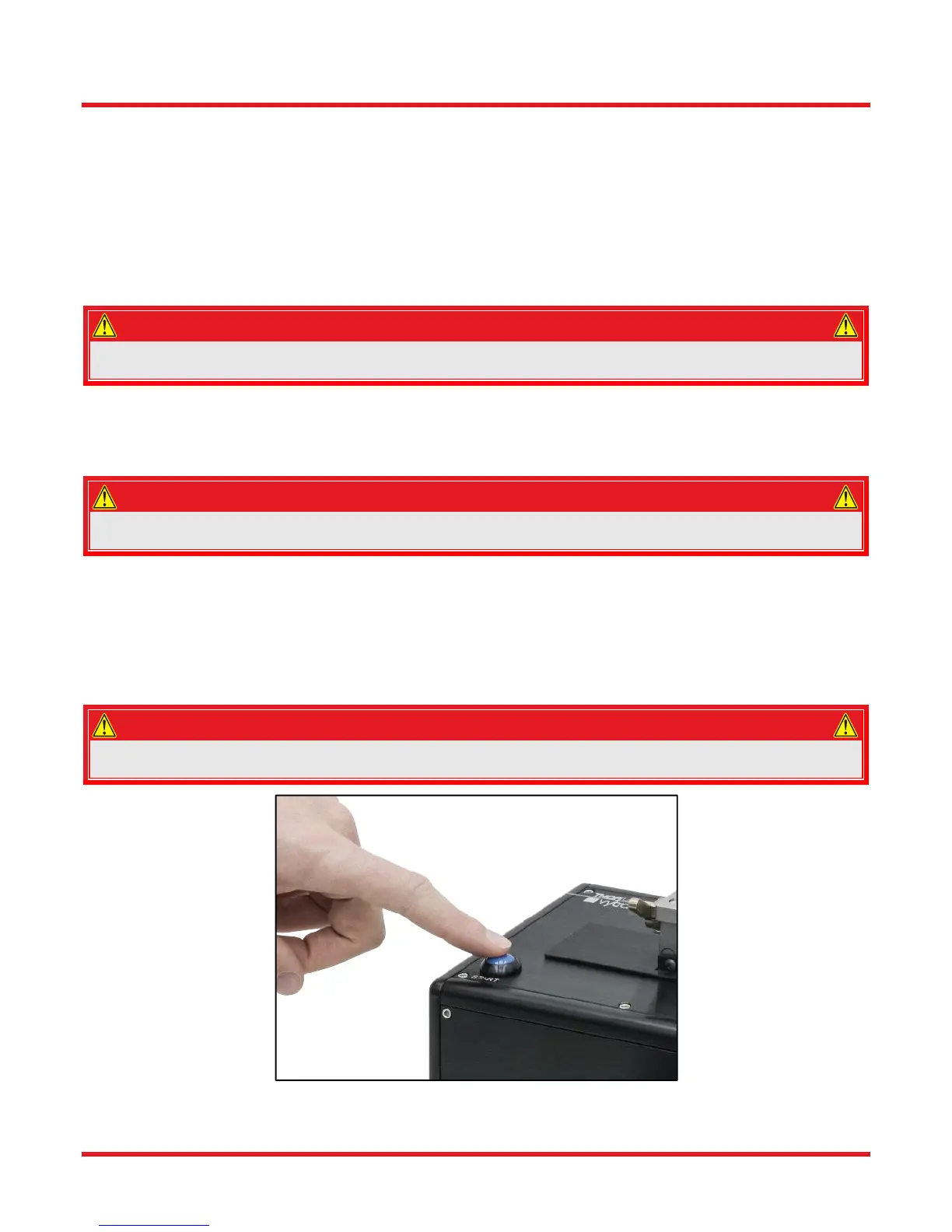LDC401 & LDC401A Automated Cleavers Chapter 7: Cleaving
Rev B, July 19, 2017 Page 15
7.6. Cleaving the Fiber
To cleave the fiber:
1. Confirm that the fiber is loaded properly and that both levers are raised.
2. Initiate the Cleave Process by pressing the blue START button on the unit or the START button on the
Tablet Controller. The Cleave Process is fully automated as follows:
a. If on, the internal Vacuum Pump will be turned off.
b. If performing an Angled Cleave with the LDC401A, the right-hand FHB will rotate to the Cleave
Rotation Angle.
WARNING
Do not place your fingers under the right Fiber Holding Block during the cleaving process
or they will be pinched!
c. The left-hand FHB will begin moving to the left, applying tension to the fiber.
d. Once the Cleave Tension is reached, the left-hand FHB will stop moving.
e. The Cleave Blade will move forward towards the fiber over the Blade Offset + Pre-Cleave
Advance distance.
CAUTION
The Cleave Blade should never touch the fiber on the initial, fast move towards the fiber,
or damage to the blade could result.
f. The Cleave Blade will begin oscillating in a forward-and-back motion and will progressively advance
towards the fiber.
g. Once the Cleave Blade contacts the fiber, a small scribe is generated and the fiber should cleave
immediately.
h. When the fiber is cleaved, the cleaver senses the drop in tension and immediately draws the Cleave
Blade back, the left FHB pulls further left to draw the cleaved fiber away from the waste piece, and
the rotary stage returns to a level position.
WARNING
Do not place your fingers between the left Fiber Holding Block and the ruler block during the cleaving
process or they will be pinched!
Figure 15 Initiating a Cleave by Pressing the Blue Start Button
