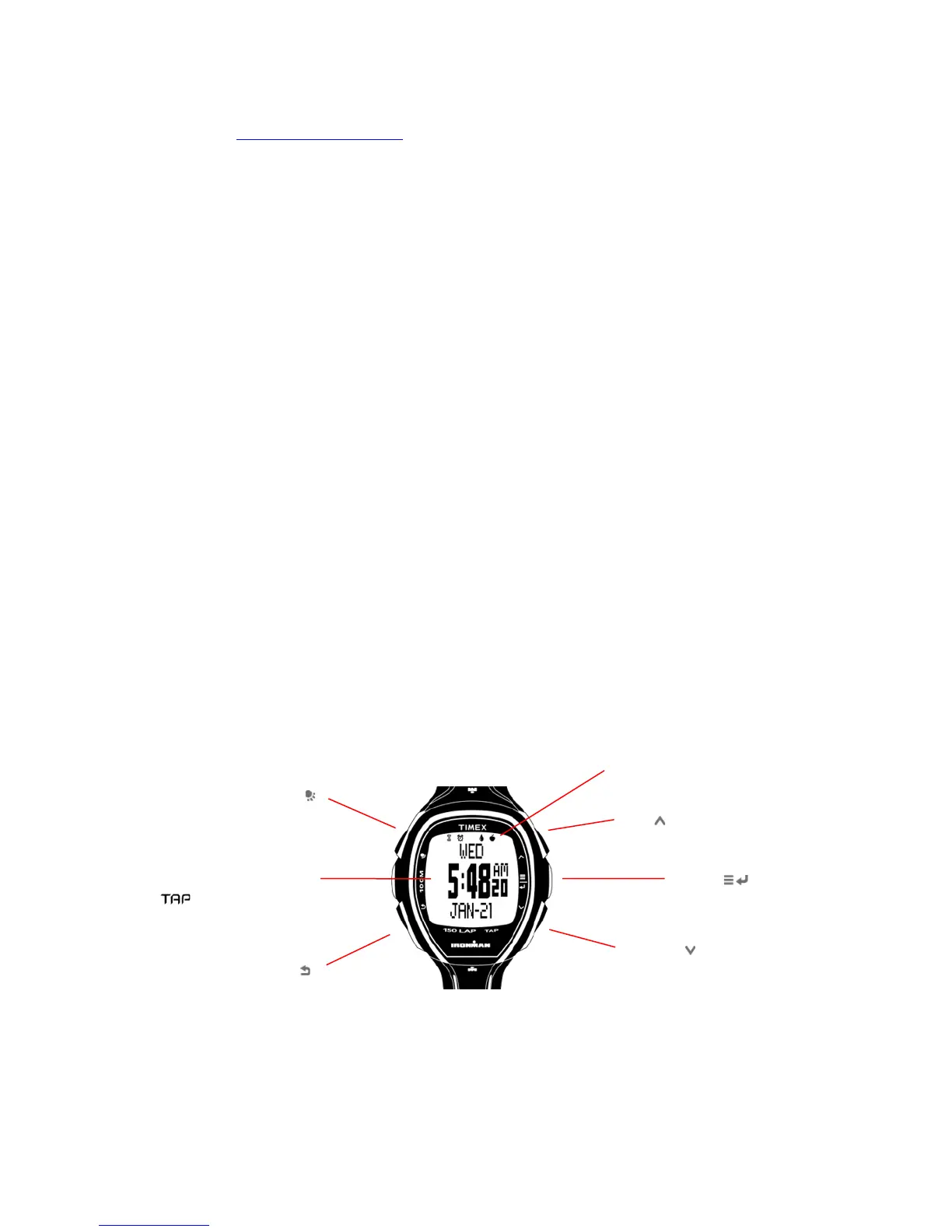3
Thank you for purchasing the TIMEX® IRONMAN® Sleek™ 150 watch! Read this User Guide to learn
more about this exciting product.
Be sure to visit http://www.Timex.com for the latest product information, instructional videos, and
other features.
IMPORTANT SAFETY INSTRUCTIONS AND WARNINGS
1. To prevent risk of fire, chemical burn, electrolyte leak, and/or injury from the unit’s internal
Lithium-polymer battery:
a. Do not attempt to remove the case-back or exterior shell of the unit, or to remove its
non-user-replaceable battery.
b. Do not leave the unit exposed to a heat source or in a high-temperature location (such
as in the sun or in an unattended vehicle). To prevent damage, store the unit out of
direct sunlight.
c. Do not puncture or incinerate the unit.
d. When storing the unit for an extended time, keep it in the 32 to 77°F (0 to 25°C)
temperature range.
e. Charge the unit only within the 32 to 113°F (0 to 45°C) temperature range.
f. Do not operate the unit outside the -4 to 131°F (-20 to 55°C) temperature range.
g. Contact your local waste disposal department to properly recycle or dispose of the unit
or its battery.
2. This unit is not a medical device and is not recommended for use by persons with serious
heart conditions. Always consult your physician before beginning or modifying an exercise
program.
3. Do not attempt to read the unit’s display while moving: this is unsafe and distracting, and
could result in an accident or collision. Read the display only when you can safely do so.
See the instructions for details.
INTRODUCING THE WATCH
The TIMEX® IRONMAN® Sleek™ 150 watch operates through its control buttons, menu-driven
interface, dot-matrix LCD display, and Timex Tap Screen™ technology.
