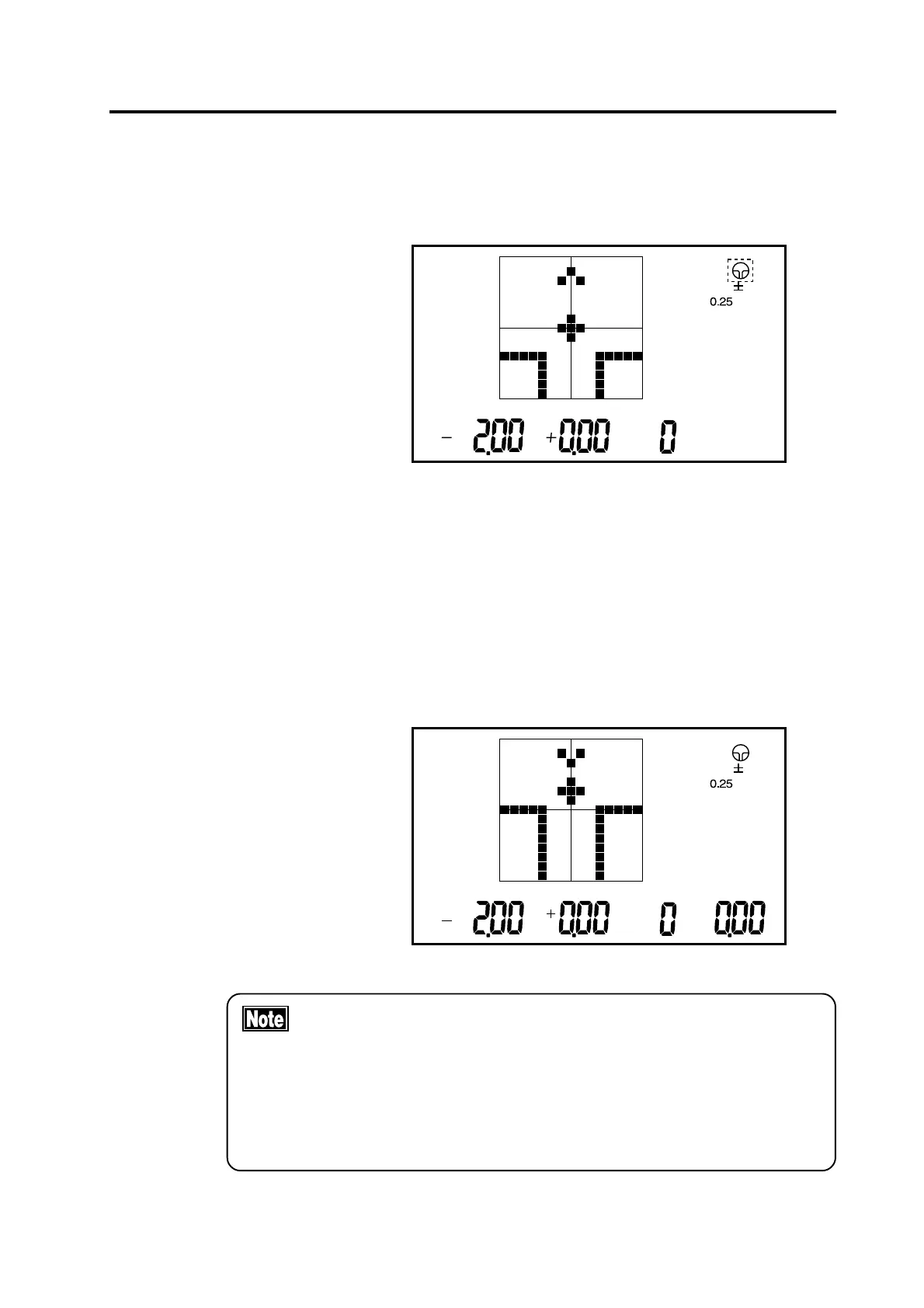3-9
3) Measure the Distance Zone
a. Move the lens away from you to place the distance zone over the
nose piece. Move the lens gently right and left, back and forth to
align the cursor (+) on the crosshair.
AUTO
MODE
CYL
STEP
R
SPH CYL AXIS ADD
b. If AUTO HOLD is ON, when the cursor (+) is centered, a beep
will sound, and the reading at the distance zone will be held
automatically. If AUTO HOLD is OFF, the reading of the far point
area will not be held automatically and it is necessary to press the
HOLD button when alignment is achieved. (See Section 3.4, Setup
to change the AUTO HOLD setting.)
c. The measurement display will change for measurement of the near
zone.
MODE
CYL
STEP
SPH CYL AXIS ADD
AUTO
R
• In some lenses, the center may not be detected. If this
occurs, move the lens back and forth, right and left with the
area located about 6 to 10 mm above the center of the lens
over the nose piece to find the spot with the minimal
variation in SPH and CYL readings. When this location is
found, press the HOLD button.
3.2 MEASURING METHODS
