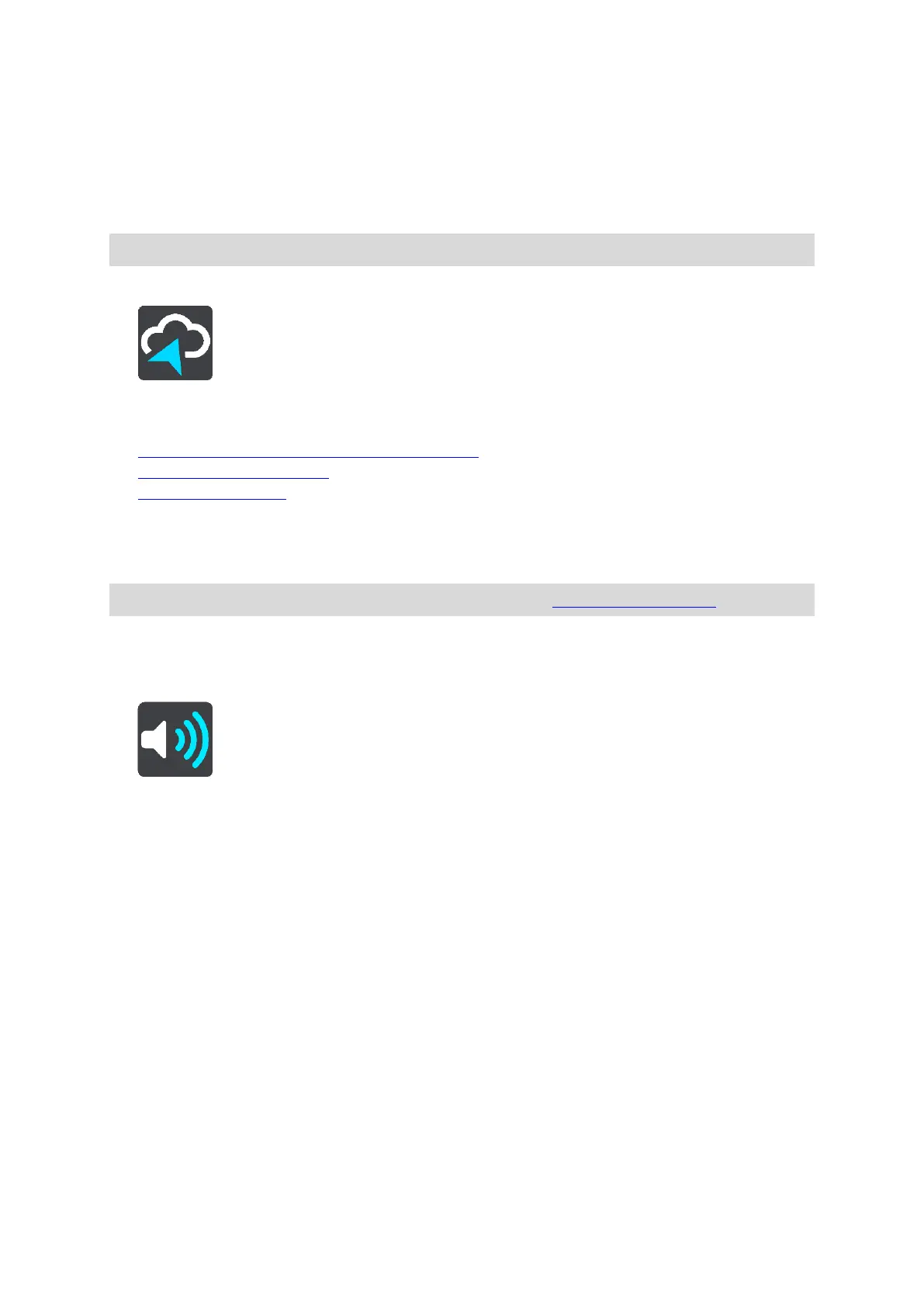120
MyDrive
MyDrive gives you control of your device and with it you can do the following:
Select a destination on your computer, tablet or phone and send it to your device.
Sync your places and routes with all your devices.
Backup your Places.
Tip: For more information, go to mydrive.tomtom.com
Select Settings in the Main Menu, then select MyDrive.
If you have no internet connection already, you have three options for connecting your device to
the internet:
Connect to your phone's internet using Bluetooth
Connect to a Wi-Fi network
Connecting using USB
If you are already connected to the internet, you are asked to log in to your TomTom account.
If you are already logged in and wish to stop your device syncing with MyDrive, you see a Stop
Syncing button.
Tip: Logging in to use MyDrive also logs you in ready for using Updates and New Items.
Sounds and Warnings
Select Settings in the Main Menu, then select Sounds & Warnings.
On this screen, you can change sound and warning settings.
Warning type
Warning type
You can choose the type of warnings you want to hear when you are driving:
Read aloud
Hear spoken warnings and warnings sounds.
Sounds
Hear only warning sounds.
None
No warning sounds are given.
