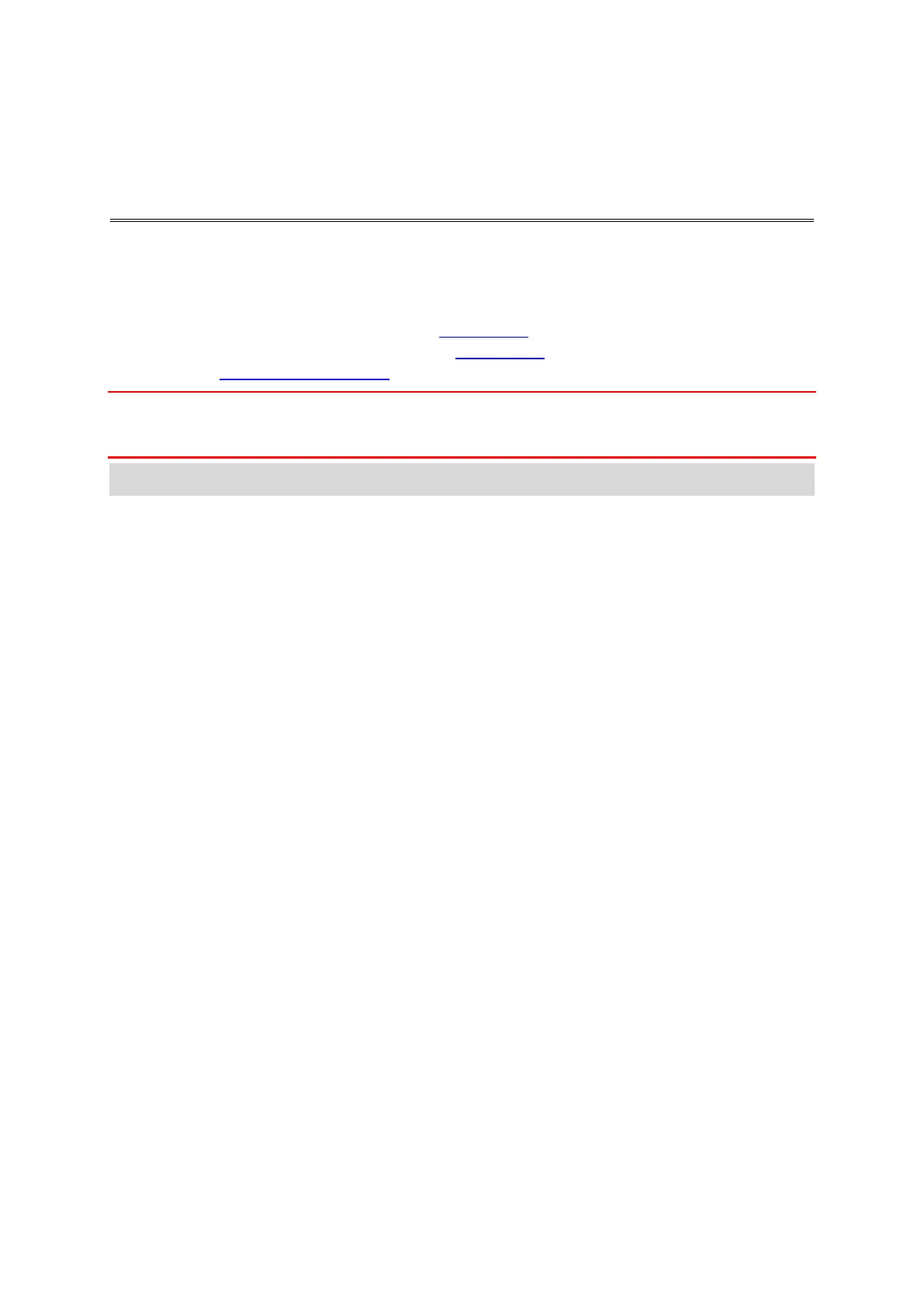130
To download content and to use TomTom services, you need a TomTom account.
You can create an account using your computer in one of the following ways:
On the device itself during the first time you use it or by selecting the MyDrive button.
By selecting the Create account button at tomtom.com.
By selecting the green MyTomTom button at tomtom.com.
By going to tomtom.com/getstarted.
Important: Take care when choosing a country during account creation. The correct country is
needed if you make a purchase from the TomTom shop and it cannot be changed after the account
has been created.
Note: You can associate up to ten TomTom devices with one TomTom account.
