
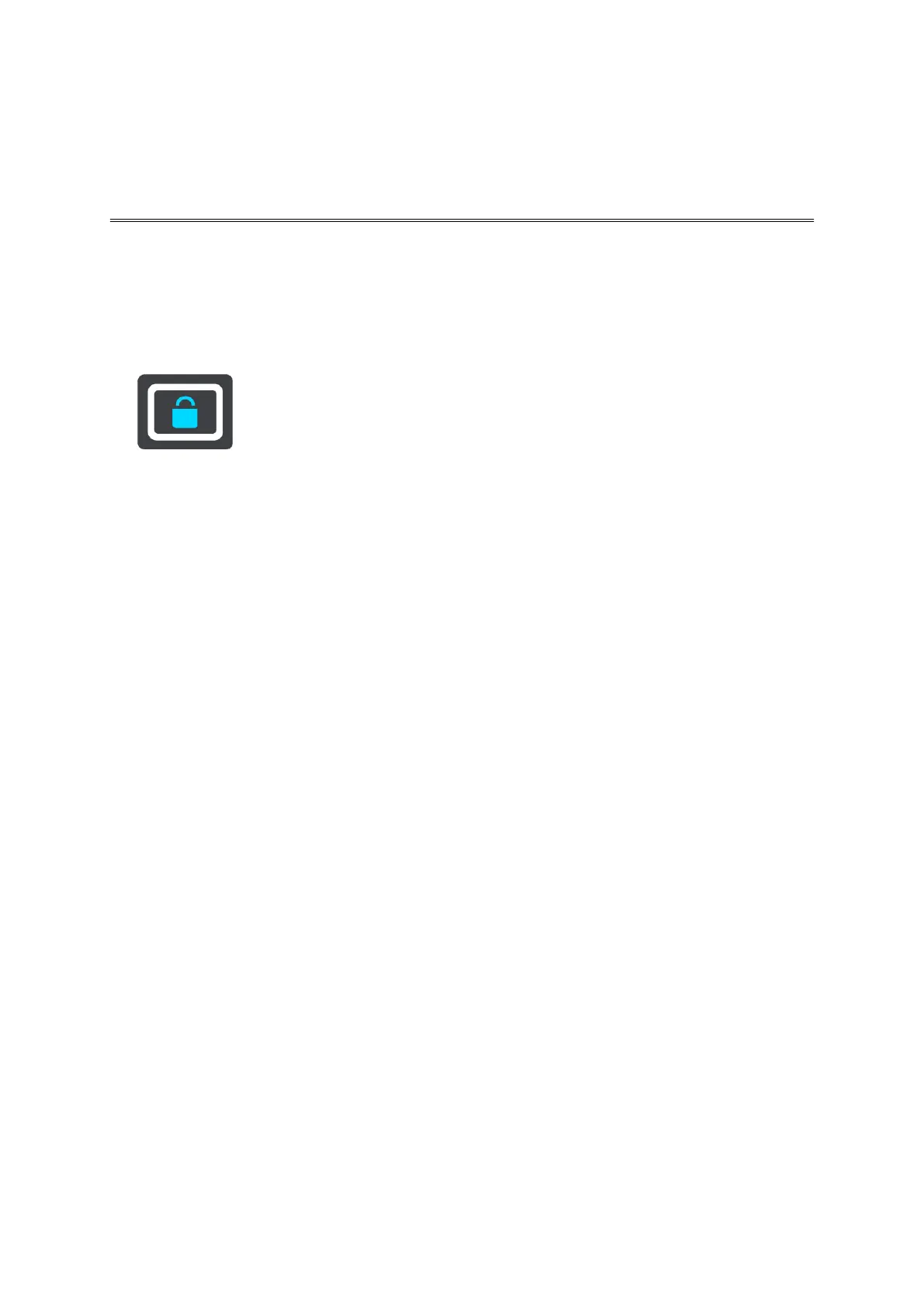 Loading...
Loading...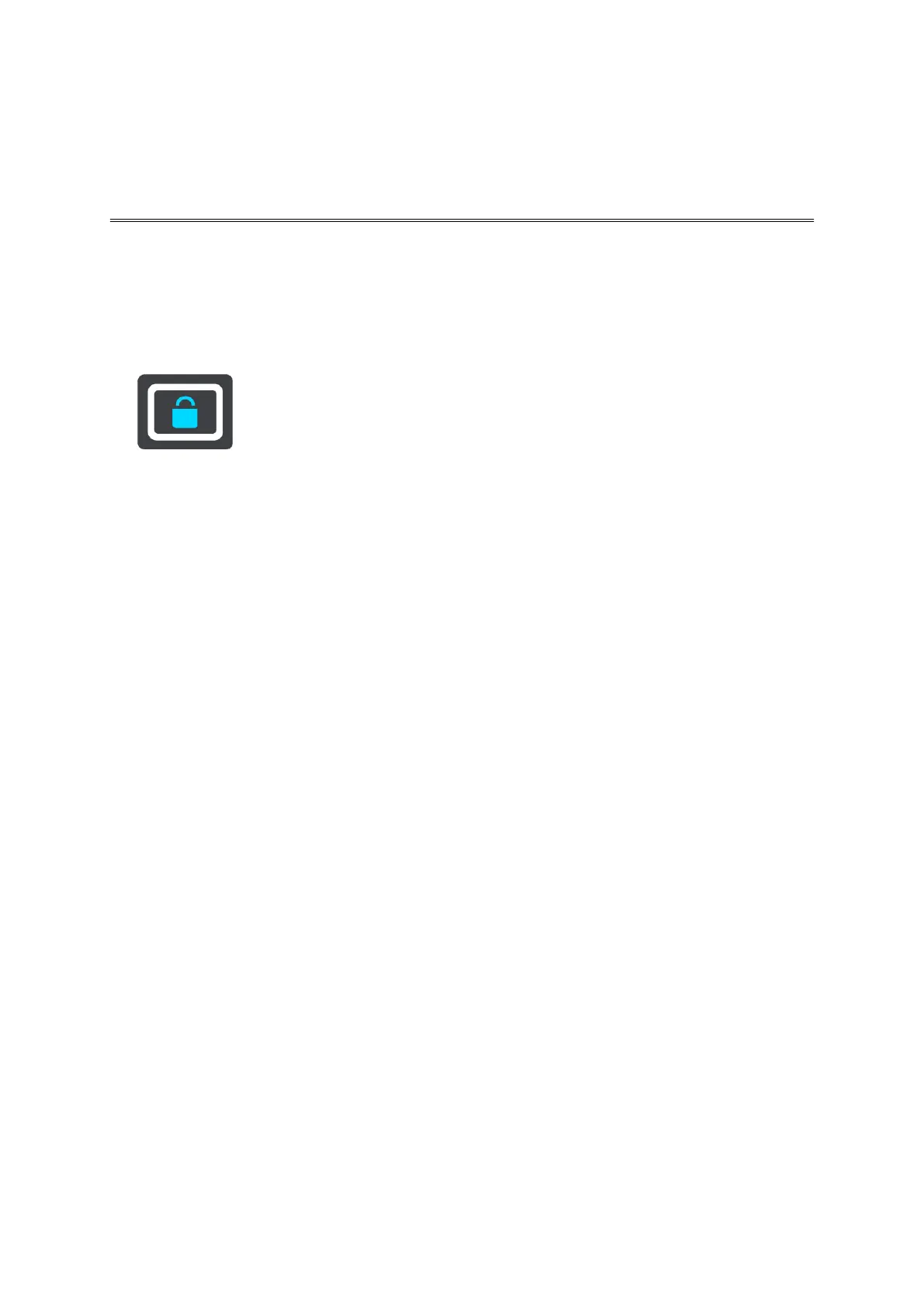
Do you have a question about the TomTom GO 620 and is the answer not in the manual?
| Screen Size | 6 inches |
|---|---|
| Resolution | 800 x 480 pixels |
| Battery Life | Up to 1 hour |
| Internal Storage | 16 GB |
| Voice Control | Yes |
| Lifetime Maps | Yes |
| Pre-installed Maps | Yes |
| Hands-free Calling | Yes |
| Connectivity | Bluetooth, Wi-Fi |
| Traffic Updates | Yes |
| Maps Included | World |
| Software Updates | Yes, via Wi-Fi |
| Expandable Storage | microSD card slot (up to 32 GB) |