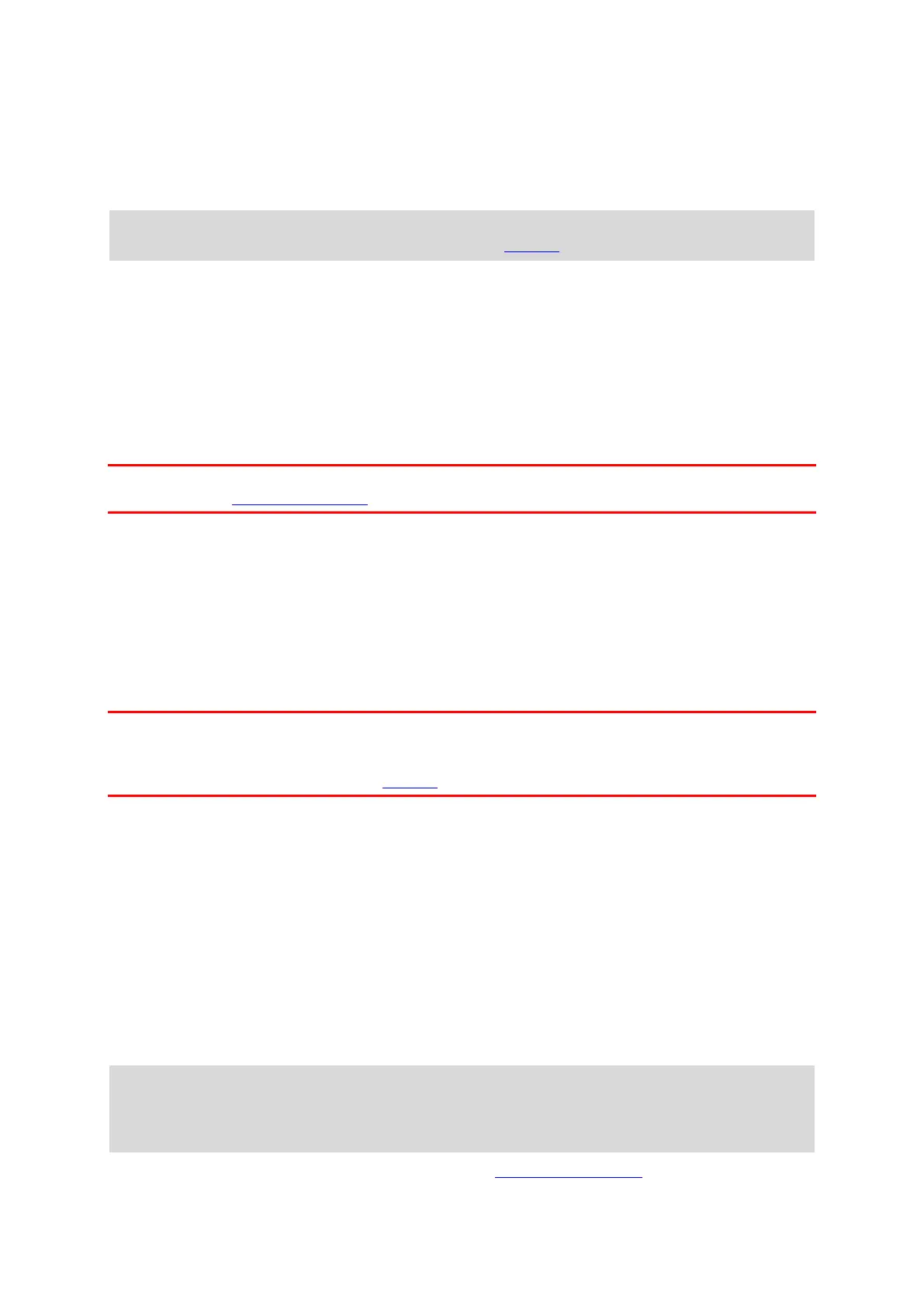10
Sending your device to sleep
To send your navigation device to sleep, press the On/Off button and then release it.
You can also press the On/Off button for more than 2 seconds until you see the Sleep and Turn Off
buttons. Select Sleep to make the device sleep.
Tip: To send your navigation device to sleep when the USB cable is unplugged or whenever it is
removed from the mount, go to Battery settings in the Settings menu.
Switching your device off completely
To switch off your navigation device completely, you can do one of the following:
Press and hold the On/Off button for more than 2 seconds until you see the Sleep and Turn Off
buttons. Select Turn Off to switch off the device. Select the "back" button if you don't want to
switch your device off.
Press and hold the On/Off button for more than 5 seconds until the device switches off.
Setting up
Note: The language you choose will be used for all text on the screen. You can always change the
language later in Language and Units in the Settings menu.
When you first switch on your TomTom GO Basic, you have to answer a few questions to set it up.
Answer the questions by touching the screen.
GPS reception
When you first start your TomTom GO Basic, it may need a few minutes to determine your position.
In future, your position will be found much faster.
To ensure good satellite reception, use your TomTom GO outdoors and keep it upright. Large
objects such as tall buildings can sometimes interfere with reception.
Important: QuickGPSfix contains information about satellite positions which helps your TomTom GO
find your position faster. QuickGPSfix information is sent to Always Connected devices in real time
and to Smartphone Connected devices when connected to TomTom services using your smartphone.
You can also update QuickGPSfix using MyDrive.
Sending information to TomTom
When you first start navigating or you have reset your TomTom GO, your TomTom GO asks for
permission to collect some information about your use of the navigation device. The information is
stored on your TomTom GO until we retrieve it. We use it anonymously to improve our products and
services. If you use our services, we will also use your location information to deliver the services to
you.
You can change whether you send this information with us at any time by doing the following:
1. In the Main Menu, select the Settings button.
2. Select System.
3. Select Your information & privacy.
4. Select the button to turn sending of information on or off.
Note: If you choose not to send location information to us, you will no longer receive our
services. This is because services need to send the location of your device to TomTom in order to
receive the traffic information related to where you are. The end date of your subscription
remains the same, even if you do not send this information to us.
You can find current and more detailed information at tomtom.com/privacy.
