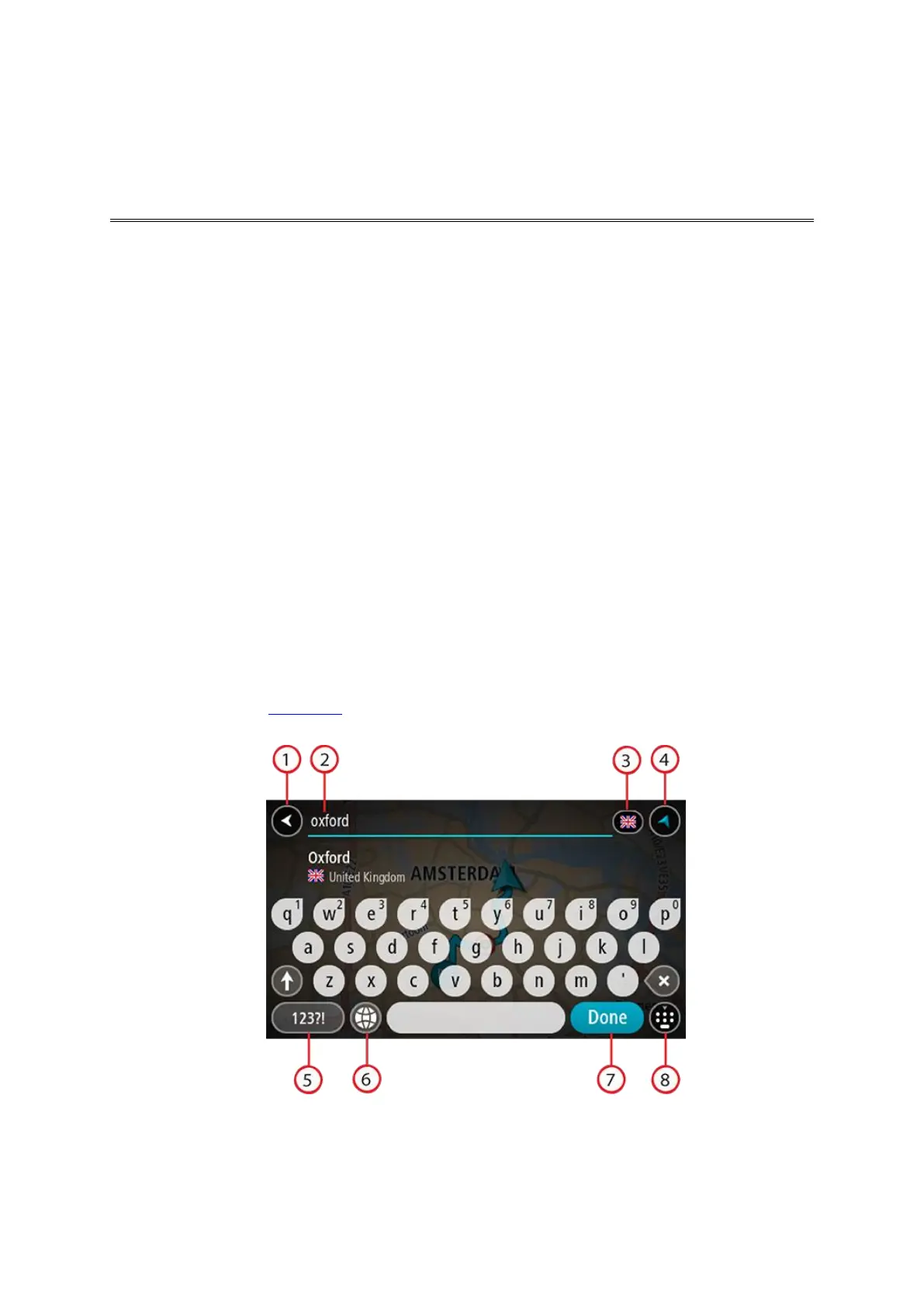25
About search
STEP BY STEP SEARCH ONLY
You use the Drive To menu to find addresses and Points of Interest (POI) and then navigate to them.
You must first choose the country or state you want to search in, then enter the address or the POI
type or name.
In Address, you can search for the following:
A specific address in a town or city.
A postcode, for example, type in W1D 1LL for Oxford Street, London.
A city to navigate to a city centre, for example, type in London.
In Points of Interest, you can search for the following:
A POI (Point of Interest), for example type in museum.
In Latitude Longitude, you can search for the following:
Latitude and longitude coordinates, for example, type in:
N 51°30′31″ W 0°08′34″.
Entering search terms
STEP BY STEP SEARCH ONLY
Select Drive To in the Main Menu, then select Address or Point of Interest. The search screen
shows the keyboard and the following buttons:
1. Back button
Select this button to go back to the previous screen.
2. Search input box
Using step by step search
