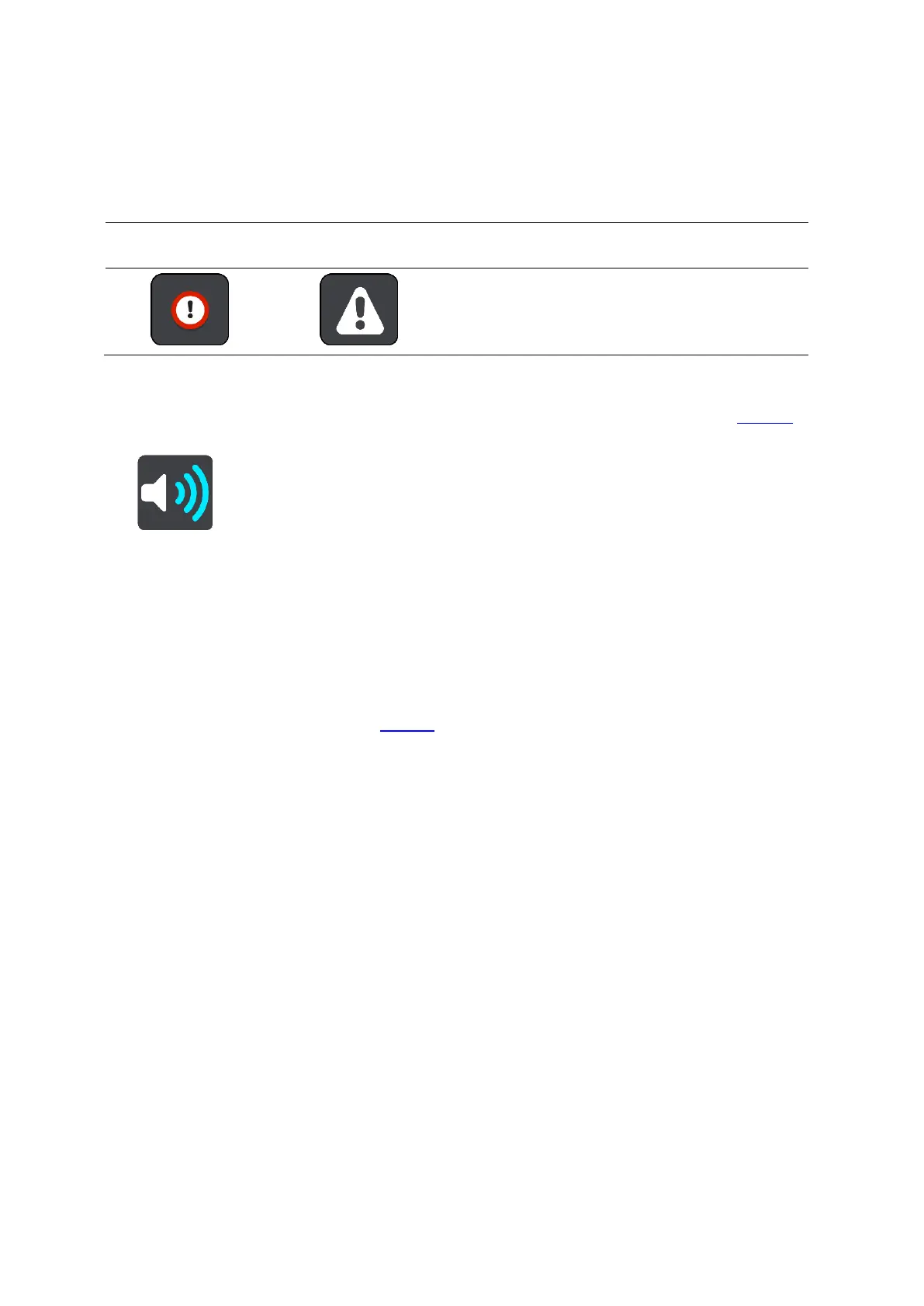76
While you are approaching a zone or driving in a zone, your speed is monitored. If you drive
more than 5 km/h or 3 mph over the speed limit the route bar turns red. If you drive less than 5
km/h or 3 mph over the speed limit the route bar turns orange.
While you are driving in a zone your distance to the end of the zone is shown in the route bar.
Warning sounds are played for these types of zones:
Symbol shown in
route bar
Danger zone - this type of warning is only given in
France.
You are warned at the start and end of the danger
zone.
Changing the way you are warned
To change the way you are warned about danger zones, select Sounds & Warnings in the Settings
menu.
You can then set how you want to be warned for the different types of zones. You can choose to be
warned, warned only if you are speeding, or never warned.
To switch off all warnings, switch off Danger zones & hazards.
Updating locations for danger zones
The locations of danger zones can change frequently. New zones can also appear without warning.
Your new TomTom GO Basic comes pre-loaded with zone locations. To keep these zones up-to-date,
connect your TomTom GO to TomTom MyDrive frequently.
