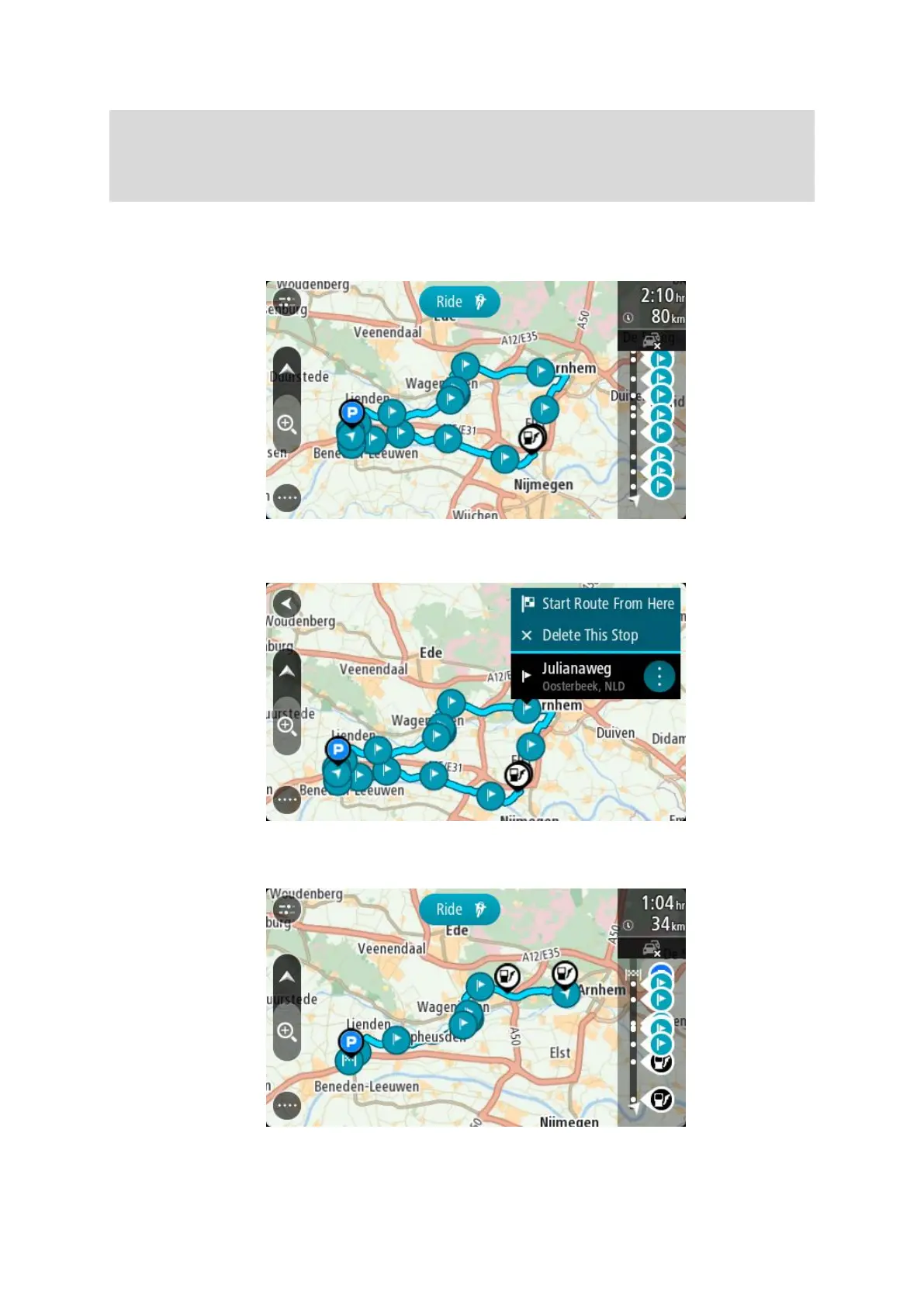57
Note: The route from the original starting point up to the new starting point is removed from the
route.
Note: Your original route in My Routes is not changed. If you want to see the whole route, select
the route again in My Routes.
1. In the Main Menu, select My Routes.
2. Select a route from your list.
The route is shown on the map view.
3. Select the stop that you want to use as your starting point, then select the pop-up menu button
to open the menu.
4. Select Start Route From Here.
Your route is calculated from the new starting point.
5. Select Drive/Ride.