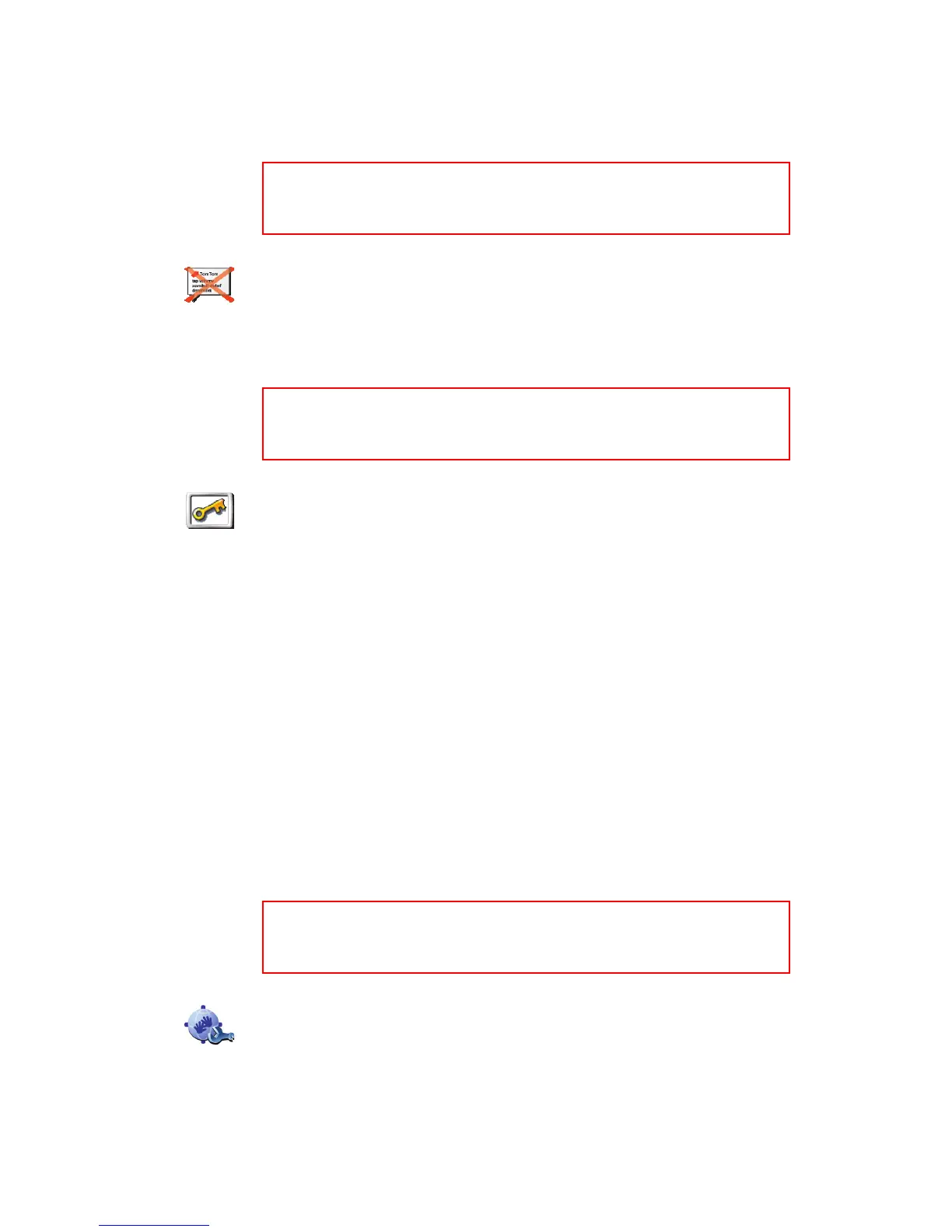57
•
•
•
•
•
•
• Show next motorway - when this option is selected, the next major road on
your route is shown at the top of the screen in the Driving View.
Hide tips / Show tips
Tap this button to stop your RIDER from giving you tips from time to time.
After you hide the tips, the button changes to Show tips. Tap this button to
turn tips on again.
Set owner
Tap this button to enter your name and address as the owner of your RIDER
and to change or delete a 4-digit password for your RIDER.
You can create a 4-digit password for your RIDER using TomTom HOME:
1. Connect your RIDER to your computer and switch it on.
TomTom HOME starts automatically. For information about installing
TomTom HOME on your computer, see Installing TomTom HOME on
page 65.
2. From the Options menu in TomTom HOME, click My RIDER 910/710/510.
3. Click the ON/OFF button on the picture of your RIDER to start the application
on your computer.
4. From the Main Menu, click Change preferences.
5. Click Set Owner. You can now set a 4-digit password for your RIDER so that
only you can use it.
You can only create a 4-digit password using TomTom HOME.
You can only change or delete a 4-digit password on your TomTom RIDER.
Edit TomTom PLUS account
Tap this button to log in to your TomTom PLUS account.
If you have more than one TomTom PLUS account or if several people are
sharing the same RIDER, you can log in to another TomTom PLUS account.
This button may only be available if all menu options are shown. To show all
menu options, tap Show ALL menu options.
For more information, see Hidden buttons and features on page 49.
Hide tips
This button may only be available if all menu options are shown. To show all
menu options, tap Show ALL menu options.
For more information, see Hidden buttons and features on page 49.
Set owner
This button may only be available if all menu options are shown. To show all
menu options, tap Show ALL menu options.
For more information, see Hidden buttons and features on page 49.
Edit TomTom
PLUS
account
