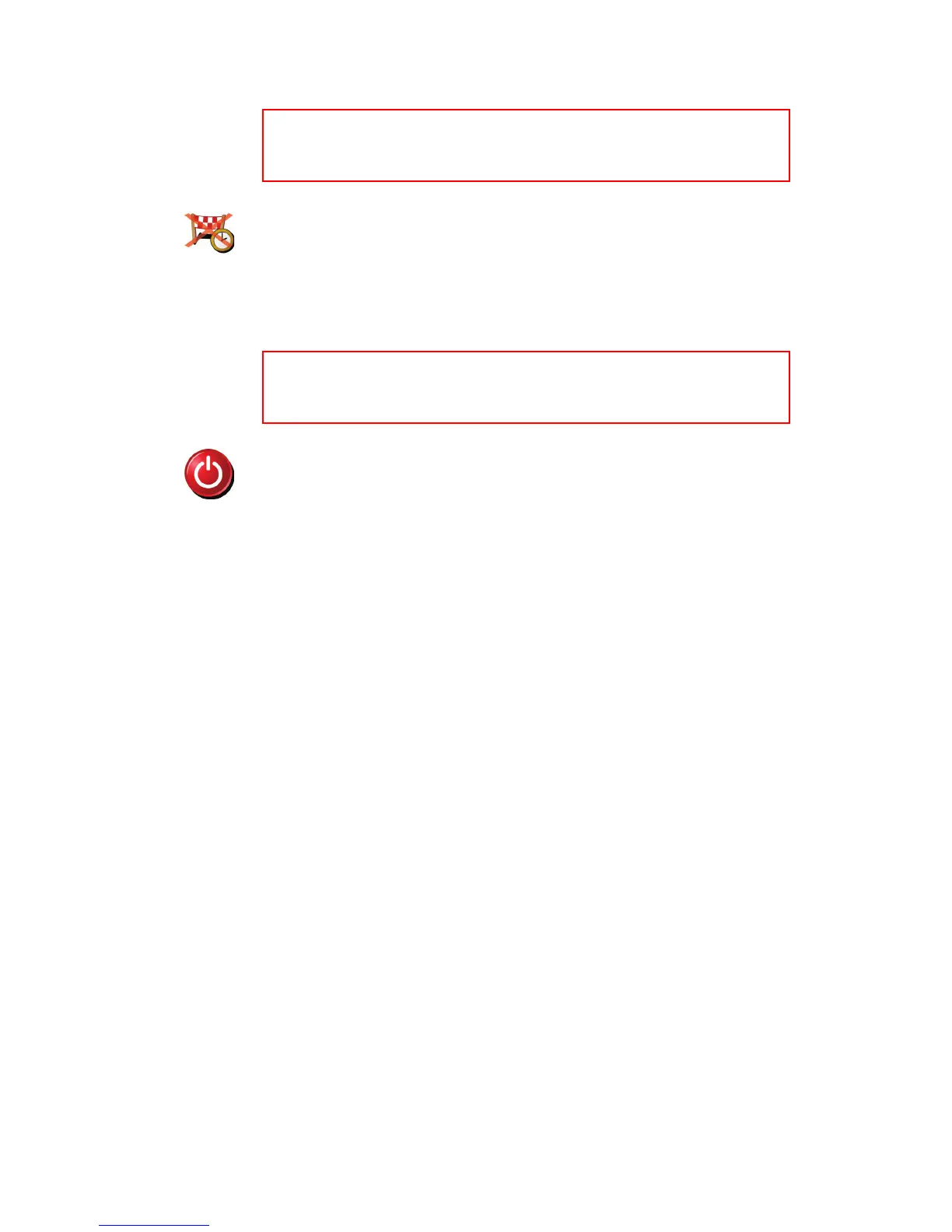59
•
•
•
•
•
•
Do not ask arrival time / Ask arrival time
Tap this button to stop your RIDER from asking you if you want to arrive by a
particular time whenever you plan a route.
To turn this option on again, tap Ask arrival time.
For more information, see Arrival times on page 19.
Reset factory settings
Tap this button to restore the factory settings to your TomTom RIDER. All your
settings, including Favorites, your Home location, warnings for POIs and any
Itineraries you have created, as well as recent destinations and recent calls
and callers, will be deleted.
This button may only be available if all menu options are shown. To show all
menu options, tap Show ALL menu options.
For more information, see Hidden buttons and features on page 49.
Do not ask
arrival time
This button may only be available if all menu options are shown. To show all
menu options, tap Show ALL menu options.
For more information, see Hidden buttons and features on page 49.
Reset factory
settings
