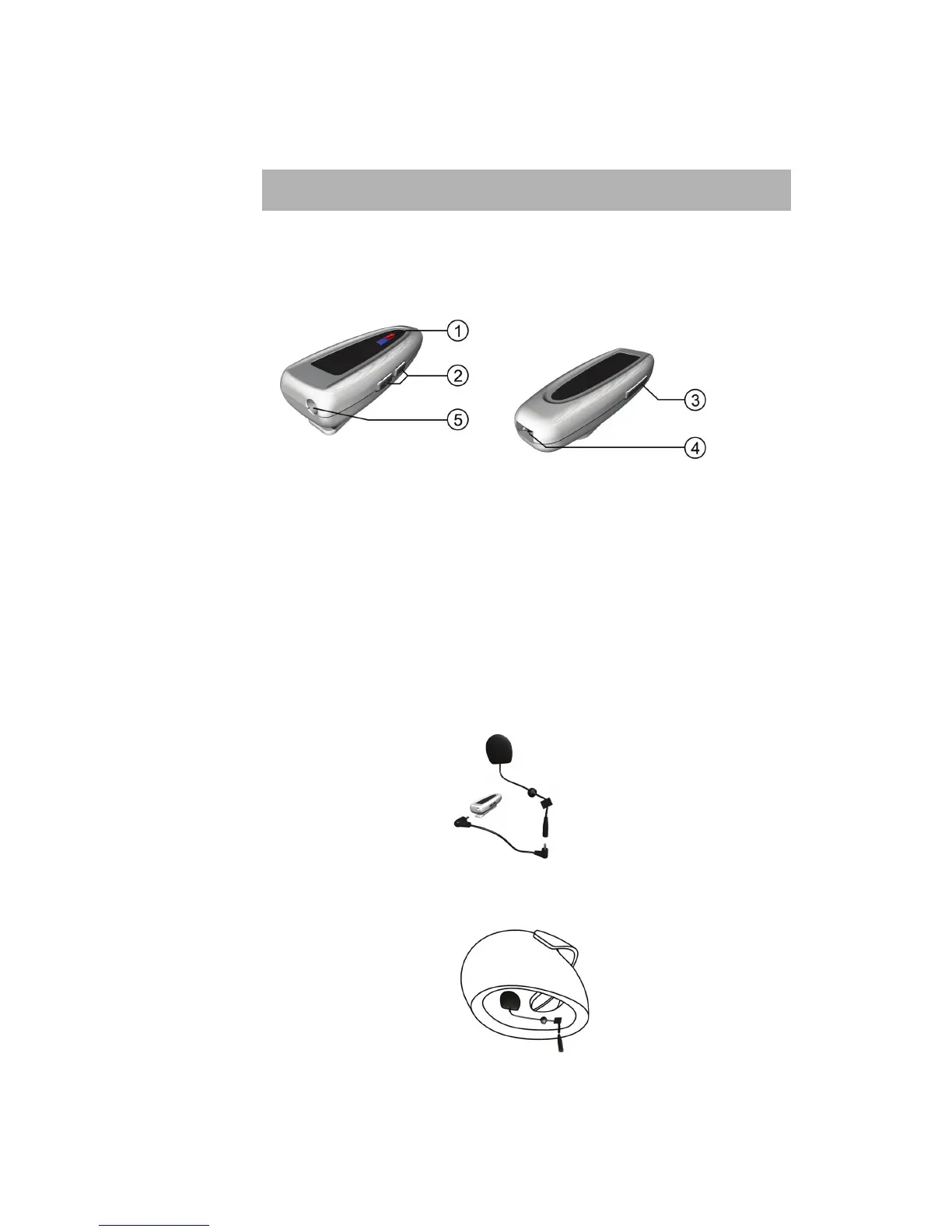8
•
•
•
•
•
•
position, make sure that you are in an open place without tall buildings or trees
around you.
Your RIDER does not transmit your location, so others cannot use it to track
you while you are driving.
TomTom RIDER uses a GPS receiver to locate your current position. For more
information about GPS, see How Does Navigation Work? on page 67.
Bluetooth headset module
1. Indicators
2. Volume controls
3. On/off button
4. Charging connector
5. Headset connector
Before you can use your Bluetooth headset module with the helmet headset,
you must charge the headset module using the home charger.
Connect the headset cable to the Bluetooth headset module and then to the
helmet headset or standard headset.
Attach the Velcro pads provided to the inside of your helmet. These hold the
helmet headset in place.
To turn your Bluetooth headset module on, press and hold the On/Off button
until the blue indicator flashes 4 times.
Note: Before driving with your TomTom RIDER, we recommend that you
charge it fully using the home charger.
