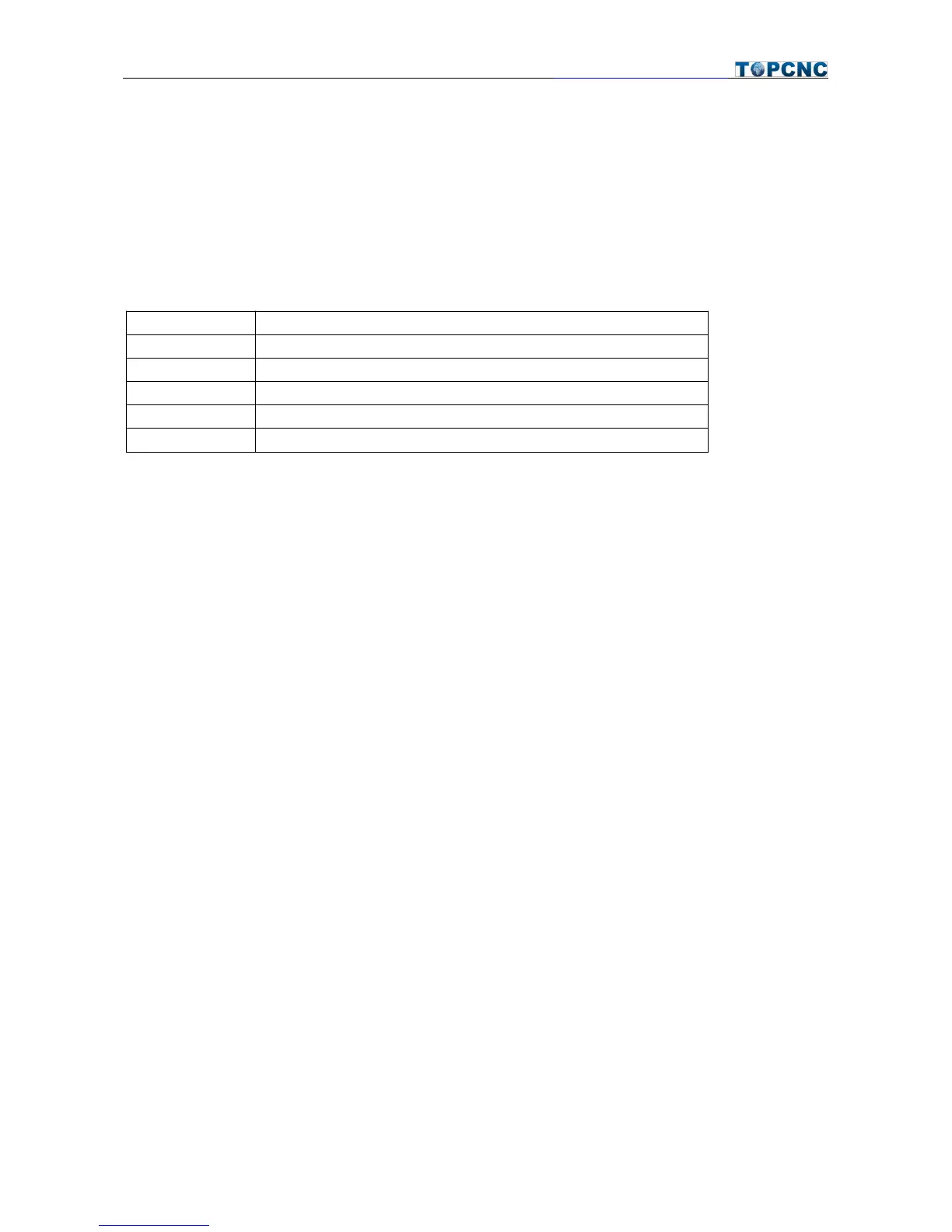jiafengqi.xtf@hotmail.com
2.8 G92——Set Coordinates
Format: G92 X_ Y_ Z_ C_
Note: Set current location as new coordinates
3.M Code
M code is used to control input and output.
Spindle clockwise spinning
Spindle counter clockwise spinning
Corresponding output port open or close
(1) First find PAR-Output, input Output 1 for M51; then press Enter to turn “Off” to “On”; Press ESC,
Then press Enter to save.
(2) Press PROG, then New, type in a name, then press ENTER, and then you can start to edit;
N001 M03 S200 Spindle spin clockwise at 200r/min
N002 G04 K5 Delay 5s
N003 G01 X100 Y100 F1500 Linear Interpolation
N004 M04 S200 Spindle spin counter clockwise at 200r/min
N005 G04 K5 Delay 5s
N006 G01 X50 F1500 Linear Interpolation
N007 M05 Spindle stop
N008 M51 Output port 1 is connected
N009 M02 Program End
(3) After finishing edition, press Save, then press AUTO and Start to run.
4.Spindle
S code is used to control the speed of the spindle, this controller use analog voltage controlling method to
control spindle speed.
Note: S code can not support power off memory.
EX: N001 M03 S1000 Spindle spin clockwise at 1000r/min
