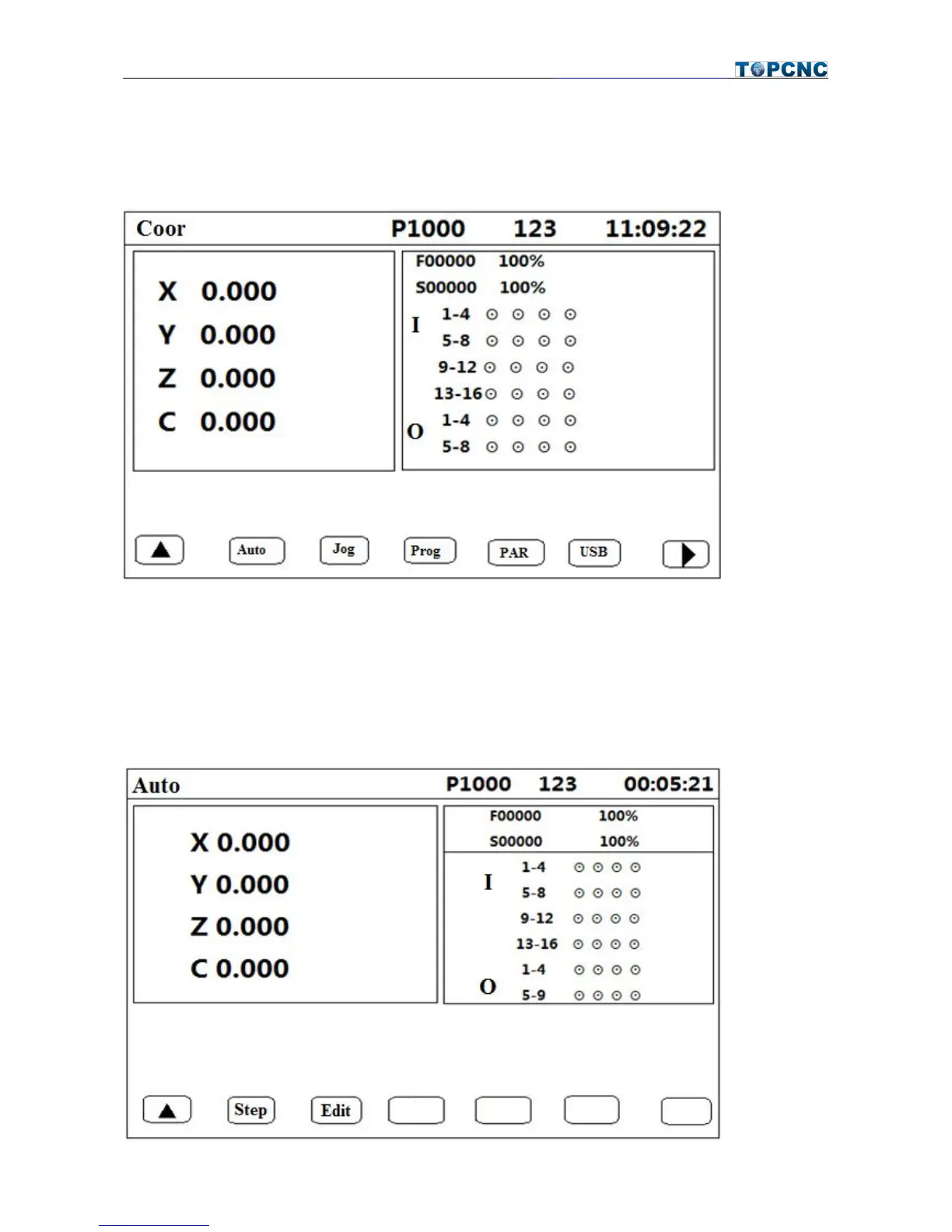Operation
1. Main Interface
This is the interface showing after booting without boot picture. It shows the coordinates of each axis, F
speed and rate, S speed and rate, as well as condition of input and output port. P1000 means the program
currently running; 123 means the input method. You can get into the AUTO, JOG, PROG, PAR, USB as well
as password interface from here.
2.Auto
