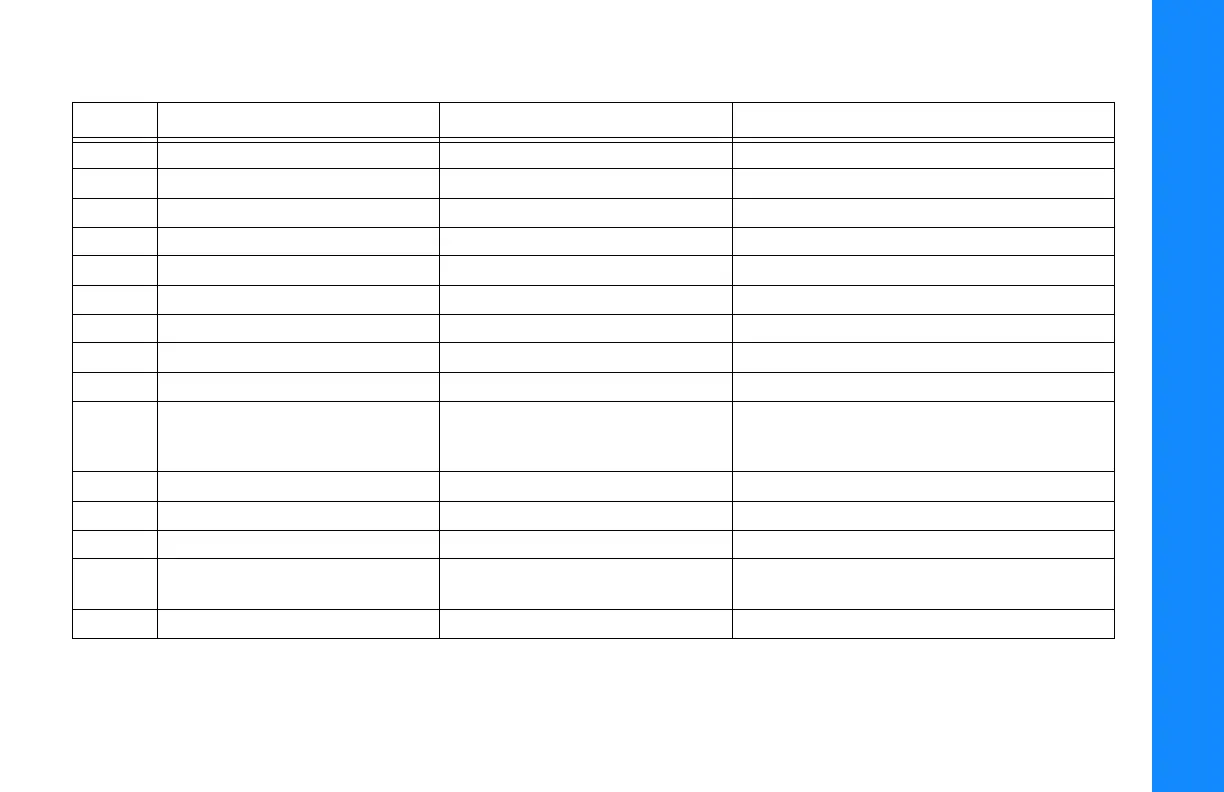GC-35 Setup
Performance Menu
6
P/N: 1001548-01
Default settings are preset values that run most machines, except for Valve Offsets which must be set by the Operator
at first time setup.
See “Setting Valve Offsets (Raise and Lower) for Paver” on page 7.
Table 1. Performance Menu Settings
Number Menu Item Range Default
1 Elev.Gains (Raise and Lower) 1 – 200 25
2 Slope Gain (Raise and Lower) 1 – 100 25
3 Valve Offsets 1 – 999 135
4 Elevation Deadband 1 – 30 mm 3 mm
5 Slope Deadband 0.025% – 0.75% 0.075%
6 Averaging 1 – 100 50
7 Machine Type Paver or Profiler -
8 Display Set point, + Sensor, Both sides +Sensor
9 Units in, ft, cm in
10 System Info N/A Displays the Topcon logo, copyright date, and
current firmware version. Interface to Update
Control Box and ST-3 Firmware.
11 Sonic Tracker 3 Surface, Stringline, Use at power up Surface
12 Slope Res. 0.1%, 0.5% 0.1%
13 Slope Cal. Block Off, On On
14 Language English, Deutsch, Nederlands,
Espanol, Francais
English
15 Box Position Left or Right Left
GC-35_QRG.book Page 6 Tuesday, January 31, 2017 3:43 PM