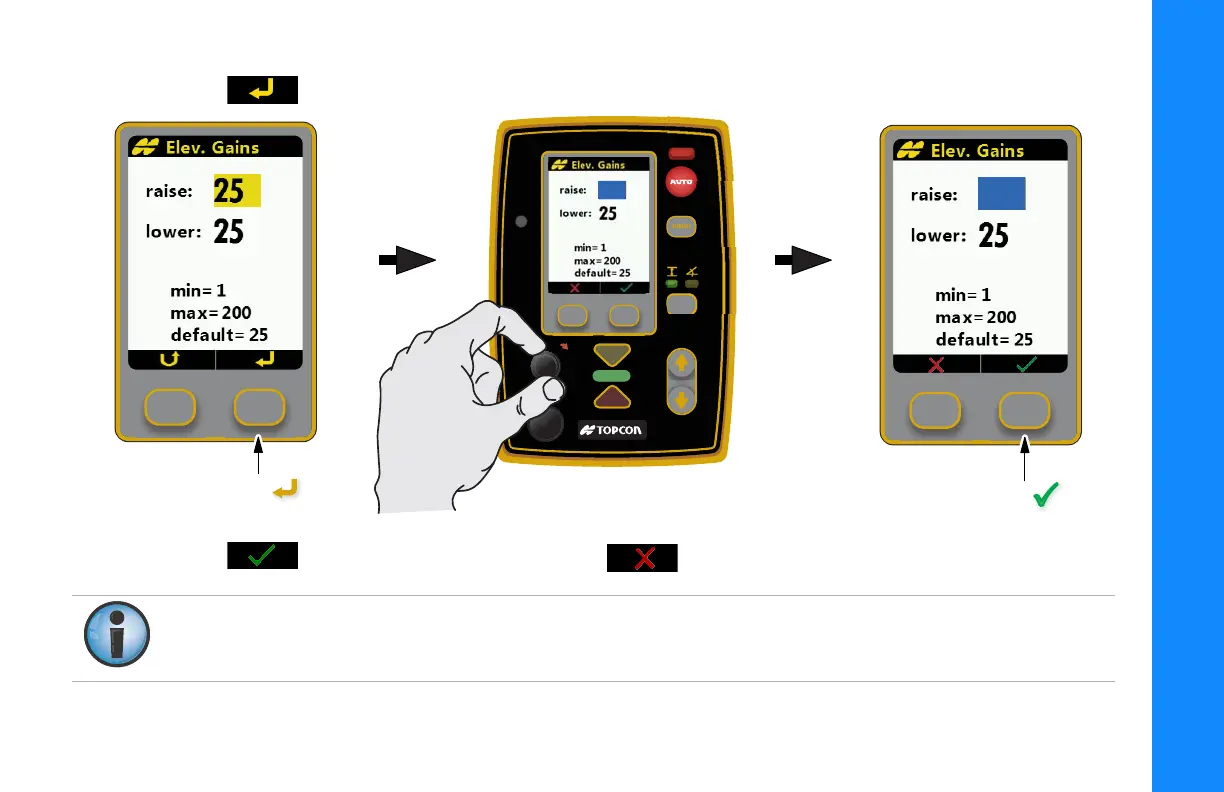GC-35 Setup
Performance Menu
5
P/N: 1001548-01
3. Press to highlight the value in blue, and then use the Grade Adjustment Knob to change the value.
4. Press to store the value (Figure 3), or press to cancel and revert back to the original value..
Press Enter Turn Grade Adjustment Knob
Press OK
28
28
If power is interrupted to the Control Box within two seconds after making an adjustment, the Control Box does
not have time to store the new setting and reverts to previous (or original) settings.
GC-35_QRG.book Page 5 Tuesday, January 31, 2017 3:43 PM