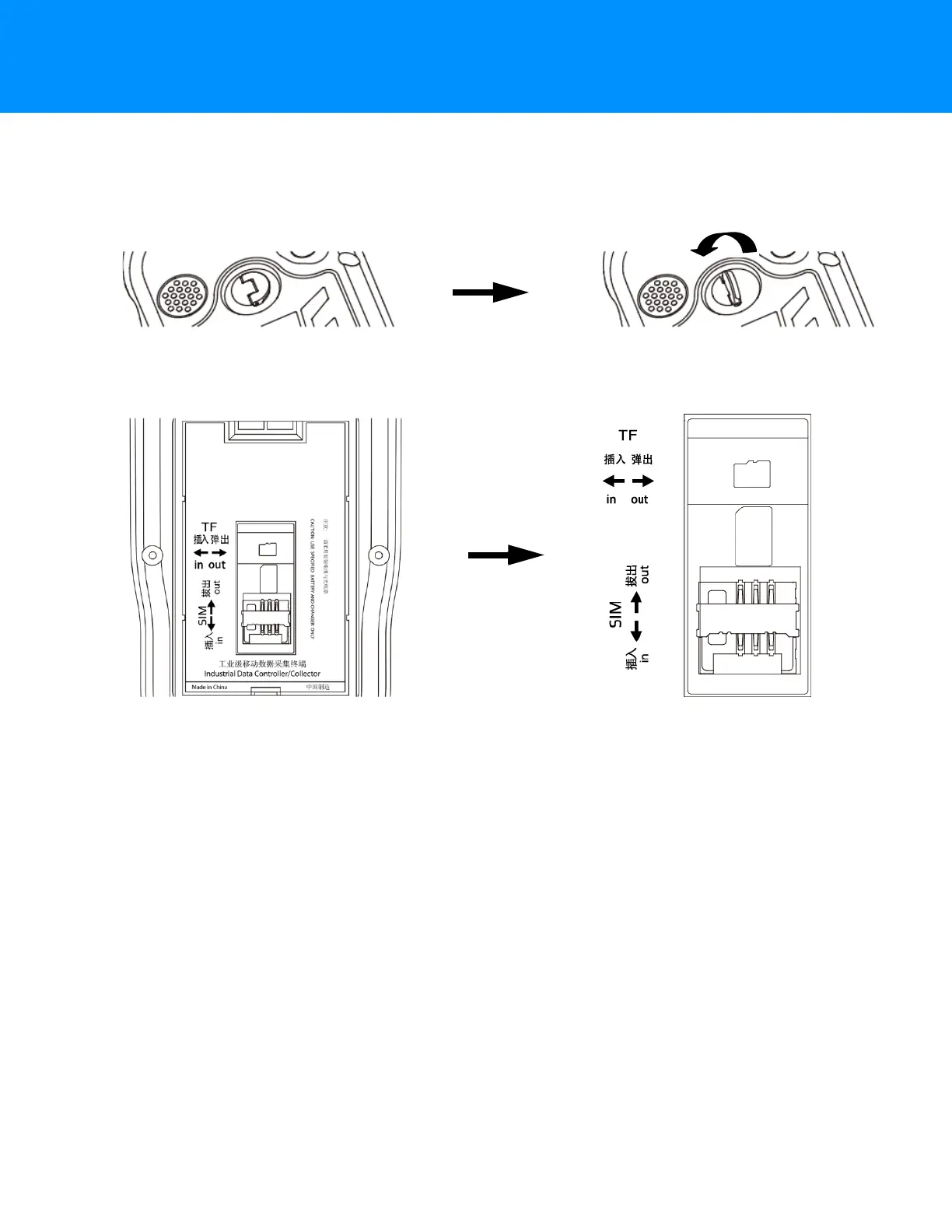Installing the TF Card/SIM Card/Battery
2-1
P/N: 1027700-01
Getting Acquainted
Installing the TF Card/SIM Card/Battery
1. Turn the back cover screw to the open position according to the instructions on a label in the box,
and take off the back cover.
Figure 2-1: Opening the Back Cover
2. Insert the SIM card and TF card according to the instructions in the battery cabin.
Figure 2-2: Inserting the SIM Card
3. Insert the battery according the instructions on the battery label (Figure 2-3).