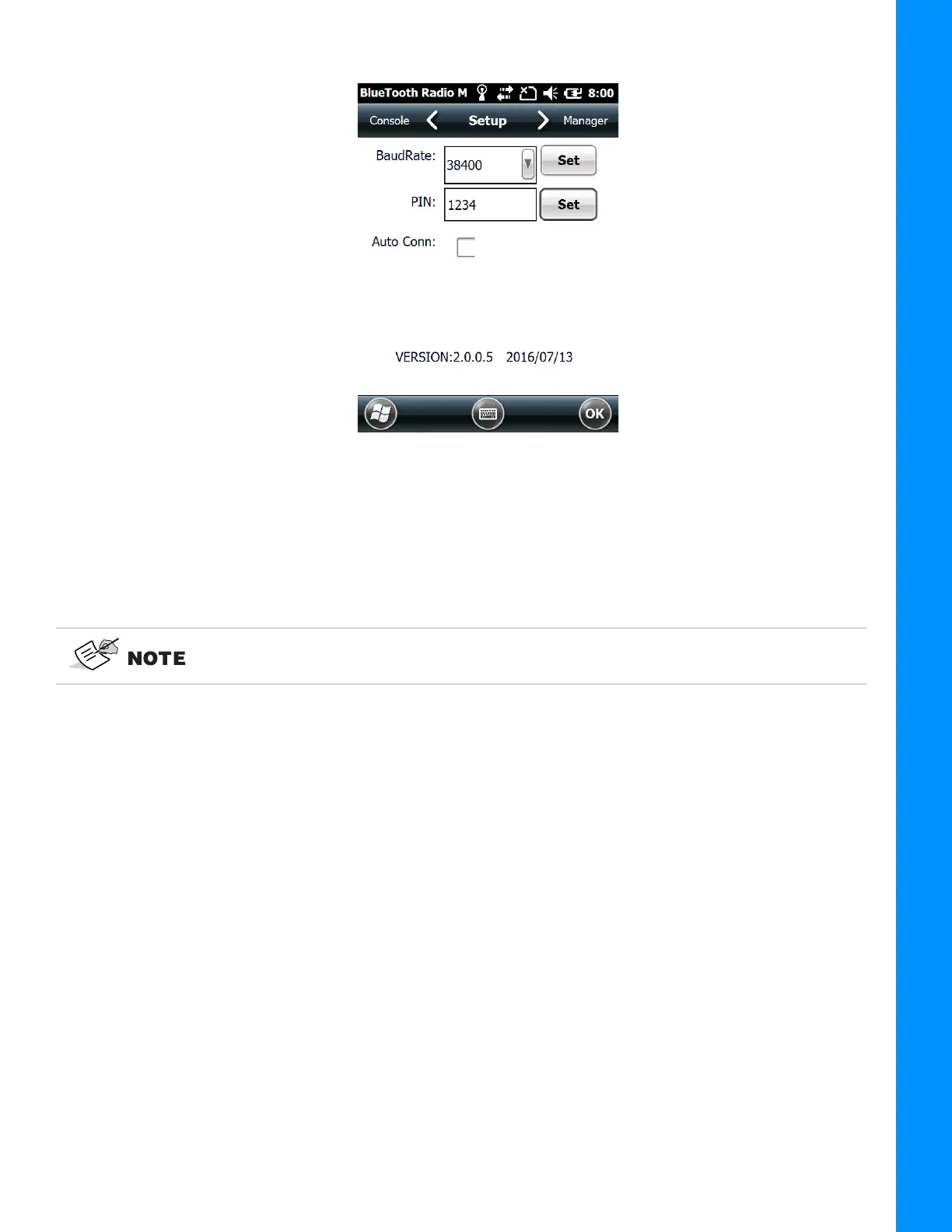Wireless Connection (Bluetooth/GPRS/WIFI)
2-8
P/N: 1027700-01
Getting Acquainted
7. Tap Setup to setup this Bluetooth, as shown below.
Figure 2-12: BT Manager - Setup
8. The default baud rate is 38400.
9. The PIN code refers to the pairing PIN code of the BT device which the T18 want to pair with.
10. If you check Auto Conn, the T18 will automatically connect to the last pairing BT device when
powered up.
Wi-Fi
1. Select Start > Settings > Connections > Wi-Fi.
2. Tap Search for Networks, select a network listed. Follow the installation guide to input a
password and confirm connection to Wi-Fi.
GPRS/3G Data Connection
1. Make sure there is a SIM card in the T18.
2. Select Start > Settings > Connections > Connections.
3. Tap Add a new modem connection.
4. Input connection name, select Cellular Line (GPRS), and tap Next.
5. Input Access point name, tap Next.
6. Tap Finish and add new connection successfully.
Long Range Bluetooth port is COM2 which is the same as user serial port. If Long
Range Bluetooth been used, user serial port is disable.