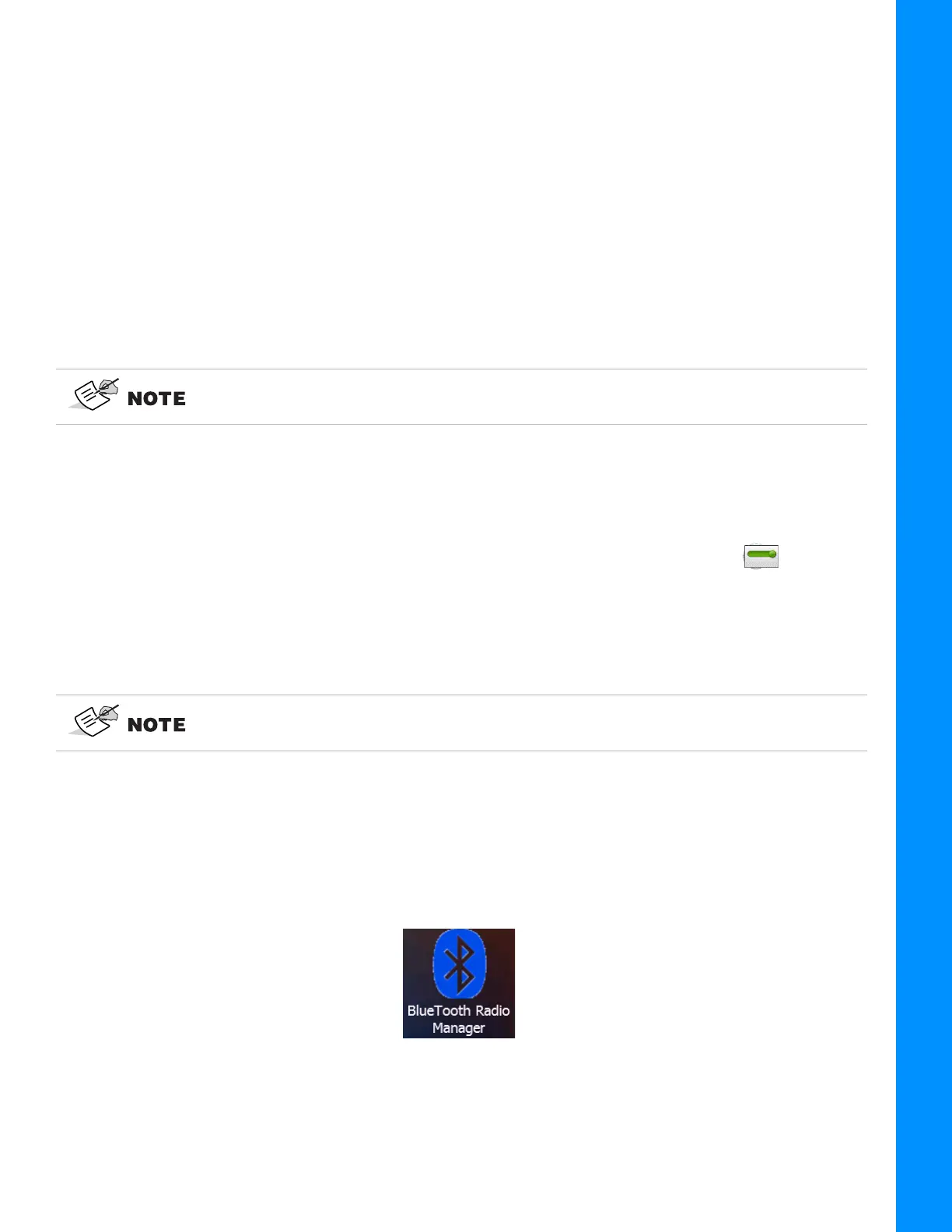Camera
2-6
P/N: 1027700-01
Getting Acquainted
Camera
1. Select Start > Picture & Video, and select Camera or the camera key icon to take photos.
2. Press the camera key (F3) to take photos.
3. Tap the screen, and select OK to exit.
User Serial Port
The user serial port is COM2. To transfer data between the T18 and other devices, use a DB9 serial
cable.
Wireless Connection (Bluetooth/GPRS/WIFI)
Standard Bluetooth
1. Select Start > Settings > Connections > Wireless Management, tap the icon to
activate the Bluetooth (BT) device.
2. Select Start > Settings > Bluetooth, and tap Add new device….
3. Follow the tips shown on the screen to finish the operation of pairing the other BT device.
Long Range Bluetooth (Optional)
1. Select Start > Settings > System, and tap Bluetooth Radio Manager.
Figure 2-9: Bluetooth Radio Manager
2. Chose the module DirectConn, and tap Power On.
This user serial port is at the bottom of the T18.
The standard Bluetooth virtual ports are COM7 and COM9.
