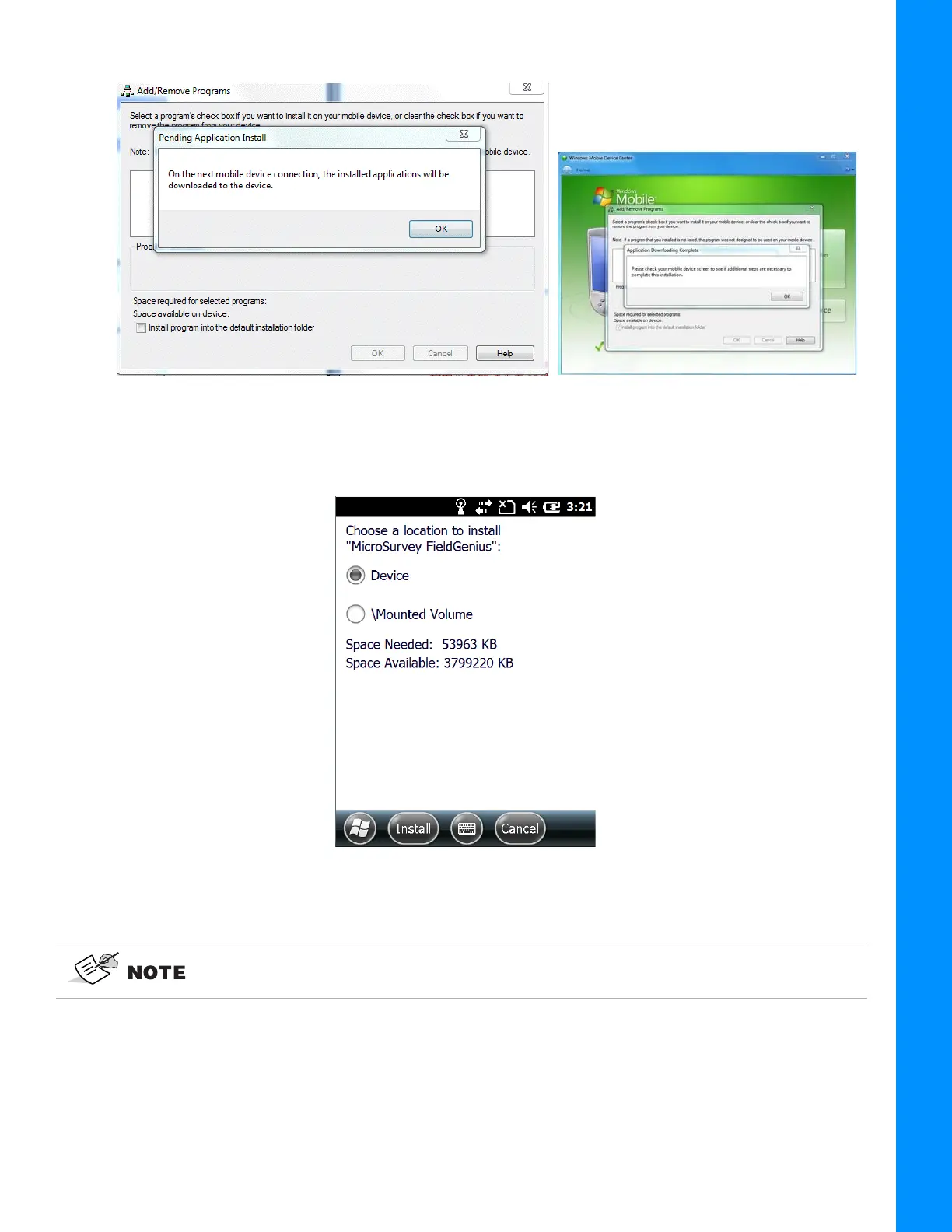Installing Applications
2-4
P/N: 1027700-01
Getting Acquainted
Figure 2-5: Installing the Application
3. Select an installation directory in the T18 (Flash Storage is suggested), and tap Install.
Figure 2-6: Choosing Install Location
Directly Installing Applications
If the installation file is compatible on mobile devices, copy the file into the T18 and tap the file to
directly start the installation.
We suggest installing the application in Flash Storage, and saving your data to a TF
card.