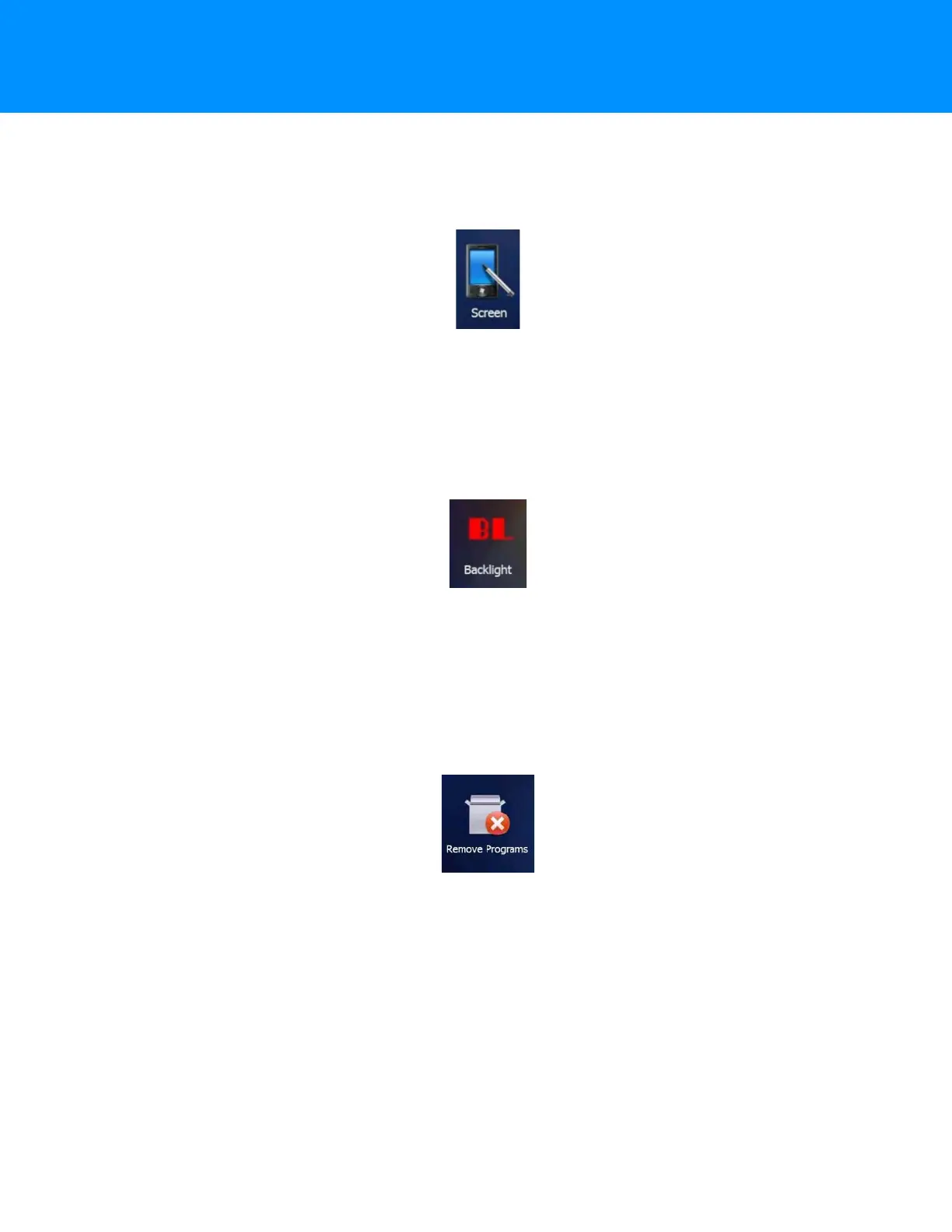Screen Response
3-1
P/N: 1027700-01
Useful Functions
Screen Response
Select Start > Settings > System > Screen, tap the Align Screen icon and follow the guide to
align the screen.
Figure 3-1: Align Screen
Adjusting the Backlight
Select Start > Settings > System > Backlight to adjust backlight according to the guide.
Figure 3-2: Backlight
Removing Programs
Select Start > Settings > System > Remove Programs, select the programs you wish to remove
in the list, and tap OK to remove.
Figure 3-3: Remove Programs
Auto Power Off*
(*NOTE: The device does not support the Auto power off function, instead use Go-to-sleep mode.)
Select Start > Settings > System > Power > Advanced, set the power off time in different
conditions. Backlight will be off according to selected settings.
