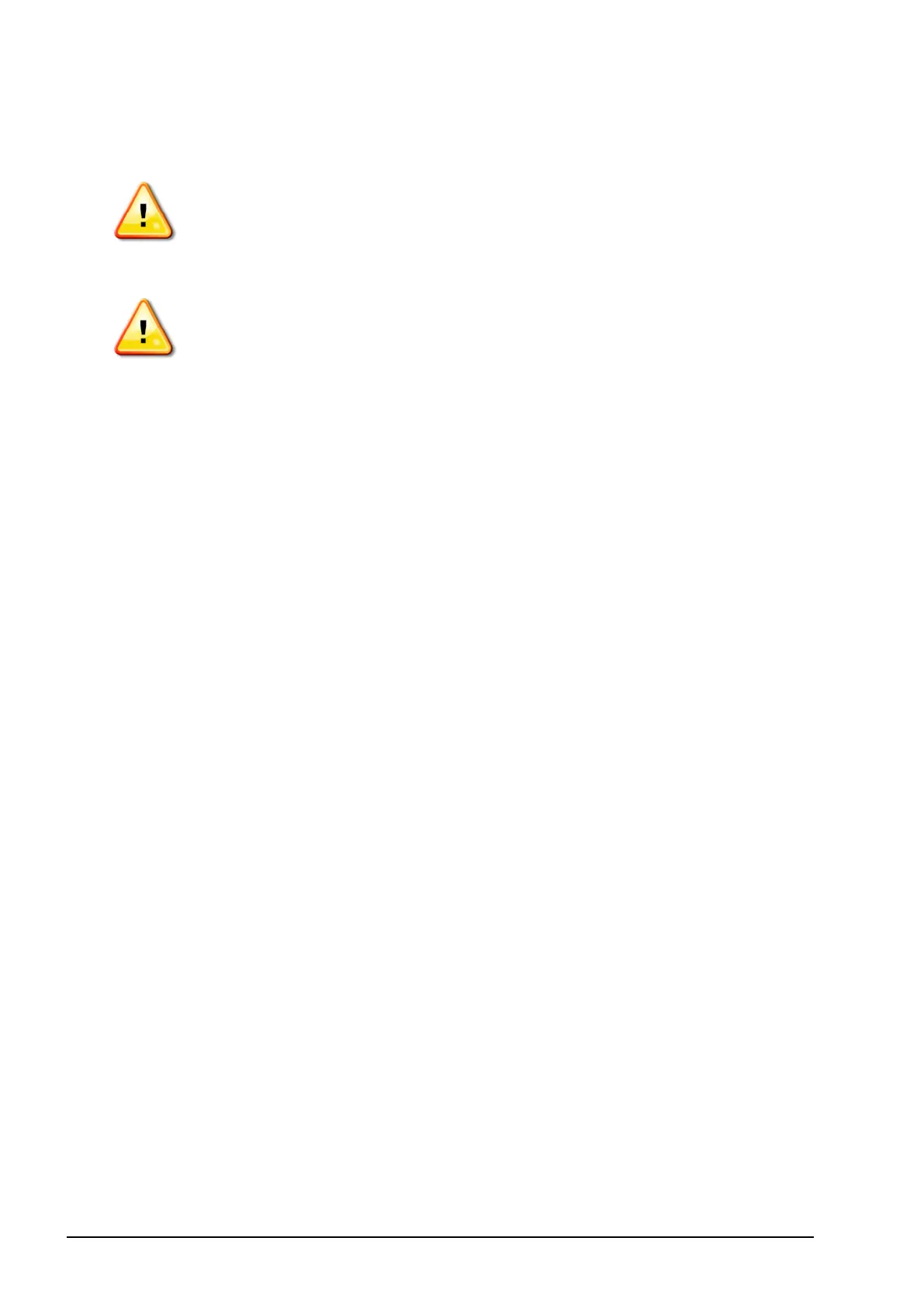1.2. Camera mounting suggestions
4
1.2. Camera mounting suggestions
WARNING: Never rely on your AgCam system as a safety
feature.
WARNING: Ensure cables do not interfere with any vehicle
operation or moving parts. Cables should be secured using supplied
cable ties.
Note: It is recommended that cable ties are used to secure cameras in
place in case they are knocked loose for any reason.
Note: For permanent installations, it is recommended that you
remove the magnet and attach the cameras to any solid face, with two
screws.
When selecting a location, make sure the surface is clean of all
foreign material and as flat as possible.
When determining the location for the camera it is always best to use
a solid surface to minimize vibration.
Tractor, combine and seeder ladders are not good mounting choices,
as they are prone to resonate.
If you will be using your AgCam for assisting visibility behind an air
seeder or other implement, it should be positioned so you can see the
desired area, but with a portion of the vehicle in tow visible; this will
give you some reference to distance.