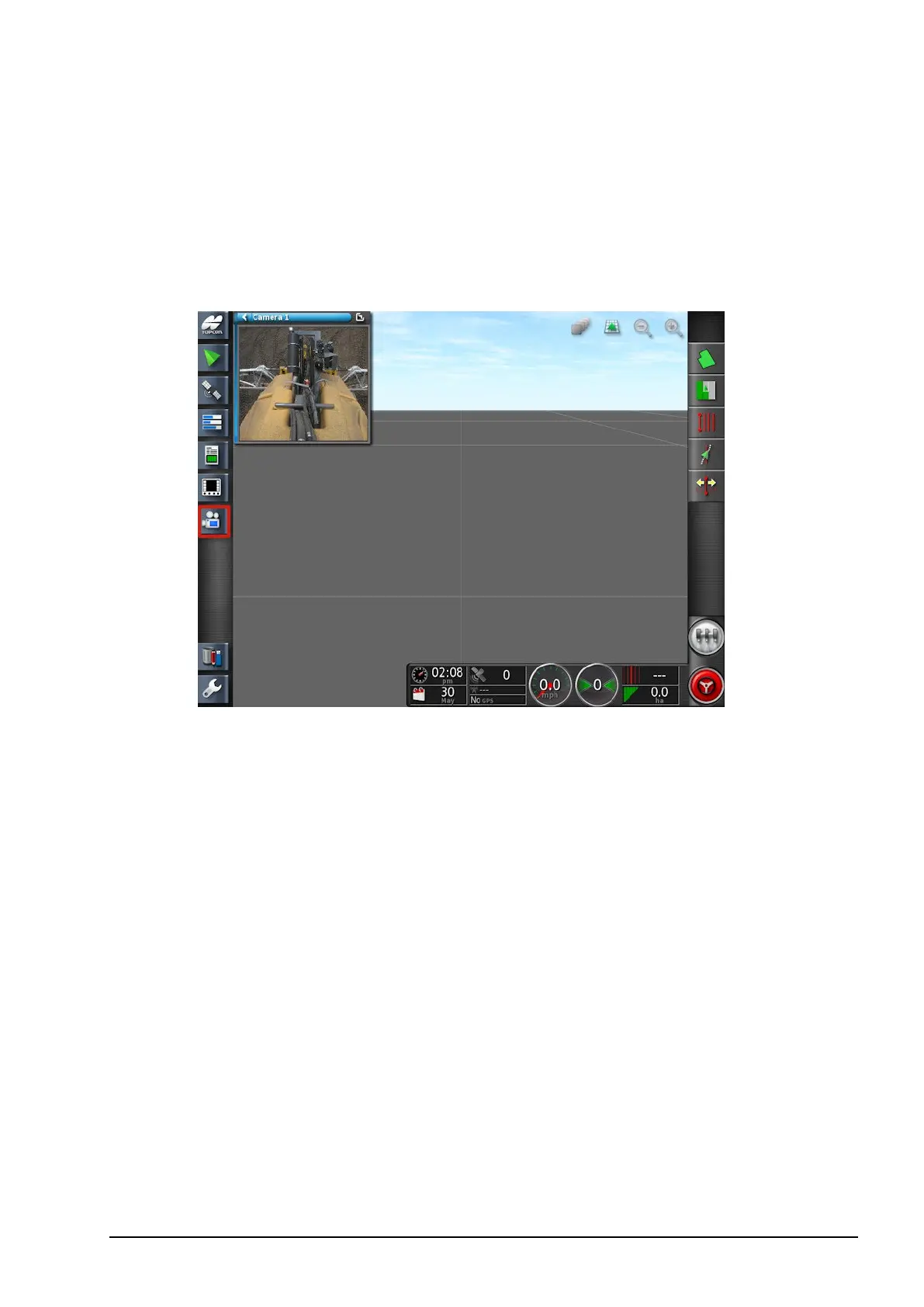9
Chapter 3 – Camera Operation
Once cameras have been set up, the console may be used to monitor
the camera output during operation.
3.1. Monitoring with mini-views
1. Select the camera icon to open a mini-view.
2. Select the icon again to open a mini-view of another camera.
Repeat to view up to three mini-views at a time.
3. To move the mini-views up or down select the mini-view and
slide up or down.
4. To change which camera view appears, select the image. Screen
controls appear on the image.
