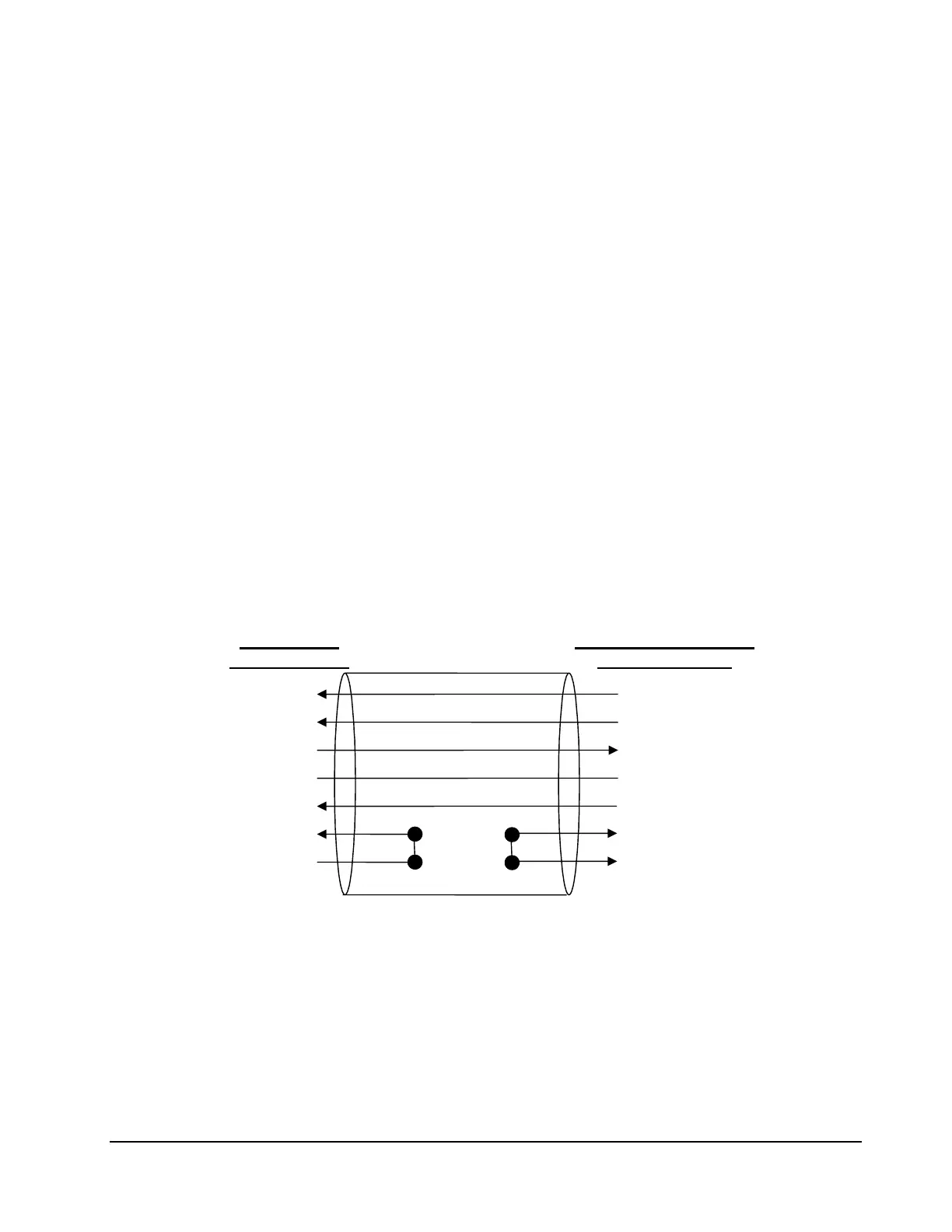27
Host Ticket Printer/Data Logger
4.2.3
Ticket Printers or alibilog printers can be connected to the MultiLoad II/ RCU II in the following
ways:
- RS 232 on COM1
- RS 232 on COM2
- Ethernet on the ethernet port
4.2.3.1 COM2 – RS232 - Host Ticket Printer/Data Logger
A Ticket Printer or Data Logger can be connected to the MultiLoad II/ RCU II via RS232 on COM
2.
The TX and RX are swapped at the MultiLoad II/ RCU II.
Handshake lines MUST be connected or terminated, or a printer error will be reported.
MultiLoad II/ RCU II will monitor CTS, DSR and DCD for active signals.
Figure 4.9 Ticket Printer / Data Logger Connections with Handshake
MultiLoad II/
Printer/ Logger RS232
RX
CTS
TX
GND
DSR
(N/C) DCD
(N/C) RTS
(N/C) DTR
2 – TX
20 - DTR
3 – RX
7 – GND
4 – RTS
5 – CTS (N/C)
6 – DSR (N/C)
8 – DCD (N/C)