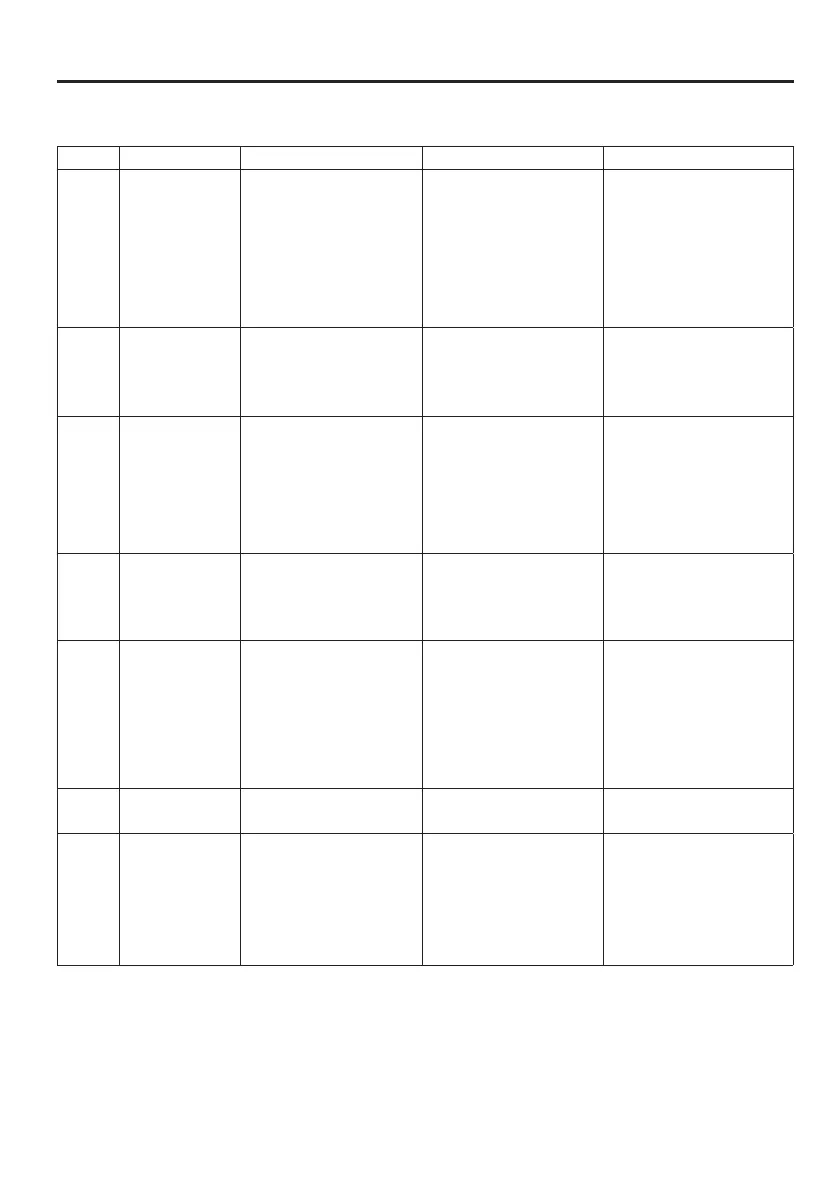Instructions for Use TORMAX 2201 T-1165 e 13
7 Appendix
7.1 Fault Table
LED Group of faults Behaviour Cause Trouble shooting
1 Lock • Door does not lock.
• Door does not unlock
and stays closed.
• Lock latch stuck or de-
fective.
• Move lock latch manu-
ally. Free manual disen-
gagement by turning
button ccw for about
90 °.
• If no success, or fault
occurs repeatedly call
TORMAX service.
2 Interface RS232
to user interface
• Operating mode can-
not be changed.
• No display on the user
interface.
• Connection from the
control unit to the user
interface interrupted
• Call TORMAX service.
3 Safety facility • Door remains open
or
• Door stops at the ob-
stacle and leaves can
be moved freely.
• Safety sensor has
been active for more
than 5 min, or safety
test is negative.
• Reversing has been
triggered 5 times in a
row.
• Remove objects in the
door passage.
• If no success, or fault
occurs repeatedly call
TORMAX service.
4 Activators • Door remains open. • Activator inside/out-
side or key switch has
been active for more
than 5 min.
• Reset key switch.
• If no success, or fault
occurs repeatedly call
TORMAX service.
5 System • Door stops and leaves
can be moved freely.
• Internal system fault. • Change operating
mode (= RESET).
• Activate key switch
briefly.
• If no success, or fault
occurs repeatedly call
TORMAX service.
All No fault • Door stops and leaves
can be moved freely.
• Operating mode
MANUAL
• Change operating mode
No dis-
play
• No reaction of the
door and leaves can
be moved freely.
• Mains supply interrupt-
ed.
• Emergency power sup-
ply switched off.
• Drive is overheated.
• Switch on mains
➞ main fuse
• Wait for 15 min. till drive
has cooled down.
• If no success, call
TORMAX service.