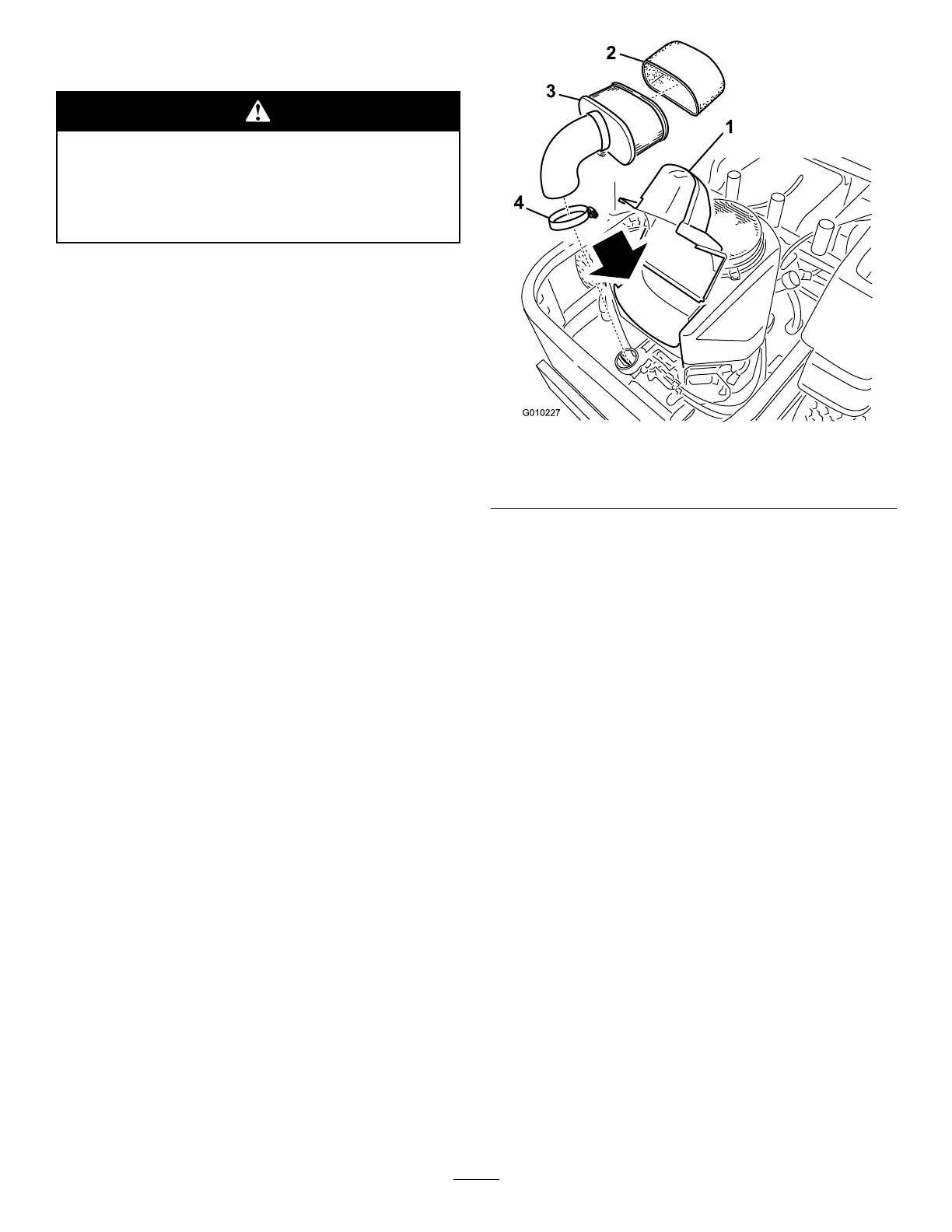EngineMaintenance
Contactwithhotsurfacesmaycausepersonal
injury.
Keephands,feet,face,clothingandotherbody
partsawaythemuferandotherhotsurfaces.
ServicingtheAirCleaner
Note:Servicetheaircleanermorefrequently(every
fewhours)ifoperatingconditionsareextremelydusty
orsandy.
RemovingtheFoamandPaper
Elements
1.Parkthemachineonalevelsurfaceanddisengage
thebladecontrol(PTO).
2.Movethemotioncontrolleverstothebrakeposition,
stoptheengine,removethekey,andwaitforall
movingpartstostopbeforeleavingtheoperating
position.
3.Cleanaroundtheaircleanertopreventdirtfrom
gettingintotheengineandcausingdamage.Loosen
thetwoplasticknobsonthecoverandremovethe
aircleanercover(Figure35).
4.Carefullyremovethefoamelementfromthepaper
element(Figure35).
5.Unscrewthewingnutsandremovethepaper
element(Figure35).
Figure35
1.Cover
3.Paperelement
2.Foamelement4.Hoseclamp
CleaningtheFoamandPaperElements
ServiceInterval:Every25hours—Servicethefoam
element.(moreoftenindusty,dirty
conditions)
Every100hours—Servicethepaper
element.(moreoftenindusty,dirty
conditions)
Every200hours/Yearly(whichever
comesrst)—Replacethepaper
element.(moreoftenindusty,dirty
conditions)
1.FoamElement
A.Washthefoamelementinliquidsoapand
warmwater.Whentheelementisclean,rinse
itthoroughly.
B.Drytheelementbysqueezingitinacleancloth
(donotwring).Allowtheelementtoairdry.
Important:Replacethefoamelementifit
istornorworn.
2.PaperElement
A.Lightlytaptheelementonaatsurfaceto
removedustanddirt.
B.Inspecttheelementfortears,anoilylm,and
damagetotheseal.
Important:Nevercleanthepaperelement
withpressurizedairorliquids,suchas
31
