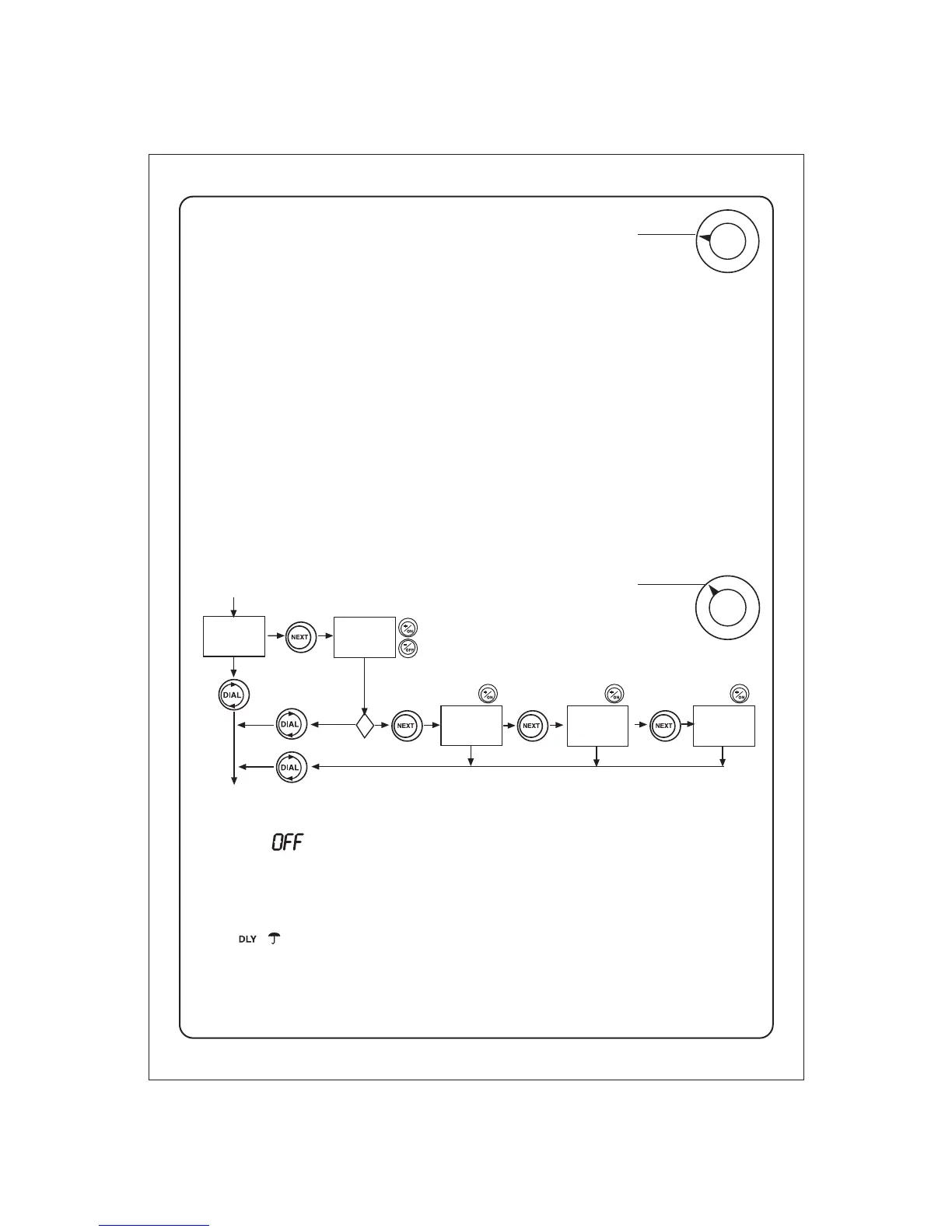Dial Position: SEMI-AUTO
The SEMI-AUTO mode allows the immediate start of an entire
program (A, B or C). When using the SEMI-AUTO feature, the DDC will
essentially override the normal start time and begin immediately. Using
SEMI-AUTO does not affect the previously scheduled run times. They will begin as
programmed once the SEMI-AUTO feature has completed its cycle.
Press PROG to select the program you wish to operate.
The display will show all the stations programmed in the selected program
Press NEXT if you wish to select a different station as the 1st station.
Press +/ON to turn ON the sequence.
Press NEXT to skip from a station that is currently irrigating to the next one in the
sequence.
Press -/OFF to turn OFF the sequence (before it is completed).
The display will show the remaining RUN TIME of each operating station.
Press DIAL to advance to SYSTEM OFF.
Dial Position: SYSTEM OFF
3 main functions can be performed in this dial position.
ALL PROGRAMS OFF - Irrigation is suspended for all programs. It will remain
suspended as long as the DIAL stays in this position.
Press NEXT to set next function OR Press DIAL to advance to AUTO-RUN
RAIN DELAY: - Irrigation is delayed for the selected number of days.
Press +/ON or -/OFF to select the number of days.
The display will show the umbrella, DLY=DELAY and the day the irrigation will
resume (Flashing).
-9-
SEMI-AUTO
SYSTEM OFF
OFF
All Prog.
Rain Delay
0-7 days
Prog. Er.
Prog. A
Press
Prog. Er.
Prog. B
Press
Prog. Er.
Prog. C
Press
